Dialling operations, Making copies – Nordic Star Products MFC-3420C User Manual
Page 9
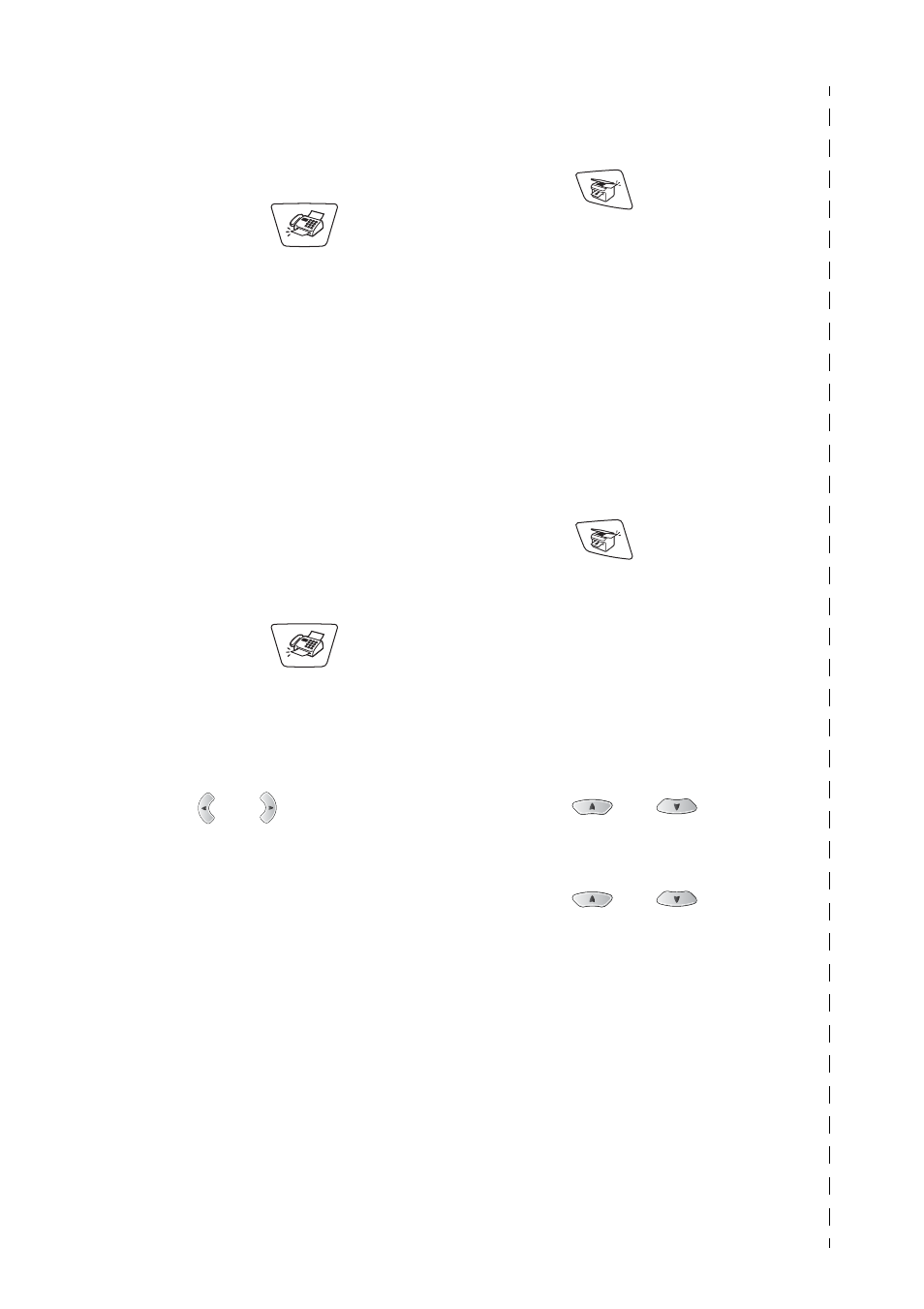
viii
Dialling operations
Speed-Dialling
1
If it is not illuminated in
green, press
(
Fax
).
2
Load your document. (See
Load documents on page
2-1.)
3
Press
Search/Speed Dial
,
press #, and then press the
two-digit Speed-Dial
number.
4
Press
Mono Start
or
Colour Start
.
Using Search
1
If it is not illuminated in
green, press
(
Fax
).
2
Press
Search/Speed Dial
,
and then enter the first letter
of the name you’re looking
for.
3
Press
or
search
the
memory.
4
Press
Mono Start
or
Colour Start
.
Making copies
Single copy
1
Press
(
Copy
) to
illuminate it in green.
2
Load your document. (See
Load documents on page
2-1.)
3
Press
Mono Start
or
Colour Start
.
Sorting multiple copies
(Using the ADF)
1
Press
(
Copy
)
to
illuminate it in green.
2
Load your document in the
ADF.
3
Use the dial pad to enter the
number of copies you want
(up to 99).
4
Press
Options
.
5
Press
or
select
Stack/Sort
, and then
press
Menu/Set
.
6
Press
or
select
Sort
, and then press
Menu/Set
.
7
Press
Mono Start
or
Colour Start
.
