Nordic Star Products MFC-3420C User Manual
Page 11
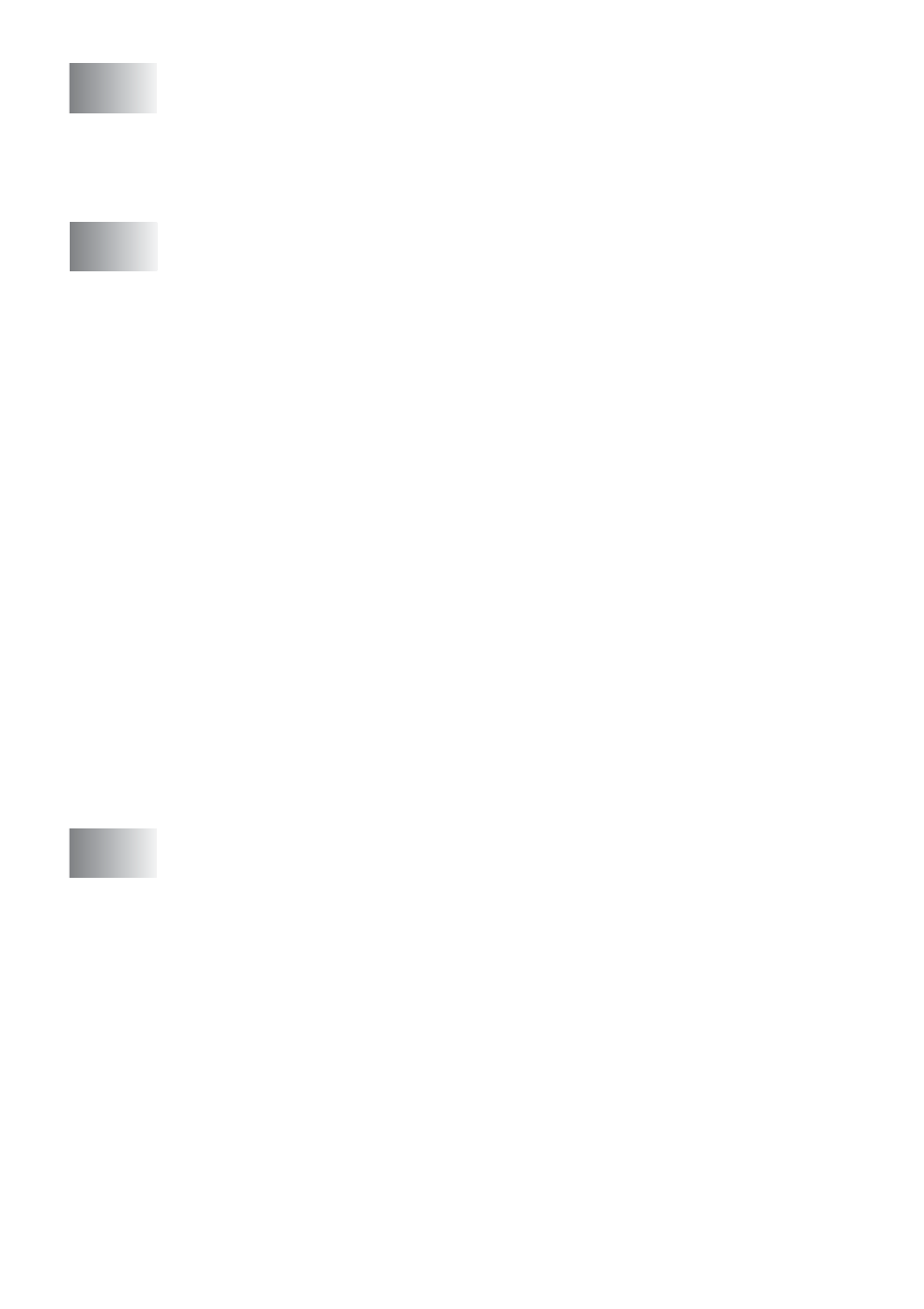
x
On-screen programming ..................................................... 3-1
User-friendly programming ............................................... 3-1
Navigation keys ................................................................ 3-2
Getting started ..................................................................... 4-1
Initial Setup ....................................................................... 4-1
Setting the Date and Time .......................................... 4-1
Setting the Station ID.................................................. 4-2
Entering text ........................................................... 4-3
Inserting spaces ..................................................... 4-3
Making corrections ................................................. 4-3
Repeating letters .................................................... 4-3
Special characters and symbols ............................ 4-4
Setting Tone or Pulse dialling mode
(Except for the Nordic Countries) ........................... 4-4
Setting PABX (MFC-3420C only) ............................... 4-4
Setting the Phone Line Type (MFC-3820CN only) ..... 4-5
PABX and TRANSFER........................................... 4-5
General Setup................................................................... 4-6
Setting the Mode Timer .............................................. 4-6
Setting the Paper Type ............................................... 4-7
Setting the Ring Volume ............................................. 4-8
Setting the Beeper Volume......................................... 4-8
Setting the Speaker Volume ....................................... 4-9
Setting the Clock Change ........................................... 4-9
Power Save Setting .................................................. 4-10
Setup Receive ...................................................................... 5-1
Basic receiving operations................................................ 5-1
Choosing the Receive Mode....................................... 5-1
To select or change your Receive Mode ................ 5-2
Setting the Ring Delay ................................................ 5-3
Setting the F/T Ring Time (Fax/Tel mode only).......... 5-4
Fax Detect .................................................................. 5-5
Printing a reduced incoming fax (Auto Reduction) ..... 5-6
Printing a fax from the memory................................... 5-6
Advanced receiving operations......................................... 5-7
Operation from extension telephones......................... 5-7
For Fax/Tel mode only................................................ 5-7
Using a cordless external handset.............................. 5-8
Changing the remote codes........................................ 5-8
