How to load paper and envelopes, To load paper or other media, How to load paper and envelopes -8 – Nordic Star Products MFC-3420C User Manual
Page 39: To load paper or other media -8
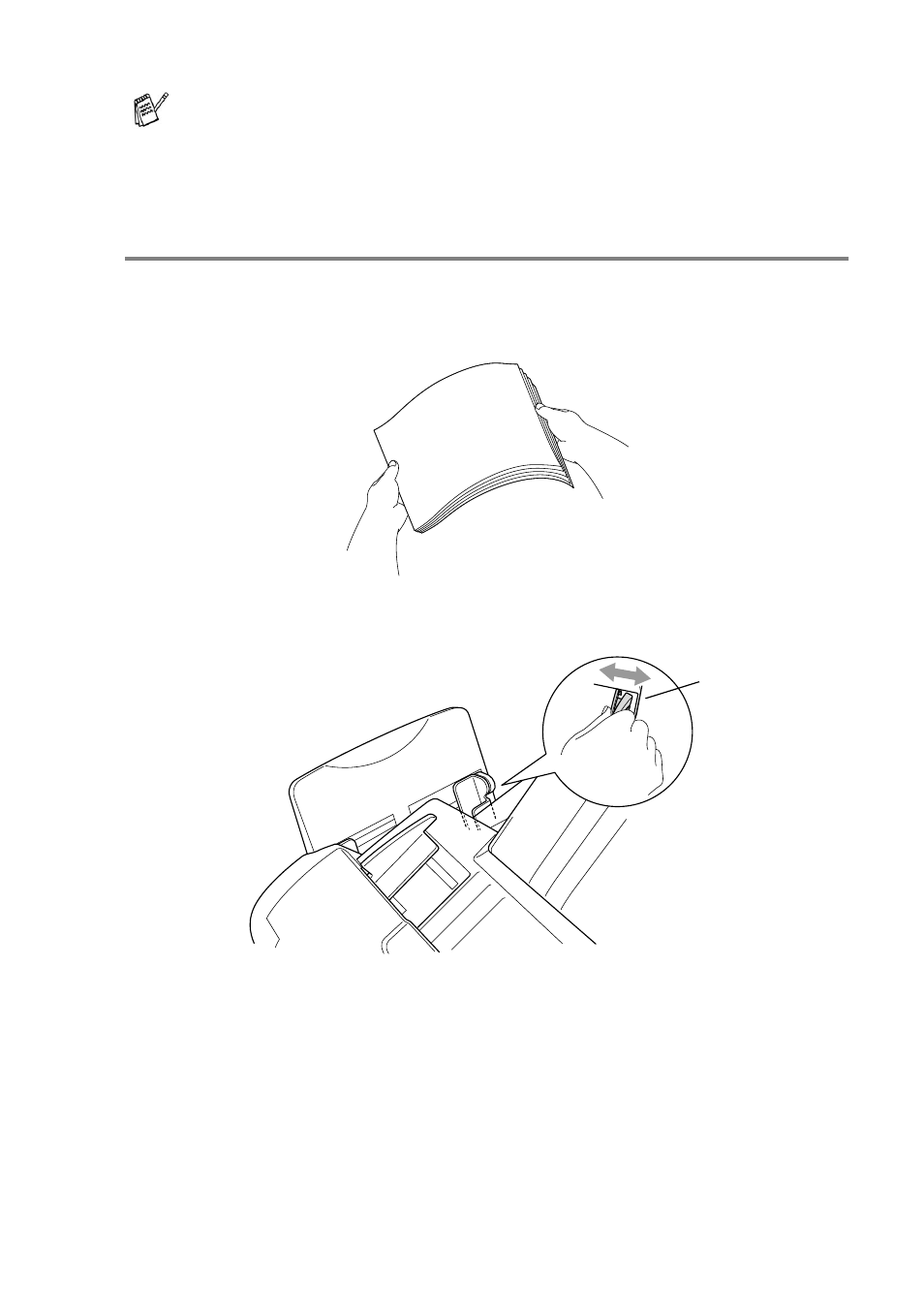
LOADING DOCUMENTS AND PAPER 2 - 8
,
How to load paper and envelopes
To load paper or other media
1
Fan the stack of paper well to avoid paper jams and mis-feeds.
2
Press and slide the paper guide to fit the paper width.
Printable area depends on the Printer driver settings.
The figures above are approximate and the printable area may
vary depending on the type of cut sheet paper you are using.
Paper Guide
This manual is related to the following products:
