B.6 radarcfg configure the er output, Radarcfg configure the er output, Ge 77) – Novatel GNSS Receiver and Antenna SMART-AG User Manual
Page 77
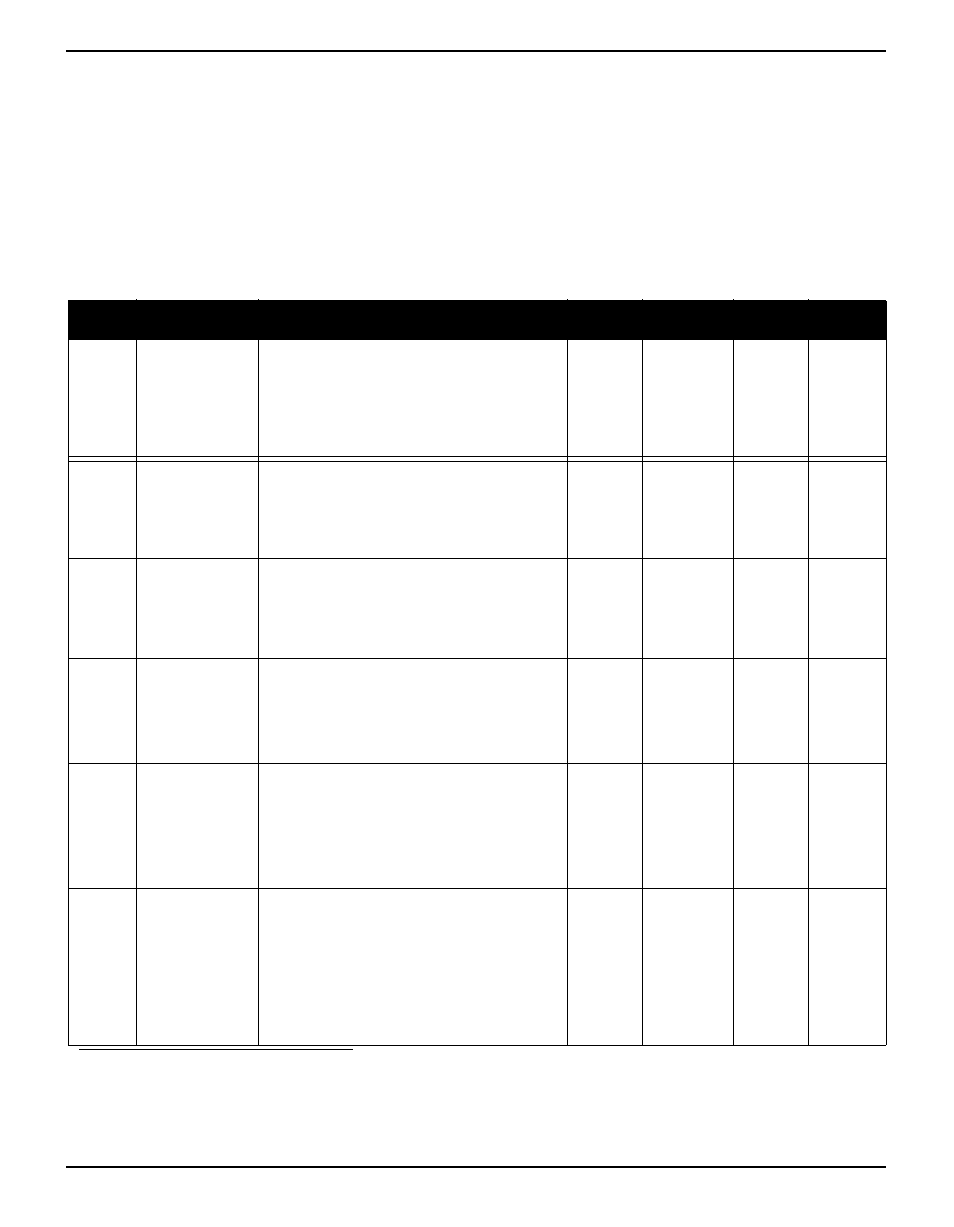
SMART-AG User Manual Rev 5
77
B.6 RADARCFG Configure the ER Output
Use this command to configure the Emulated Radar (ER) output. ER is available through the
SMART-AG multi-cable, see Page 62 for pin-out details.
Syntax
radarcfg switch freq_step update_rate resp_mode threshold
Message ID = 8192
Field
Data
Description
Bytes
Format
Units
Offset
1
Header
This field contains the command
name or the message header
depending on whether the command
is abbreviated ASCII, ASCII or
binary, respectively.
-
-
0
2
switch
Enable or disable radar emulation
0 = ENABLE
1 = DISABLE
(default = enable)
4
Enum
none
H
3
freq_step
Frequency step per kilometer per
hour.
Range: 26.11, 28.12 or 36.11
(default = 36.11)
8
Double
Hz/
kph
H+4
4
update_rate
Specify how often to update radar
output
Range: 1, 2, 5, 10, 20
(default = 10)
a
4
Integer
Hz
H+12
5
resp_mode
Specify the time, response mode,
over which to average velocity
samples, see Table 15, Response
Modes on Page 78.
(Default = 500)
a
4
Integer
none
H+16
6
threshold
The threshold is only applicable when
the response mode is set to 2. The
response time is 1000 ms when the
velocity is greater than this value,
otherwise, it is 500 ms.
Range: 2-50 kph
(default = 5 kph)
8
Double
kph
H+20
a. The number of samples used for smoothing depends on both the update_rate and resp_mode
parameters. For instance, if the update_rate is 5 Hz and the resp_mode is 2000ms, the number of
samples used will be 10.
