User name = administrator, Password = administrator, Enabling the security feature – Network Technologies ST-xU User Manual
Page 14
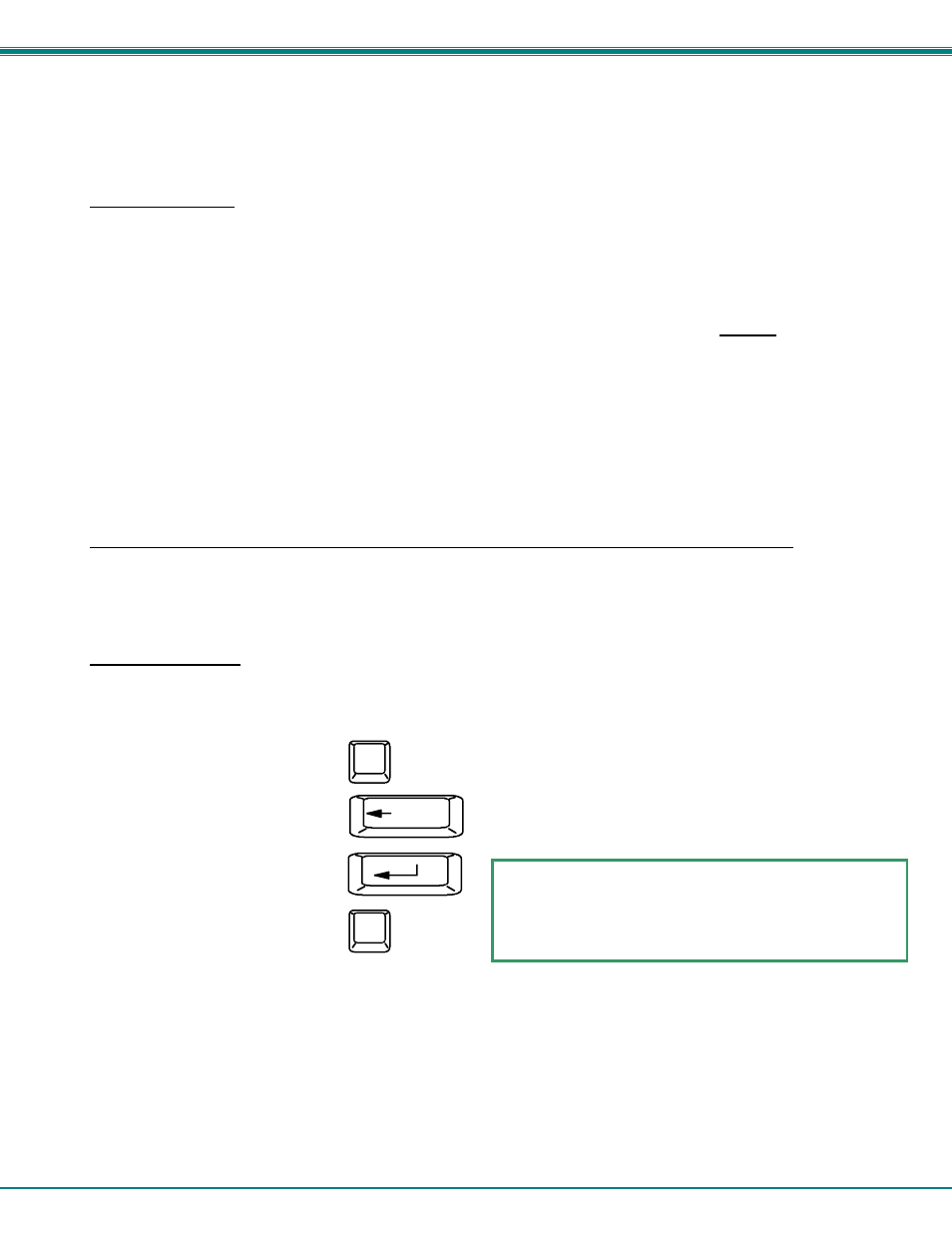
NTI NODEMUX SERIES UNIVERSAL KVM SWITCH
10
Enabling the Security Feature
To enable the security feature the administrator must first enter Command Mode from the keyboard using the sequence
<`> (accent key). The OSD menu will automatically appear on the monitor in addition to illuminating the Command Mode indicator
LED on the KVM switch. This provides a visual way to control the NODEMUX switch using the keyboard, monitor, and mouse.
The administrator
, when setting the NODEMUX up for the first time, may want to proceed directly to the ADMINISTRATION
Mode by typing
The factory settings are:
• user name = ADMINISTRATOR
(not case sensitive)
•
password = administrator
(must be lowercase, do not use Shift
key)
FYI: The user name for administrator cannot be changed from "ADMINISTRATOR"
Once logged-in, follow the instructions on page 12 for setting up users and changing the password. Once the password is setup,
if it is lost or forgotten, the administrator will have to contact NTI for assistance on clearing the password and set it up again.
Within the ADMINISTRATION Mode the administrator can setup each of the users and the limitations of their use of the individual
CPUs on the system.
When a standard user powers up the system a security screen may appear as setup by the administrator. The user will
need to login to the system by following the instructions below for the USER LOGIN. If the user does not know the appropriate
user name and password (setup by the administrator), contact the system administrator for this information. Once logged-in a
user can follow the Command Functions described on page 13 to control the system of CPUs within the limitations as set by the
administrator.
User Login Mode
User Login Mode requires a user to login with a user name and password from the list created by the administrator. Access to
the functions of the NODEMUX will not be allowed until a user has logged in.
Function:
Keystroke:
Adds a character to the
user name/password
Removes previous character
from the user name/password
Submit user name/password
Exit User Login Mode and return
to previous mode. This function
is only available if security is
not currently active.
Esc
Enter
A-Z
0-9
(Type any alphabetical or numeric character)
Backspace
If the password submitted is incorrect, the user will not be
able to proceed.
If the password submitted is correct, the user will proceed
to the maintenance menu for additional feature options.
