Nikon Coolpix S1100pj User Manual
Page 9
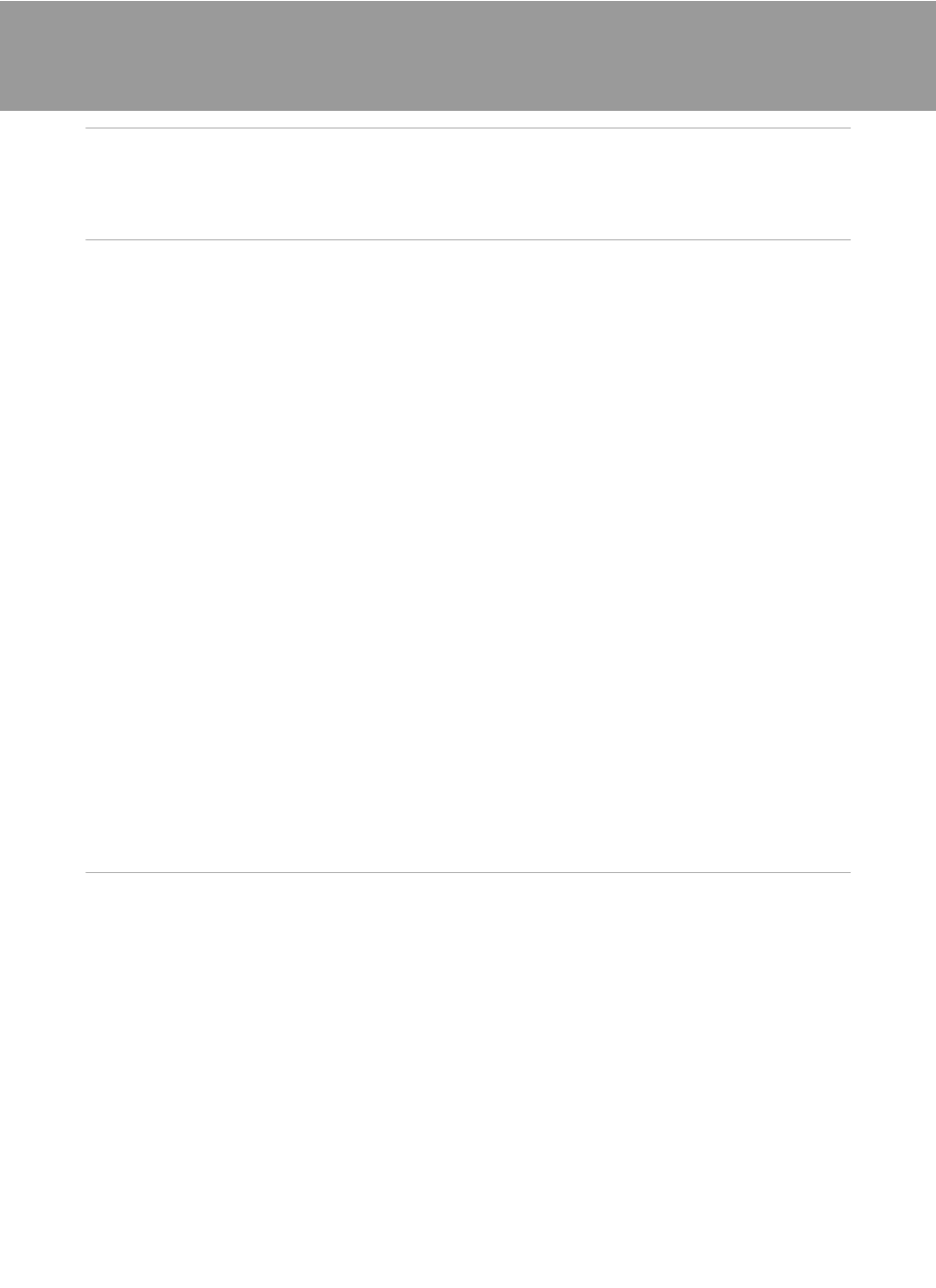
vii
Table of Contents
About This Manual ................................................................................................................................ 1
Information and Precautions............................................................................................................. 2
Parts of the Camera............................................................................................................................... 4
The Camera Body ...................................................................................................................................................4
Remote Control ML-L5........................................................................................................................................6
Attaching the Camera Strap ............................................................................................................................7
Tapping......................................................................................................................................................................10
Dragging ...................................................................................................................................................................10
Dragging and Dropping..................................................................................................................................10
Using the Stylus ....................................................................................................................................................11
Shooting (Information Display)...................................................................................................................12
Shooting (Operation Controls)....................................................................................................................13
Playback (Information Display)....................................................................................................................14
Playback (Operation Controls).....................................................................................................................15
Operating the Tabs.............................................................................................................................................16
Charging the Battery ..........................................................................................................................18
Inserting the Battery ...........................................................................................................................20
Setting Display Language, Date and Time .................................................................................22
Inserting Memory Cards ....................................................................................................................24
