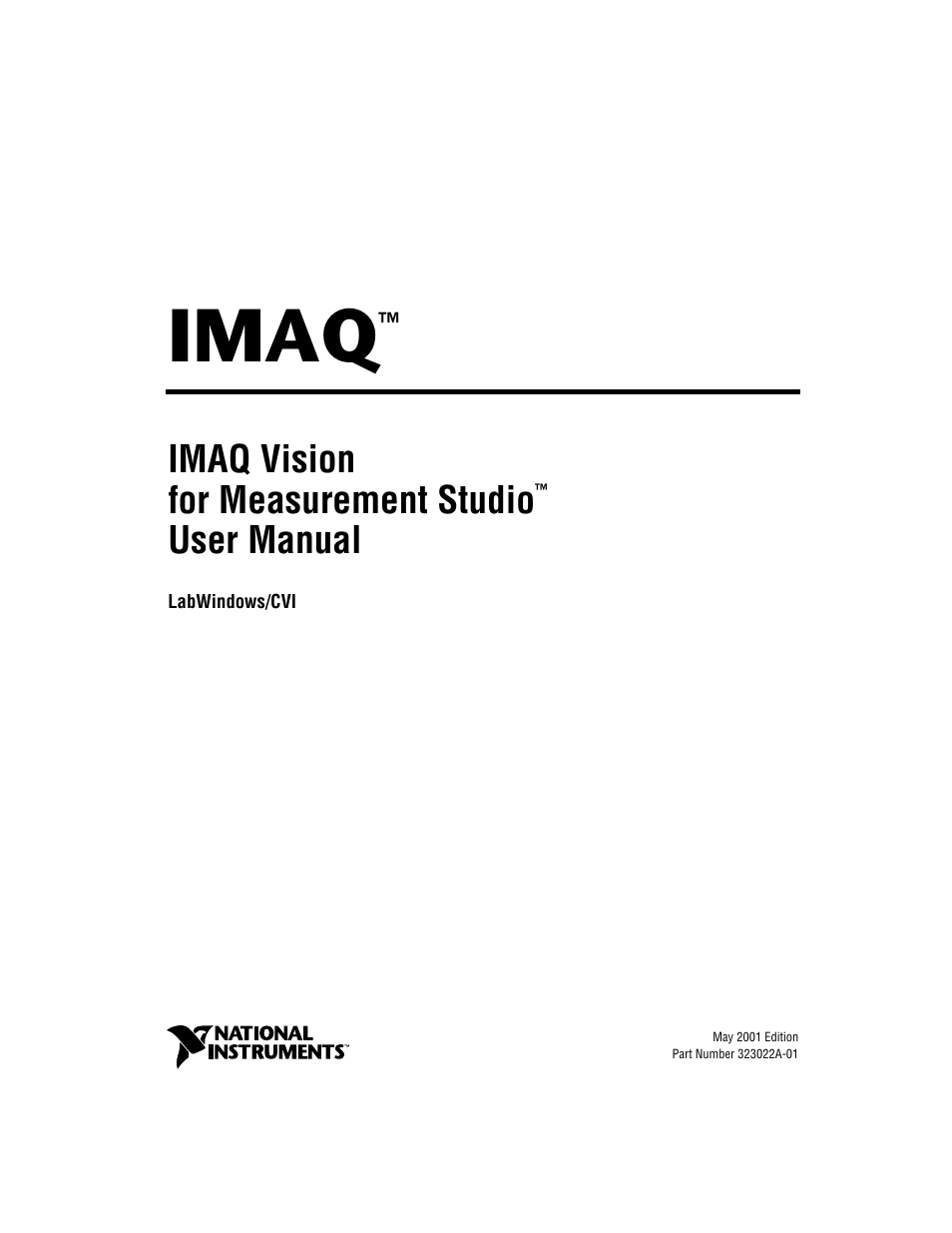National Instruments IMAQ Vision for Measurement Studio User Manual
Imaq, Imaq vision for measurement studio, User manual
Table of contents
Document Outline
- IMAQ Vision for Measurement Studio™ User Manual
- Support
- Important Information
- Conventions
- Contents
- Chapter 1 Introduction to IMAQ Vision
- Chapter 2 Getting Measurement-Ready Images
- Chapter 3 Grayscale and Color Measurements
- Figure 3-1. Steps to Taking Grayscale and Color Measurements
- Define Regions of Interest
- Measure Grayscale Statistics
- Measure Color Statistics
- Figure 3-4. Primary Components of a Color Image
- Comparing Colors
- Learning Color Information
- Choosing the Right Color Information
- Figure 3-5. Template Color Information
- Specifying the Color Information to Learn
- Figure 3-6. Using the Entire Image to Learn Color Distribution
- Figure 3-7. Using a Single Region to Learn Color Distribution
- Figure 3-8. Using Multiple Regions to Learn Color Distribution
- Choosing a Color Representation Sensitivity
- Ignoring Learned Colors
- Chapter 4 Blob Analysis
- Chapter 5 Machine Vision
- Figure 5-1. Steps to Performing Machine Vision
- Locate Objects to Inspect
- Set Search Areas
- Find Measurement Points
- Finding Features Using Edge Detection
- Finding Points Using Pattern Matching
- Defining and Create Good Template Images
- Figure 5-7. Symmetry
- Figure 5-8. Feature Detail
- Figure 5-9. Positional Information
- Figure 5-10. Background Information
- Training the Pattern Matching Algorithm
- Defining a Search Area
- Figure 5-11. Selecting a Search Area for Grayscale Pattern Matching
- Setting Matching Parameters and Tolerances
- Testing the Search Algorithm on Test Images
- Using a Ranking Method to Verify Results
- Finding Points Using Color Pattern Matching
- Finding Points Using Color Location
- Convert Pixel Coordinates to Real-World Coordinates
- Make Measurements
- Display Results
- Chapter 6 Calibration
- Appendix A Technical Support Resources
- Glossary
- Index