Chapter 1 introduction to imaq vision, About imaq vision, Documentation and examples – National Instruments IMAQ Vision for Measurement Studio User Manual
Page 8: About imaq vision -1 documentation and examples -1, Introduction to imaq vision
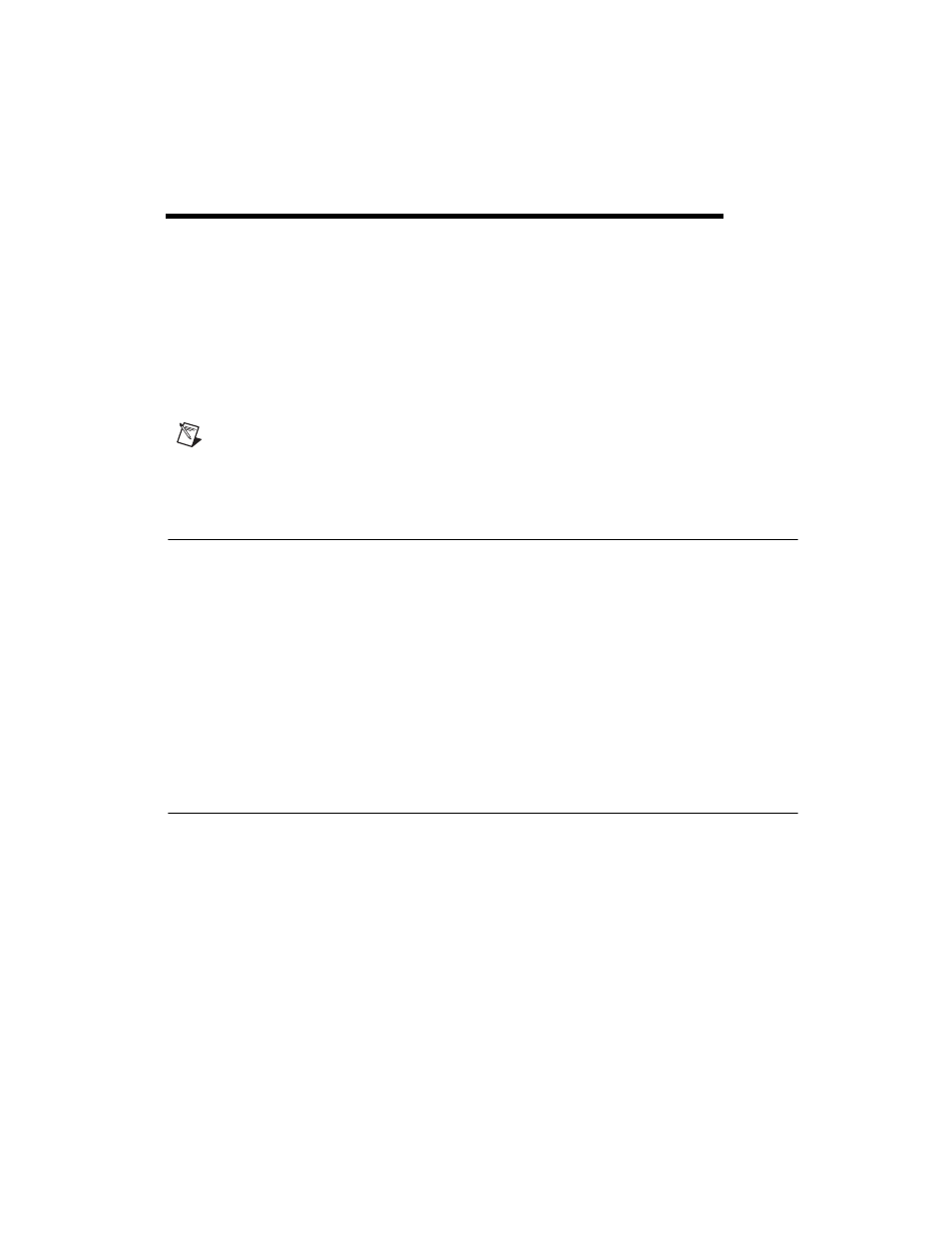
© National Instruments Corporation
1-1
IMAQ Vision for LabWindows/CVI User Manual
1
Introduction to IMAQ Vision
This chapter describes the IMAQ Vision for LabWindows/CVI software
and associated software products, discusses the documentation and
examples available, outlines the IMAQ Vision function organization, and
lists the steps for making a machine vision application.
Note
For information about the system requirements and installation procedure for
IMAQ Vision for LabWindows/CVI, see the IMAQ Vision for Measurement Studio
Release Notes that came with your software.
About IMAQ Vision
IMAQ Vision for Measurement Studio is a National Instruments product
comprised of IMAQ Vision for LabWindows/CVI and IMAQ Vision for
Visual Basic. IMAQ Vision for LabWindows/CVI is a library of C
functions that you can use to develop machine vision and scientific imaging
applications. IMAQ Vision for Visual Basic is a collection of ActiveX
controls that offer the same imaging functionality as IMAQ Vision for
LabWindows/CVI. National Instruments also offers IMAQ Vision for
LabVIEW, which is a library of LabVIEW VIs for developing machine
vision and scientific imaging applications. IMAQ Vision Builder, another
software product from National Instruments, allows you to prototype your
application strategy quickly without having to do any programming.
Documentation and Examples
In addition to this manual, several documentation resources are available
to help you create your vision application:
•
IMAQ Vision Concepts Manual—If you are new to machine vision
and imaging, read this manual to understand the concepts behind
IMAQ Vision.
•
IMAQ Vision for LabWindows/CVI function reference—If you need
information about IMAQ Vision functions while creating your
application, refer to this help file. Access this file from the Start menu
by selecting Programs»National Instruments»Vision»
