Chapter 4 using the fieldpoint software, Fieldpoint software overview, Fieldpoint software overview -1 – National Instruments FP-1001 User Manual
Page 33: Using the fieldpoint software
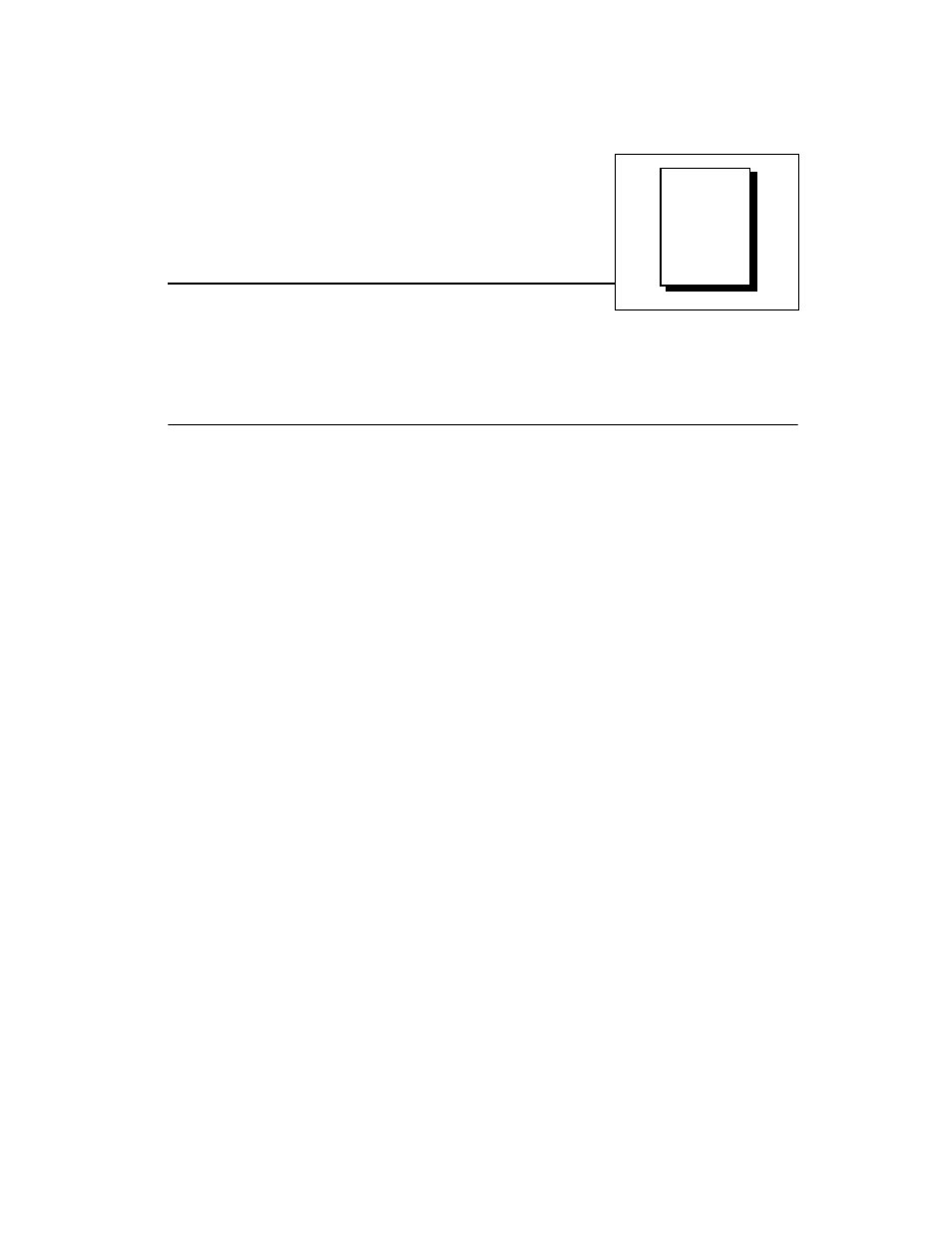
© National Instruments Corporation
4-1
FieldPoint FP-1000/FP-1001 User Manual
Chapter
4
Using the FieldPoint
Software
This chapter describes how to use the FieldPoint hardware with various
servers and software packages.
FieldPoint Software Overview
Your FieldPoint software consists of three parts: the FieldPoint
Explorer, the FieldPoint Server, and a FieldPoint driver for Lookout.
The FieldPoint Explorer and the FieldPoint Server are both 32-bit
applications that run on Windows 95 or Windows NT.
•
The FieldPoint Explorer is a configuration utility for FieldPoint
modules. The FieldPoint Explorer configures the FieldPoint
hardware; the FieldPoint server, which is used with BridgeVIEW,
LabVIEW, LabWindows
®
/CVI, and OPC (OLE for Process
Control) client software; and the FieldPoint driver for the Lookout
software package.
•
The FieldPoint Server manages the communications between the
host computer and the FieldPoint hardware. The FieldPoint Server
is an interface to the BridgeVIEW, LabVIEW, and
LabWindows/CVI software packages from National Instruments.
In addition, it provides an OPC interface for other software
packages that have OPC client capability.
•
The FieldPoint driver for Lookout manages the communications
between a host computer running Lookout and the FieldPoint
hardware.
You can also choose to communicate with the FieldPoint system using
an Optomux compatible server, or by using the FieldPoint command
set. If you use either of these methods, refer the FieldPoint FP-1000 and
FP-1001 Programmer Reference Manual. You may, however, still use
the FieldPoint Explorer to configure the FieldPoint devices before
running your software.
