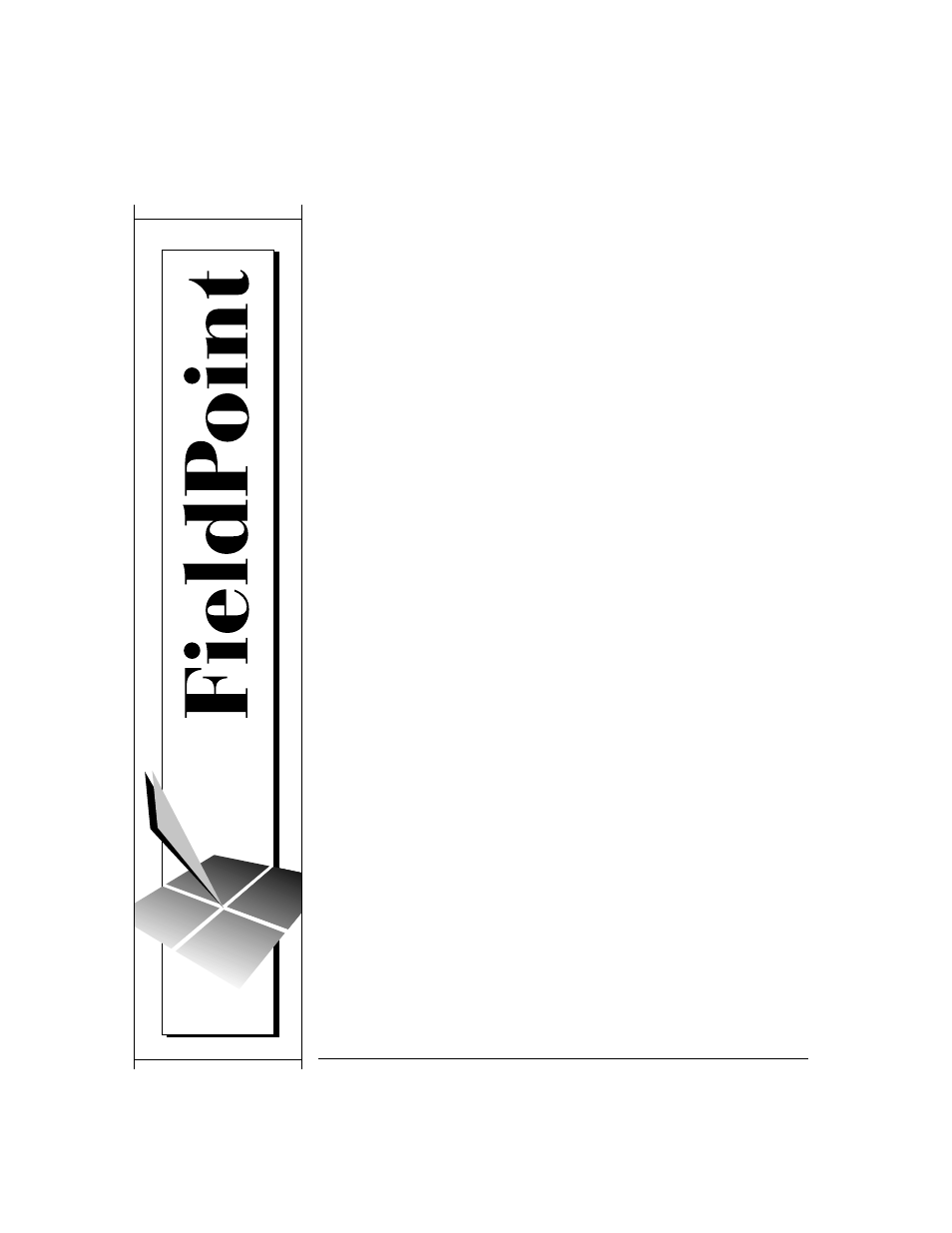National Instruments FP-1001 User Manual
Fieldpoint
This manual is related to the following products:
Table of contents
Document Outline
- FieldPoint™ FP-1000 and FP-1001 RS-232/RS-485 Netw...
- Important Information
- Table of Contents
- About This Manual
- Chapter 1 FP-1000 and FP-1001 Network Module Overview
- Chapter 2 Installation and Configuration
- Chapter 3 Feature Set Description
- Chapter 4 Using the FieldPoint Software
- Appendix A Specifications
- Appendix B Customer Communication
- Glossary
- Index
- Figures
- Figure 2-1. DIN Rail Clip in the Unlocked Position...
- Figure 2-2. Installing the Network Module onto a D...
- Figure 2-3. Locking the FieldPoint Network Module ...
- Figure 2-4. Connecting Terminal Bases
- Figure 2-5. Host Computer Connected to One FP-1000...
- Figure 2-6. Host Computer Connected to Three FP-10...
- Figure 2-7. RS-232 Connector Pinout for the FP-100...
- Figure 2-8. RS-485 Connector Pinout for the FP-100...
- Figure 2-9. Terminating RS-485 Using the Combicon ...
- Figure 2-10. Typical Signal Connections for Host C...
- Figure 2-11. Typical Signal Connections for Host C...
- Figure 2-12. Address and Baud Rate Switch
- Figure 2-13. FP-1000 and FP-1001 Power Connector P...
- Figure 3-1. LEDs on the FP-1000 and FP-1001
- Tables