Setting up wep encryption security – NETGEAR WNDA3100 User Manual
Page 39
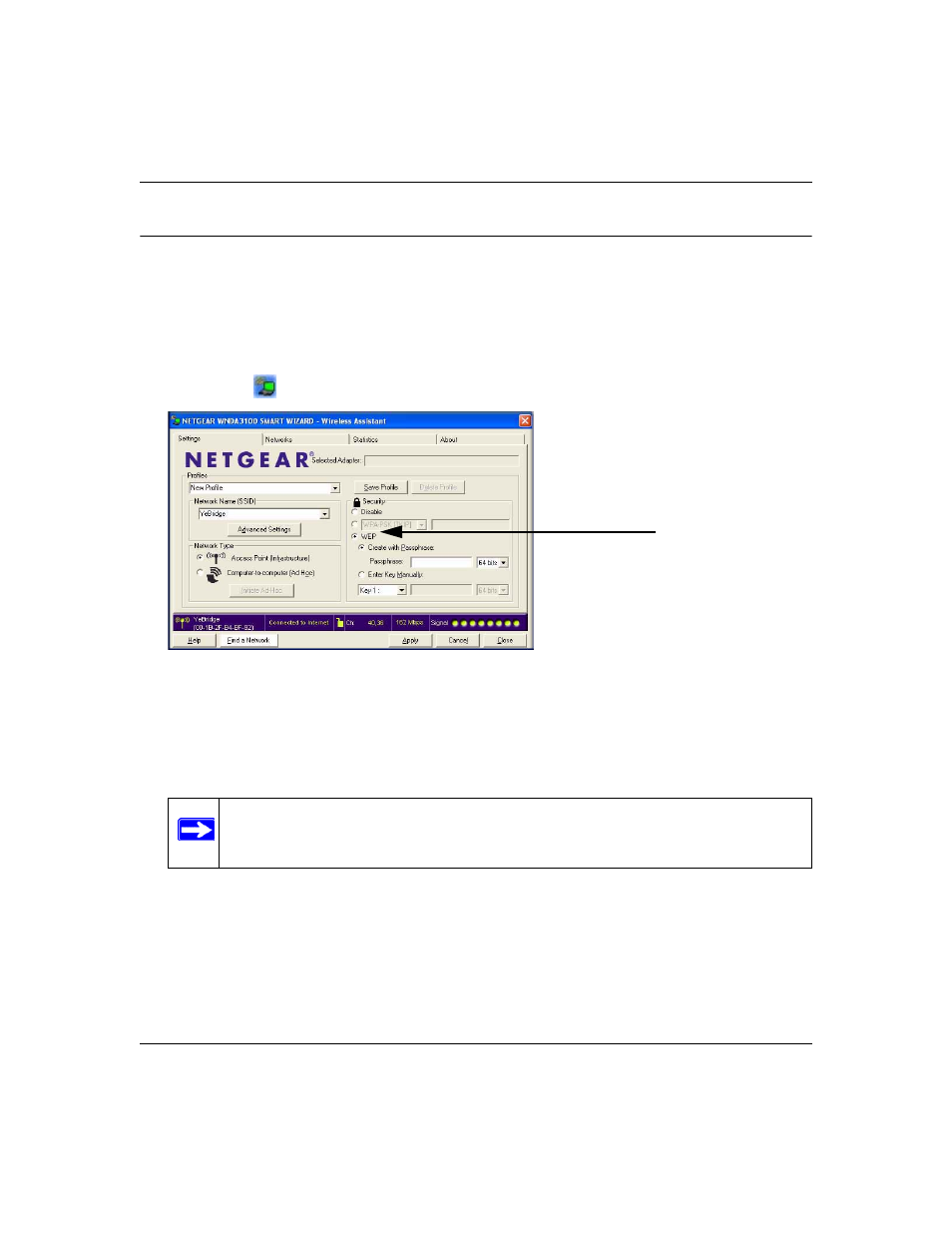
NETGEAR RangeMax Dual Band Wireless-N USB Adapter WNDA3100 User Manual
2-13
v1.0, December 2007
Setting Up WEP Encryption Security
Follow the steps below to configure WEP encryption security:
1. Run the WNDA3100 Smart Wizard.
a. Make sure that the WNDA3100 software is installed and the wireless USB adapter is
connected to the USB port in your computer.
b. Use the
icon to open the Smart Wizard. The Settings tab displays:
2. Configure the Security settings.
a. In the Profile field, select the profile or type in a profile name.
b. In the Network Name (SSID) field, select the network, or enter the SSID.
c.
In the Security section, select WEP.
Figure 2-10
Note: You will not get a wireless network connection unless the network SSID
matches exactly what is configured in the access point.
- Universal WiFi Internet Adapter WNCE2001 (2 pages)
- Universal WiFi Internet Adapter WNCE2001 (26 pages)
- Universal WiFi Range Extender WN2000RPT (31 pages)
- Universal WiFi Range Extender WN2000RPT (16 pages)
- DG814 DSL (112 pages)
- ReadyNAS NVX (2 pages)
- MA111 (83 pages)
- DGFV338 ProSafe (2 pages)
- WPNT834 (107 pages)
- WPNT511 (56 pages)
- DG632 (2 pages)
- ReadyNAS Pro Pioneer (4 pages)
- GA511 (2 pages)
- PS111W (106 pages)
- PS111W (2 pages)
- RangeMax 240 Wireless MIMO USB 2.0 Adapter WPNT121 (48 pages)
- XE104 (28 pages)
- MBR624GU (106 pages)
- DG834GFS (3 pages)
- DM111P (6 pages)
- ANT2405 (7 pages)
- FVL328 (9 pages)
- XM128U (42 pages)
- Cable/DSL 54 Mbps Wireless Router WGR614 (2 pages)
- DGND3300 (118 pages)
- SC101 (29 pages)
- XEPS103XEPS103 (2 pages)
- ME102 (2 pages)
- 54 Mbps Wall WGX102 (2 pages)
- RangeMax Next Wireless PCI Adapter WN311B (54 pages)
- FVS336G (2 pages)
- Home Router (2 pages)
- MA 101 (20 pages)
- ProSafe WAG102 (8 pages)
- RangeMax Next Wireless Notebook Adapter WN511B (42 pages)
- FA311 (2 pages)
- FA312 (2 pages)
- DG834 (10 pages)
- ADSL2+ (6 pages)
- DG834G (6 pages)
- WNHDE111 (4 pages)
- CVG824G (80 pages)
- Powerline HD Ethernet Adapter HDX101 (2 pages)
- ADSL Modem Router DG834 v3 (168 pages)
- EA101 (2 pages)
