NETGEAR ProSafe Wireless Access Point WG102 User Manual
Page 17
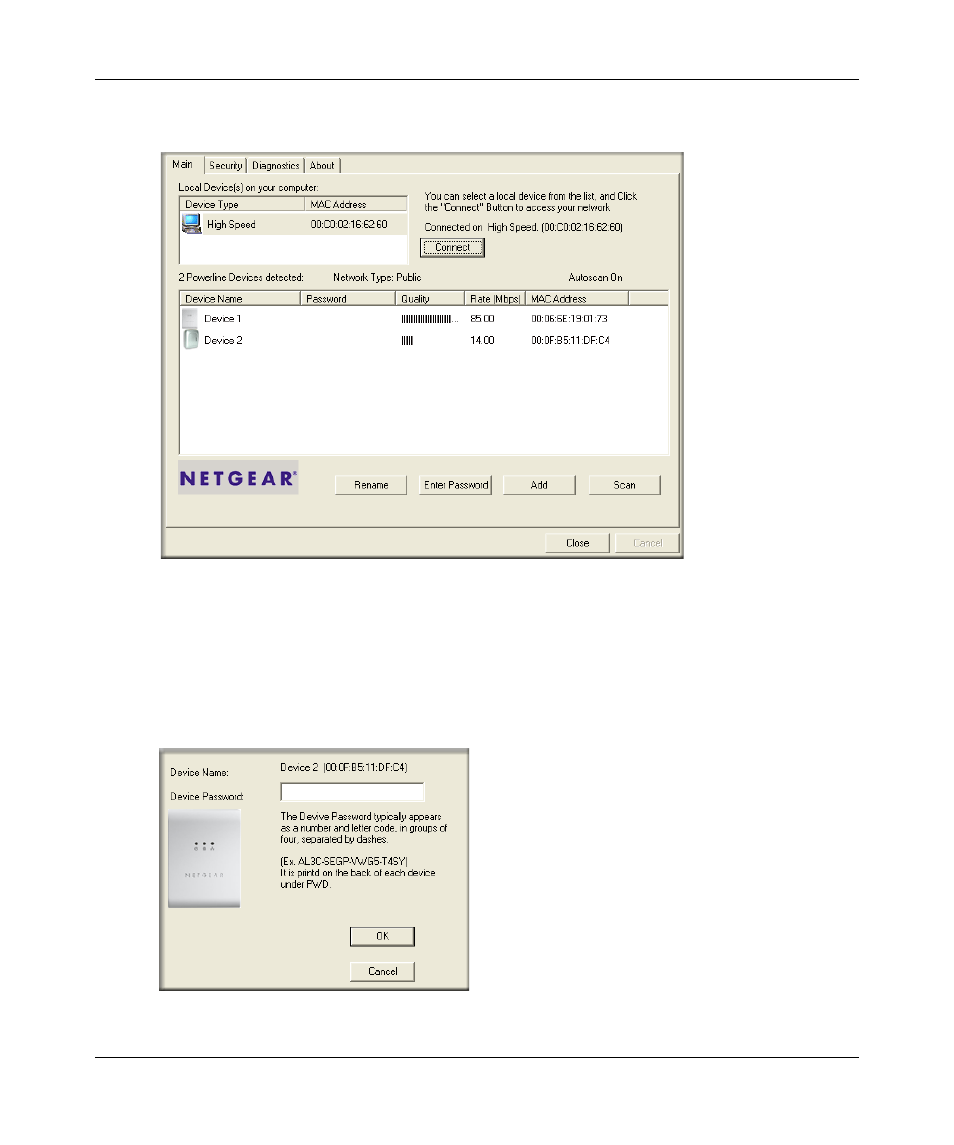
XEPS103 Space-Saving Powerline Network Extender User Guide
9
v1.0, February 2007
b. Start the PowerLine encryption utility and click the Main tab.
c.
Check that the utility lists all the remote PowerLine devices
d. Select a PowerLine device and, if more than one remote device is listed, identify it from
the MAC address.
e.
Click Enter Password.
Figure 1-5
Figure 1-6
This manual is related to the following products:
