National Instruments NI 6115/6120 User Manual
Page 6
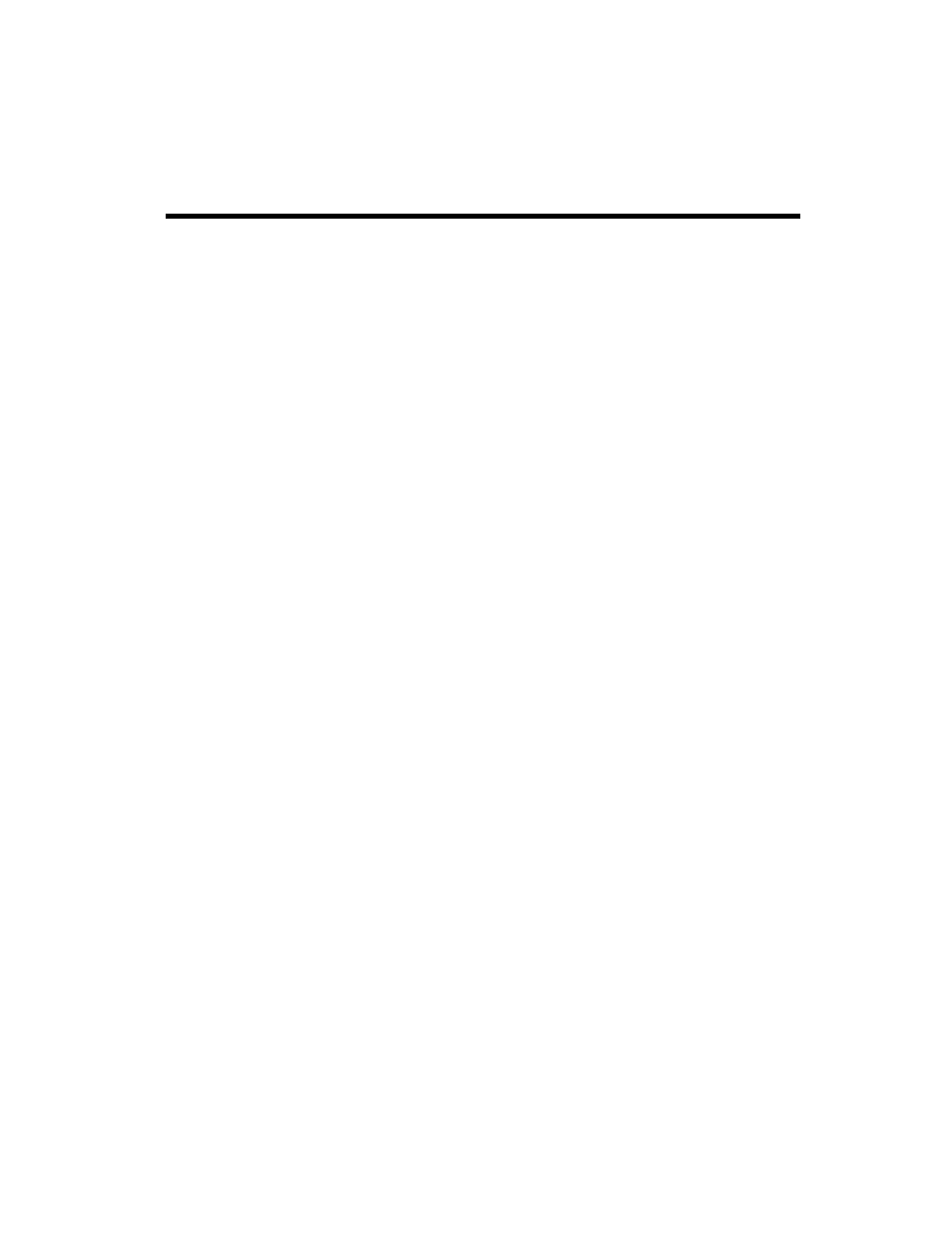
© National Instruments Corporation
vii
Contents
Conventions ...................................................................................................................xi
National Instruments Documentation ............................................................................xii
Related Documentation..................................................................................................xiii
About the NI 6115/6120 ...............................................................................................1-1
Using PXI with CompactPCI.........................................................................................1-2
What You Need to Get Started ......................................................................................1-3
Software Programming Choices ....................................................................................1-4
NI-DAQ...........................................................................................................1-4
National Instruments ADE Software...............................................................1-5
Optional Equipment .......................................................................................................1-6
Custom Cabling .............................................................................................................1-6
Unpacking ......................................................................................................................1-7
Safety Information .........................................................................................................1-8
Chapter 2
Installing and Configuring the NI 6115/6120
Installing the Software ...................................................................................................2-1
Installing the Hardware..................................................................................................2-1
Configuring the Device..................................................................................................2-3
Input Mode ......................................................................................................3-2
Input Polarity and Input Range........................................................................3-3
Considerations for Selecting Input Ranges .......................................3-4
Analog Output................................................................................................................3-5
Analog Trigger...............................................................................................................3-5
Antialiasing Filters.........................................................................................................3-8
Phase-Locked Loop Circuit ...........................................................................................3-9
Correlated Digital I/O ....................................................................................................3-10
Timing Signal Routing...................................................................................................3-10
