Connecting to a surround sound system setup – NAD T562 User Manual
Page 21
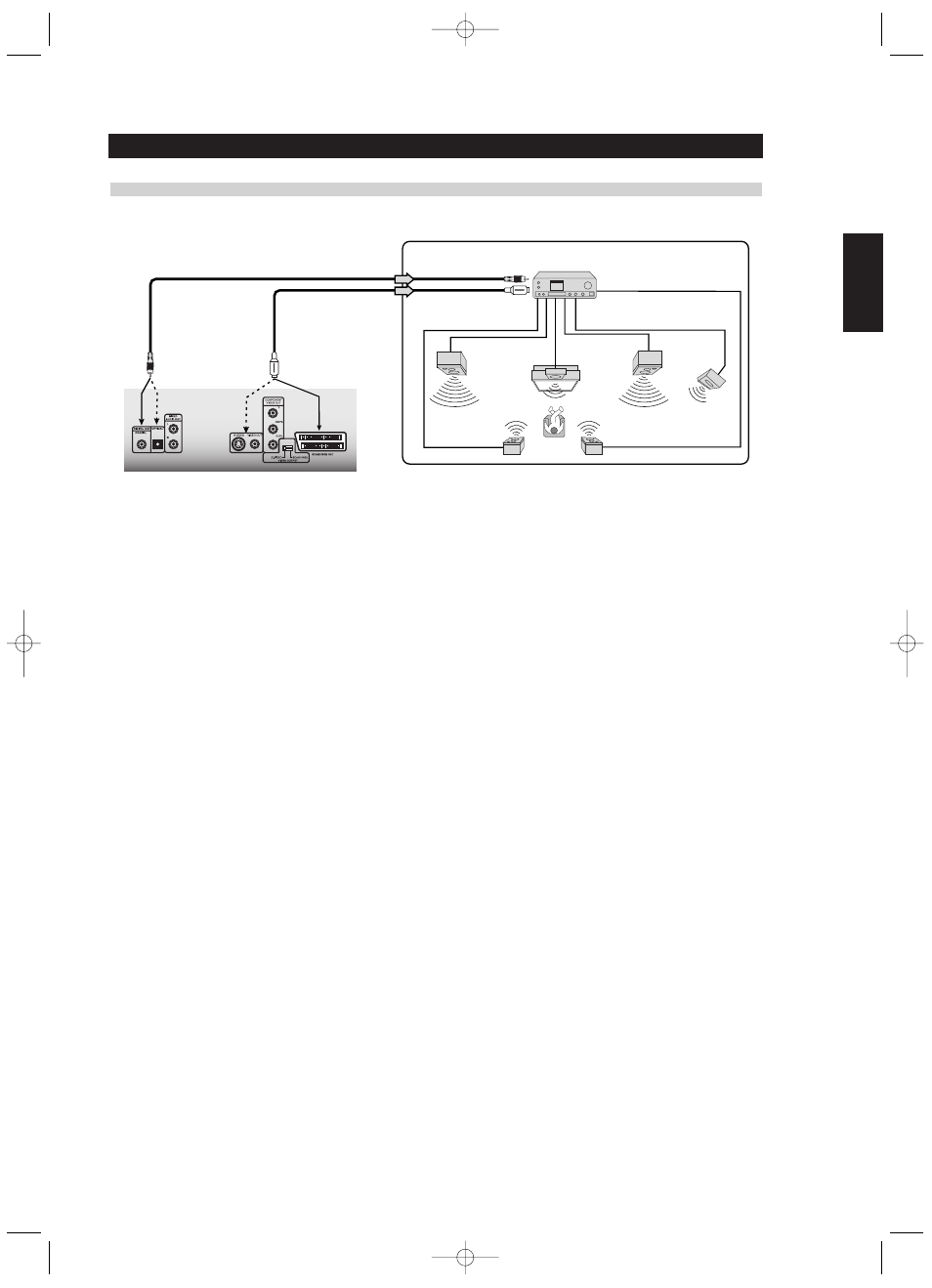
21
DTS SOUND
In order to enjoy DTS sound your A/V Receiver or processor must be equipped with a DTS Decoder. The digital output of the T562 must be set to
Analogue Off and the disc must have a DTS soundtrack. There is no analogue output of the T562 for DTS soundtrack.
CONNECTING TO A SURROUND SOUND SYSTEM
Setup
ENGLISH
FRANÇAIS
DEUTSCH
NEDERLANDS
ESP
AÑOL
IT
ALIANO
POR
TUGUÊS
SVENSKA
TO ENJOY DTS SOUND
You need to select from the OSD drop down menu of the T562, Audio, Analogue Off, and Auto, 96K or 48K. If uncertain, select Auto from the
Analogue Off menu.
WARNING
Do not set the Digital Audio Output of this DVD player to Analogue Off unless you are connecting the DIGITAL OUT jack of this DVD player to
an AV decoder that has the Dolby Digital decoding function. High volume sound may damage your hearing as well as the speakers (Refer to
Selecting Digital Audio Output. (Refer to Initial Setup Settings, Audio)
NOTES
• Switch the power off on the T562 before switching the SCART/S-VIDEO switch position.
• Refer to the owner’s manual of your receiver as well.
• Before you connect the T562 to other equipment, be sure to turn off the power and unplug all of the equipment from the wall outlet before
making any connections.
• Depending on your Digital sound decoder, the decode rate may be 96 or 48K.
• The output sound of the T562 has a wide dynamic range. Be sure to adjust the receiver’s volume to a moderate listening level. Otherwise, the
speakers may be damaged by a sudden high volume sound.
• Turn off the receiver before you connect or disconnect the T562’s power cord. If you leave the receiver power on, the speakers may be damaged.
From the DIGITAL OUT
(COAXIAL or
OPTICAL) jacks
From S-VIDEO/Component
Video/Composite or SCART
75-Ohm coaxial cable or
optical cable
S-VIDEO / Component /
Composite 75-Ohm coaxial
or SCART cable
To the digital input of an amplifier equipped with either
75-Ohm coaxial digital input or digital optical input.
To S-VIDEO / Component /
Composite or SCART inputs
of the receiver
Front
speaker (left)
Centre
speaker
Front speaker
(right)
Sub woofer
Rear speaker
(left surround)
Rear speaker
(right surround)
T562 IM english 23/7/02 9:43 am Page 21
