Using the call services menu, Navigation, Activating a feature from the menu – Nortel Networks IP Phone 2001 User Manual
Page 35: Prerequisites
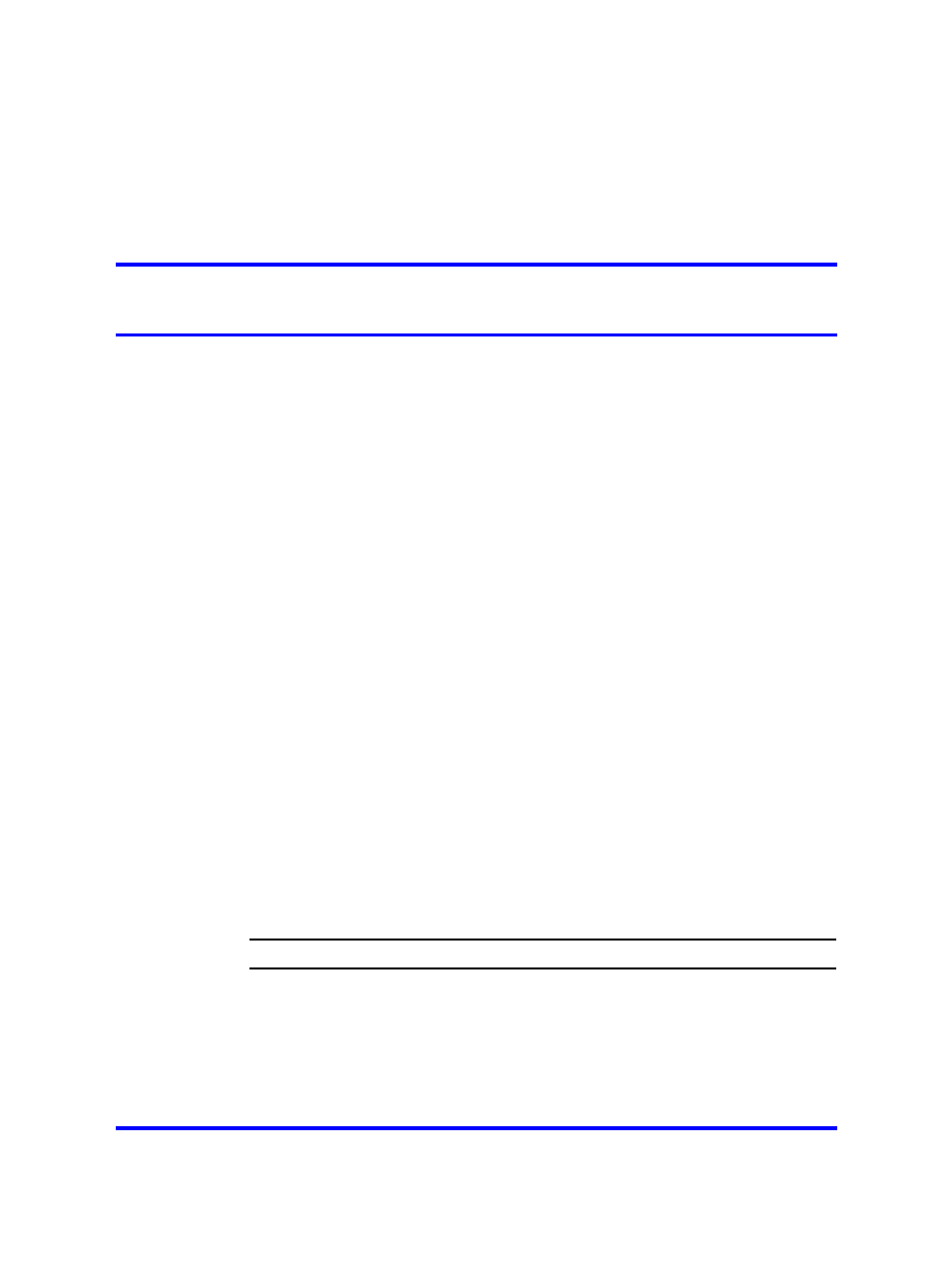
35
.
Using the Call Services menu
Follow procedures in this section to use the Call Services menu to manage
soft key assignments.
Navigation
•
"Activating a feature from the menu" (page 35)
•
"Using a soft key to activate a feature" (page 36)
•
"Assigning a feature to a soft key" (page 36)
•
"Removing a feature assignment from a soft key" (page 37)
•
"Resetting soft keys to the default" (page 37)
•
"Viewing soft key assignments" (page 38)
•
"Displaying soft key labels while on a call" (page 38)
•
"Hiding soft key labels" (page 39)
•
"Viewing feature profiles" (page 39)
•
"Labeling soft keys" (page 40)
Activating a feature from the menu
Follow this procedure to activate a Centrex feature through the Call
Services menu.
Prerequisites
You must be logged on.
Procedure Steps
Step
Action
1
From the main menu, open the Call Services menu.
2
From the Call Services menu, select the feature you want to
activate.
3
Press Ok.
4
Select Activate.
Carrier VoIP
Nortel IP Phone 2001 User Guide (CICM)
NN10300-005
09.01
Standard
4 July 2008
Copyright © 2008 Nortel Networks
.
