Operating the did someone blink? screen, A150), See “operating the did someone blink? screen – Nikon Coolpix P90 User Manual
Page 162
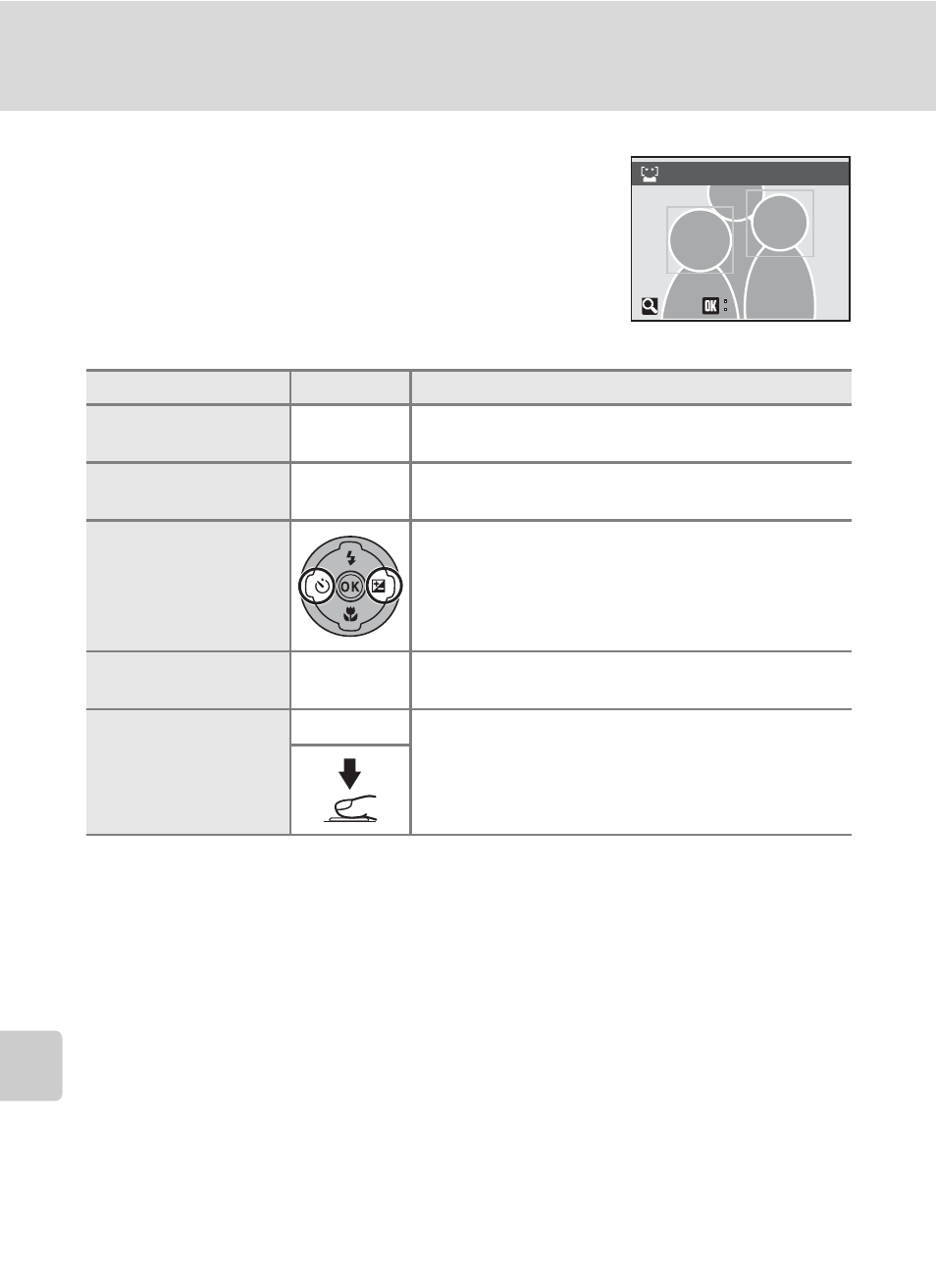
150
Basic Camera Setup: The Setup Menu
S
h
ooti
n
g
, Pl
ay
ba
ck an
d S
e
tup
M
e
nus
Operating the Did someone blink? Screen
When the Did someone blink? screen appears on the
monitor while shooting using any modes other than a
(smile timer)/ y (blink proof ) (
A55), the following
operations can be performed.
If no operations are performed for a few seconds, the
screen automatically returns to the shooting mode
screen.
To
Use
Description
Enlarge and display
the detected face
g (i)
Rotate the zoom control to
g (i).
Return to full-frame
playback
f (
h
)
Rotate the zoom control to
f (h).
Select the face to be
displayed
If the camera detects more than one human subject
blinking, press
J or K during playback zoom to
display other faces.
Delete the picture
taken
l
Press the
l button.
Return to shooting
mode
k
Press the
k button or the shutter-release button.
Did someone blink?
Exit
Exit
Exit
Exit
- D800 (472 pages)
- D800 (38 pages)
- D800 (48 pages)
- N80 (116 pages)
- n65 (116 pages)
- D300 (452 pages)
- D80 (162 pages)
- F100 (57 pages)
- D200 (48 pages)
- D200 (221 pages)
- D40X (139 pages)
- D100 (212 pages)
- D60 (204 pages)
- D40 (139 pages)
- Coolpix S3000 (184 pages)
- Coolpix L110 (156 pages)
- F3 (3 pages)
- F3 (71 pages)
- D50 (148 pages)
- D700 (472 pages)
- COOLPIX-P100 (216 pages)
- COOLPIX-S8100 (220 pages)
- D90 (300 pages)
- D90 (2 pages)
- D3000 (68 pages)
- D3000 (216 pages)
- D5000 (256 pages)
- D3100 (224 pages)
- D300s (432 pages)
- EM (34 pages)
- FG (34 pages)
- fe (49 pages)
- fe2 (66 pages)
- f2 (70 pages)
- n2000 (54 pages)
- COOLPIX P500 (252 pages)
- Coolpix S550 (2 pages)
- Coolpix 5400 (4 pages)
- Coolpix 775 (2 pages)
- Coolpix 2500 (120 pages)
- Coolpix S4 (28 pages)
- Coolpix S4 (8 pages)
- Coolpix S560 (172 pages)
- SQ (116 pages)
- Coolpix 990 (50 pages)
