3 enabling wireless encryption, Enabling wireless encryption 26 – Nokia DSL Gateway High-Speed Internet Connection User Manual
Page 28
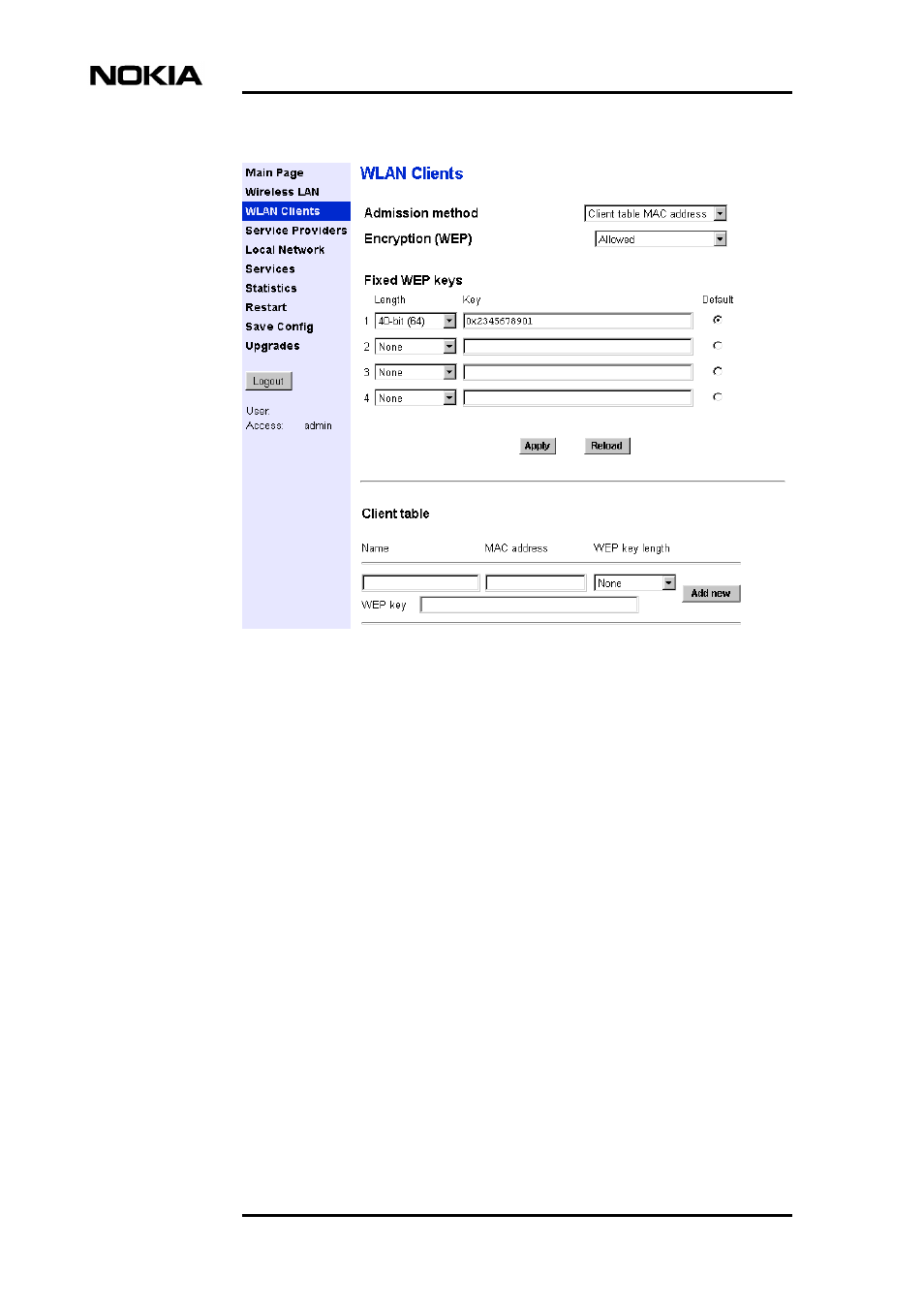
Nokia M/MW Gateways M1112, M1122, MW1112, MW1122, MW1324, MW1352
26 (40)
© Nokia Networks Oy
DN01154358
Nokia Proprietary and Confidential
Issue 1-0 en
Figure 12. WLAN clients page
6.3
Enabling wireless encryption
On the WLAN Clients page you can also:
•
activate Wired Equivalent Privacy (WEP) encryption
•
set the encryption key parameters
It is recommended that you use encryption in your wireless network and use an
encryption key.
Ensure that wireless LAN clients (that is, the wireless devices you want to use in
your network) have the same configuration as the wireless LAN card in the
gateway and that they are in the Infrastructure mode.
