Nokia DSL Gateway High-Speed Internet Connection User Manual
Page 22
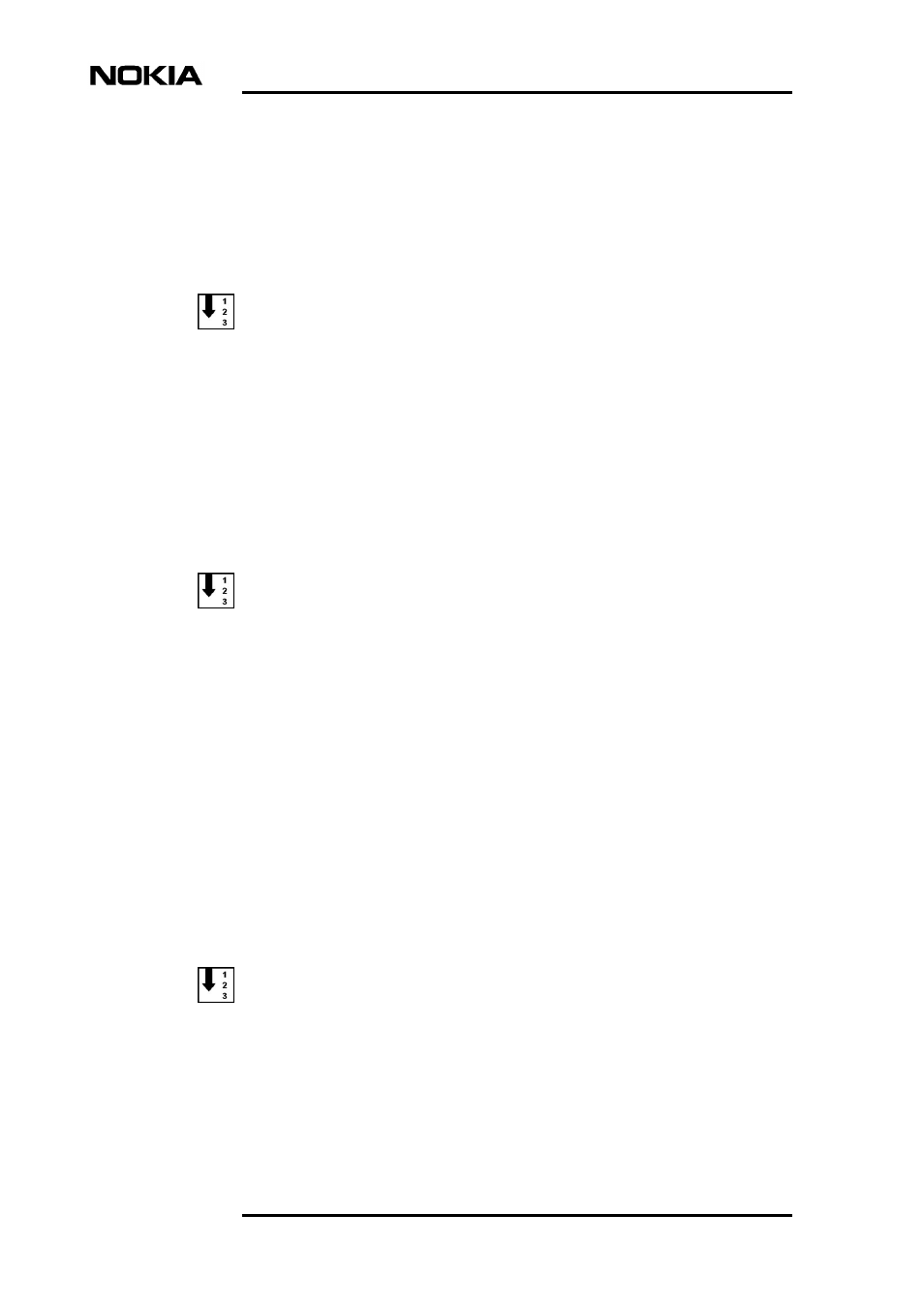
Nokia M/MW Gateways M1112, M1122, MW1112, MW1122, MW1324, MW1352
20 (40)
© Nokia Networks Oy
DN01154358
Nokia Proprietary and Confidential
Issue 1-0 en
Your gateway uses Dynamic Host Configuration Protocol (DHCP) and Domain
Name Server. In this case the name is M1112, M1122, MW1112, MW1122,
MW1324 or MW1352, depending on the model.
To find out the IP address, you can also run winipcfg.exe (Windows 95/98/Me)
or ipconfig.exe (Windows 2000/NT). See the instructions below.
To find out the IP address in Win95/98/Me
1.
Click Start, and then click Run.
2.
In the Open box, type:
3.
winipcfg (IP dialog box opens)
4.
Now the program displays the IP parameters on the screen. Default
Gateway is your gateway's IP address. Use this address for the browser
connection.
To find out the IP address in Windows NT and Windows 2000
1.
Click Start , and then click Run.
2.
In the Open field, type cmd. A DOS box opens.
3.
In the DOS box, type ipconfig.
4.
Now the program displays the IP parameters on the screen. The Default
Gateway is your gateway's IP address. Use this address for the browser
connection.
5.2
Opening a connection to the gateway with a
browser
To create a connection, do the following
1.
Open the web browser (Netscape Navigator, Microsoft Internet Explorer or
equivalent).
