Netopia 6.3 User Manual
Page 50
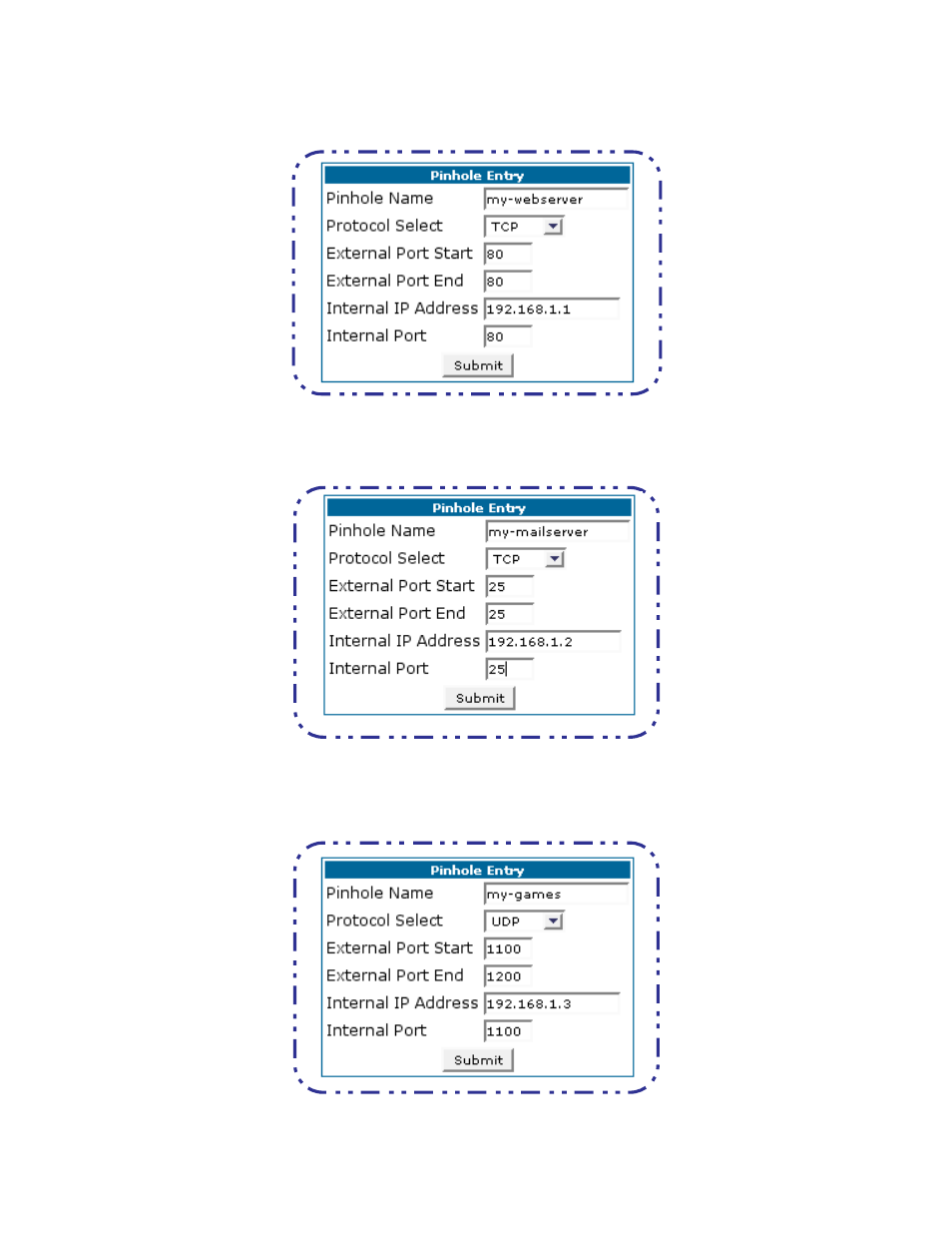
50
Section 4
Configure
Step 6
Click
Add
. Type your specific data into the Pinhole Entries table of this page.
Click
Submit
.
Step 7
Click on the
Pinholes
link in the Breadcrumb Trail to go to the Pinholes entry
page. Click
Add
. Add the next Pinhole. Type the specific data for the second
Pinhole.
Step 8
Click on the
Pinholes
link in the Breadcrumb Trail to go to the Pinholes entry
page. Click the
Add
. Add the next Pinhole. Type the specific data for the
third Pinhole.
