Tips – Netopia 6.3 User Manual
Page 48
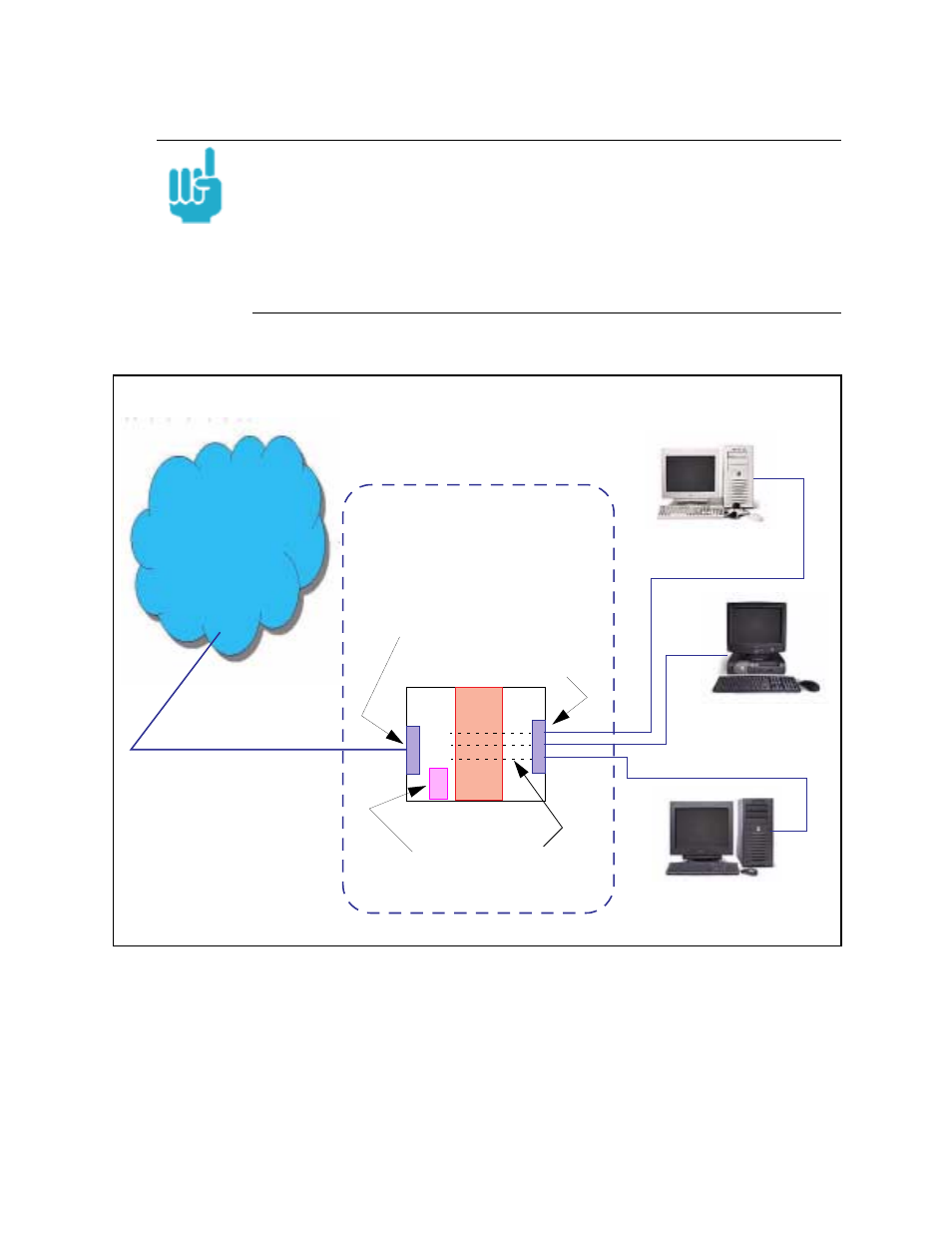
48
Section 4
Configure
A diagram of this LAN example is:
TIPS
for making Pinhole Entries
1. If the port forwarding feature is required for Web services, ensure that the
embedded Web server’s port number is re-assigned PRIOR to any Pin-
hole data entry.
2. Enter data for one Pinhole at a time.
3. Use a unique name for each Pinhole.
If you choose a duplicate name, it will overwrite the previous informa-
tion without warning.
WAN
LAN
Ethernet
Interface
192.168.1.1
192.168.1.2
192.168.1.3
my-webserver
my-mailserver
my-games
Gateway
NAT
NAT Pinholes
Embedded
Web Server
210.219.41.20
210.219.41.20:8100
Ethernet
Interface
Internet
