Troubleshooting, Specifications – Network Technologies ST-nXm-U User Manual
Page 32
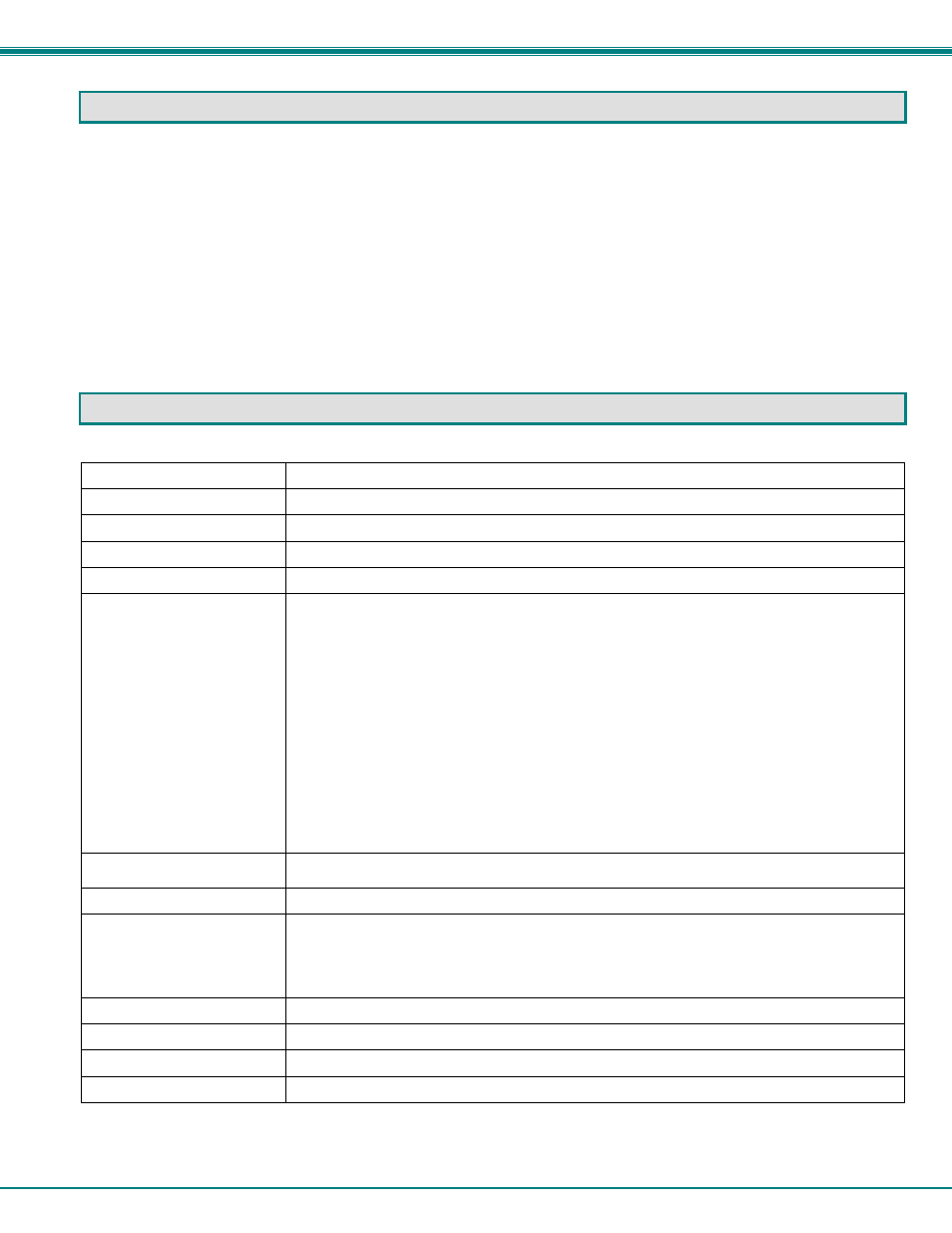
NTI NODEMUX MULTI-USER UNIVERSAL KVM SWITCH
28
TROUBLESHOOTING
PROBLEM SOLUTION
• No
video
•
Check all cable connections on video source and switch.
•
No video when connected to
SUN w/pgX32 or pgX64 video
card
•
No DDC support in switch. See page 19 for SUN DDC
CONFIGURATION
•
Cannot connect to other
CPU ports
•
Make sure user NTI keyboard adapter cable is connected, even if no
keyboard is attached (such as a VKTINT-1). (See FYI on page 8, after
item 2.)
SPECIFICATIONS
Video Connectors
15HD female
Video Resolution
1900 x 1200 (max.)
Video Support
SVGA, XGA, VGA multi-scan monitors
Video Bandwidth
150 Mhz
Keyboard/Mouse connectors
Female 8 pin miniDIN female
Mouse Compatibility
• Compatible with all standard 2-button PS/2 mice as well as the following:
• Microsoft
IntelliMouse®
• Logitech (and other) 3-button mice.
• Alps glidepoint touchpad (extended functions-i.e. tapping, etc.-are not supported).
• Cirque Glidepoint touchapd.
• IBM Scroll Point mouse (extended stick functions are not supported).
• Kensington Orbit trackball.
• Logitech 2-button wheel mouse.
• Microsoft Ballpoint mouse.
• SUN 3-button mice are supported. Wheel button on IntelliMouse emulates SUN's third
mouse button.
Keyboard Compatibility
•
PS/2 (using a VKTINT-1)
•
Legacy SUN
CPU connectors
Female pin 8 miniDIN
CPUs supported
•
PS/2 platform computers, including laptops, HP 9000, Silicon Graphics and IBM
RS6000.
•
SUN, including ULTRAs, SUN Blade 100, SUN Blade 1000, SUN Fire™ 280R, SUN
Fire V20z and SUN Ray™ (using NTI's USB-SUN adapter).
RS232 Connector
Male DB9
Power required
110 or 220 VAC @ 50-60 Hz at less than 25 watts.
Fuse Protection
2A, 240V
Regulatory approval
CE (except model ST-2x2-UDT)
