Rs-232 command protocol, Rs-232 command protocol quick reference – Network Technologies ST-nXm-U User Manual
Page 26
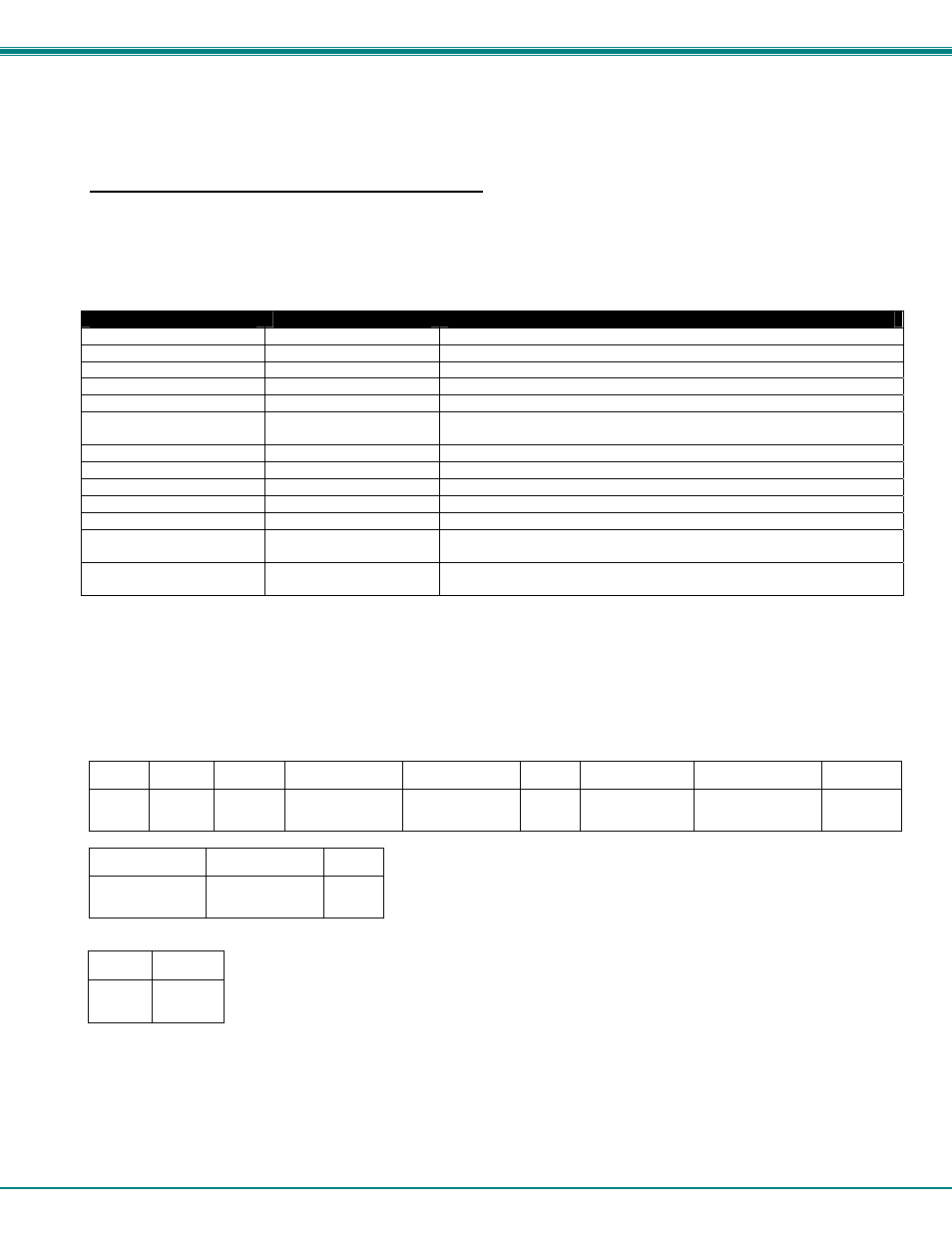
NTI NODEMUX MULTI-USER UNIVERSAL KVM SWITCH
22
RS-232 Command Protocol
Host controller commands supported by the unit are defined below.
RS-232 Command Protocol Quick Reference
Legend: (All numbers must be two digits)
SW :
Switch (01-15)
MM :
Save Into Memory Bank (00-09)
BR :
Baud Rate Code (12,24,48,96)
LL :
Load From Memory Bank (00-09)
OP :
Output/User Port (01-MAXOUTPUTS)
Carriage Return (Hex 0xD)
IP :
Input Port/CPU (01-MAXINPUTS)
Command String
Good Response
Description
CS SW,IP,OP
*
KVM Connect One User Port To CPU Port
CA SW,IP
*
KVM Connect All User Ports To CPU Port
RO SW,OP
*
KVM Read Connection For User Port
CC SW,MM
*
Save Matrix Connections Into Memory Bank
RC SW,LL
*
Restore Matrix Connections From Memory Bank
CB 00,BR
None
Change Baud Rate For All Switches
(12=1200,24=2400,48=4800,96=9600)
RS SW
*
Internal Reset
RV SW,00
*
Read NTI Version String
RU SW
*
Read Unit Size
SS SW,00
*
Disable Autostatus feature (see below)
SS SW,01
*
Enable Autostatus feature (see below)
GO SW,OP
*
SW,OP,IP
Read connection of a User Port to CPU Port
GM SW,00
*
ports)
Read connection matrix of all User ports
If the syntax of a command is incorrectly entered, the command will be ignored or the switch will answer with a bad response
?
Syntax example:
CS 01,05,02
(insert the space and commas as shown)
which means “At the switch with unit address 01, connect CPU port 05 to user port 02”
The switch will answer with:
∗<
CR
>
The HEX code representation of example above is:
Byte 1 Byte 2
Byte 3
Byte 4
Byte 5
Byte 6
Byte 7
Byte 8
Byte 9
‘C’
(0x43)
‘S’
(0x53)
Space
(0x20)
Switch – 1st digit
(0x30)
Switch – 2nd digit
(0x31)
‘,’
(0x2C)
Output – 1st digit
(0x30)
Output – 2nd digit
(0x35)
‘,’
(0x2C)
Byte 10
Byte 11
Byte 12
Input –1st digit
(0x30)
Input –2nd digit
(0x32)
(0x0D)
Response:
Byte 1
Byte 2
‘
∗’
(0x2A)
(0x0D)
