User name list, Edit user, Nti nodemux multi-user universal kvm switch 15 – Network Technologies ST-nXm-U User Manual
Page 19: Figure 10- user name list, Figure 11- edit user menu
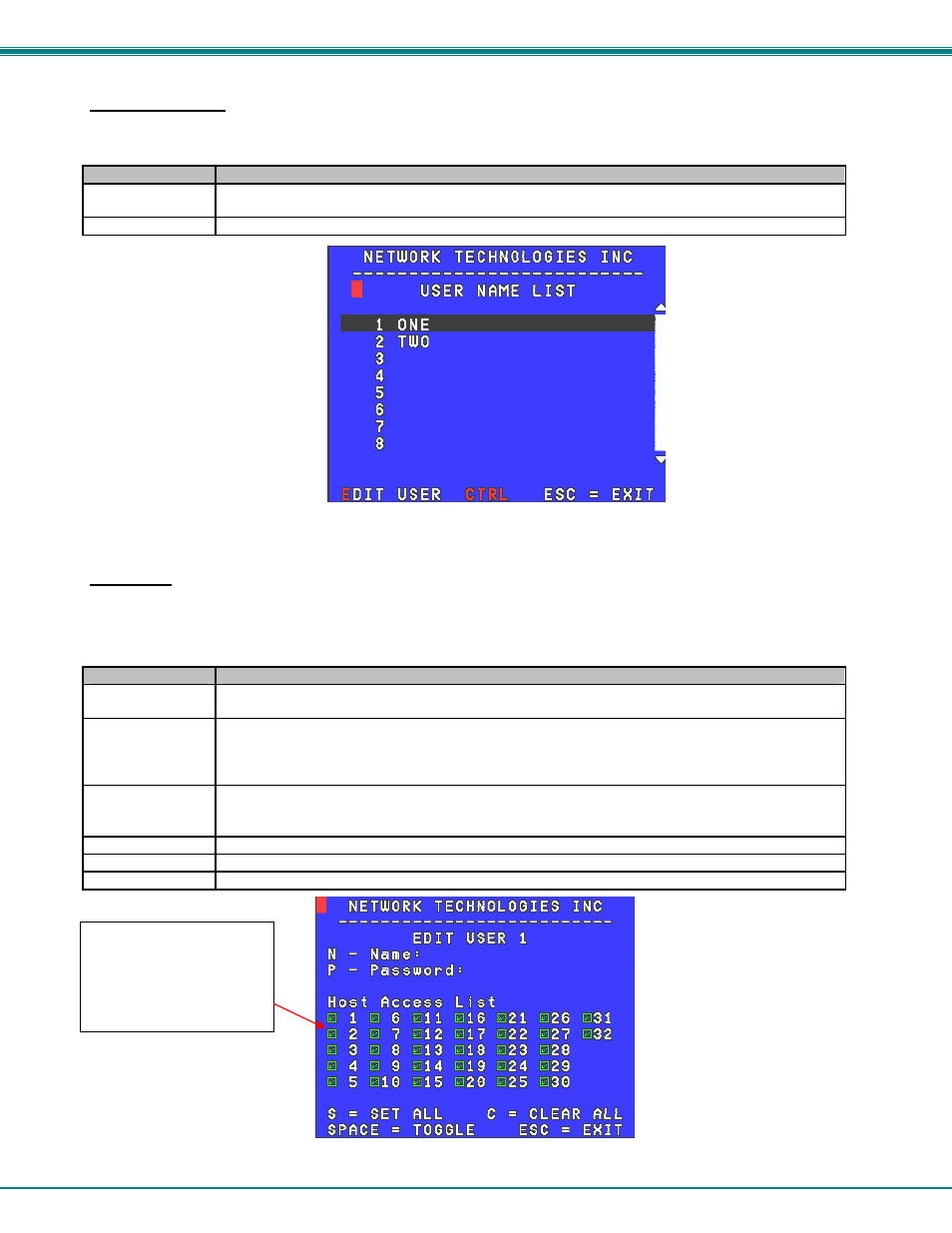
NTI NODEMUX MULTI-USER UNIVERSAL KVM SWITCH
15
User Name List
The User name list (press <
U
> from the Administration Options menu) displays the list of users and provides access to the Edit
User menu.
Key/Sequence
Function
Ctrl-E
Enter Edit mode to add/change/remove users, change user’s password, and edit user’s access
rights
Esc
Exit the User name list and return to previous mode
Figure 10- User Name List
Edit User
The Edit User menu (press <
Ctrl
> - <
E
> from the User Name List) enables the Administrator to add users by assigning names,
add or change user passwords, and change access rights for the selected user. The user names have a maximum size of 12
characters, may not include spaces, and are not case sensitive. The passwords have a maximum size of 15 characters, may not
include spaces, and are case sensitive.
Key/Sequence
Function
N
Enter Edit mode to add/change/remove users, change user’s password, and edit user’s access
rights. To remove a user, simply leave the Name field empty.
P
Open password field to assign user password.
You will be prompted to enter the password a second time to verify.
Press <
Enter
> or <
Tab
> to save changes. You will be prompted to press <
Y
> to Save or <
N
> to
Abort.
Tab
Tab through each field and to each host port name.
When host port numbers are highlighted, use the <
Spacebar
> to toggle the checkmark to select
or deselect the port.
S
Place a checkmark in all host check boxes to allow user access to all hosts.
C
Clear the checkmark from all host checkboxes removing user access from all hosts.
Esc
Exit the User name list and return to previous mode
Figure 11- Edit User menu
For quick selection of
individual hosts, simply use
the mouse to click on the
checkbox. A checkmark
will be added or removed
with each click.
