Nti nodemux multi-user universal kvm switch 8, Figure 3- connect ps/2 devices to nodemux, Vktint-1 – Network Technologies ST-nXm-U User Manual
Page 12: Rear view of nodemux, 8 minidin male connector ps/2 keyboard ps/2 mouse
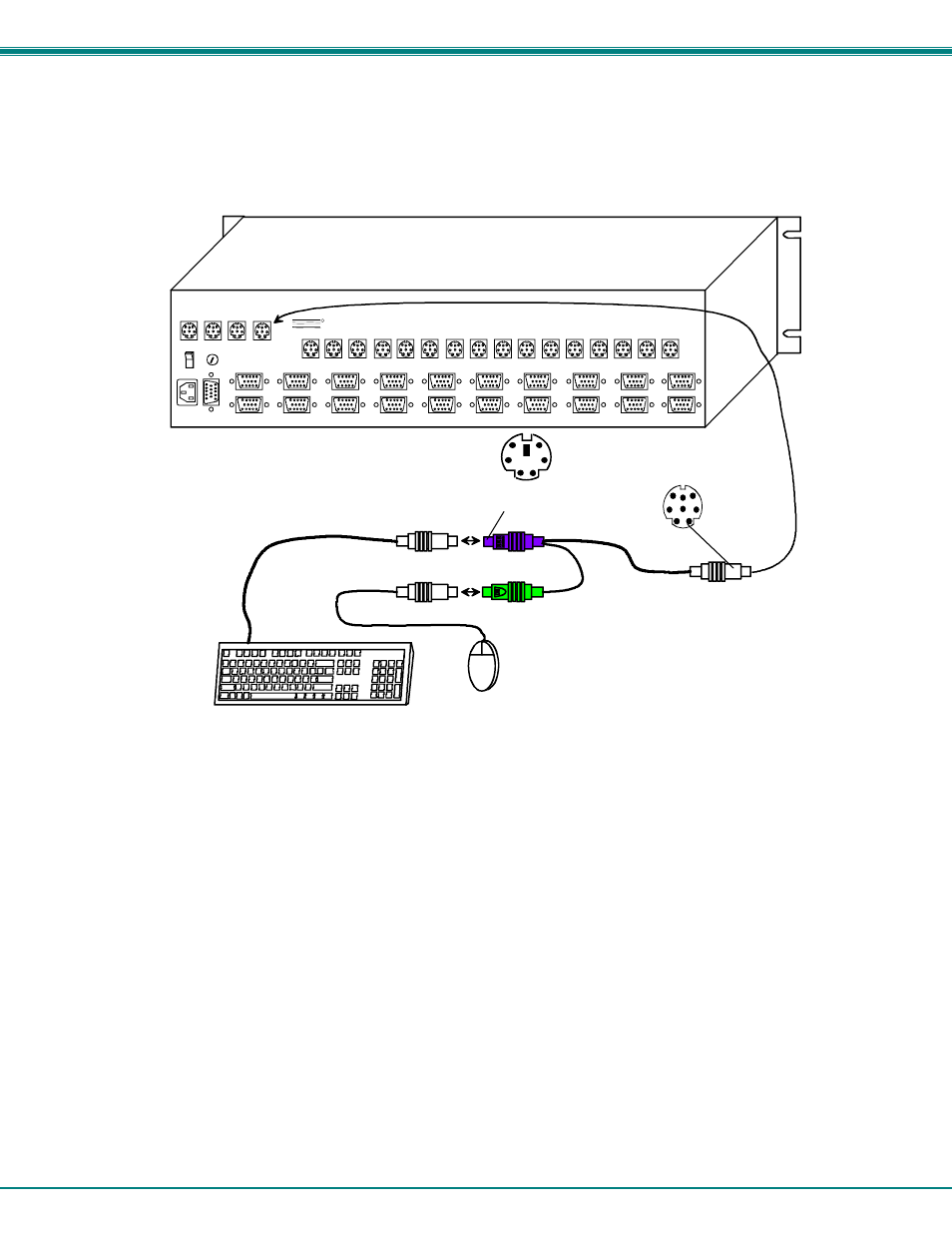
NTI NODEMUX MULTI-USER UNIVERSAL KVM SWITCH
8
2. Connect the keyboards to the ports labeled "USER x" on the rear of the NTI Switch. (See Figure 3) Use the proper interface
cables. (See also Cable Selection Guide on page 10.) Insure that the monitors and related keyboards have the same port
numbers.
FYI: If it is desired for only a monitor to be connected to a set of user ports, an NTI keyboard cable (VKTINT-1 for
example) must also be connected to the keyboard port for that user. (The other end of the VKTINT-1 does not need to be
connected to anything.) This is required in order to enable the user of that port to switch between CPU ports on the NTI
Universal KVM switch. (See Figure 5- Cable Selection Guide on page 10 "Video-Only User".)
Figure 3- Connect PS/2 devices to NODEMUX
3. For each CPU: Connect a cable from the Keyboard port of the CPU to a port labeled "CPU x" on the NODEMUX. (See
Figure 4 on page 9 and Cable Selection Guide on page 10.) Note the port’s number.
VKTINT-1
6mD Female
Connectors
Purple- Keyboard
Green- Mouse
8 miniDIN
Male Connector
PS/2 KEYBOARD
PS/2 MOUSE
Rear View of NODEMUX
MONITOR 1
MONITOR 2
MONITOR 3
MONITOR 4
VIDEO 1
VIDEO 2
VIDEO 3
VIDEO 4
VIDEO 5
VIDEO 6
VIDEO 7
VIDEO 8
VIDEO 9
VIDEO 10
VIDEO 11
VIDEO 12
VIDEO 13
VIDEO 14
VIDEO 15
VIDEO 16
USER 1
USER 2
USER 3
USER 4
R
S
2
3
2
NTI
NETWORK
TECHNOLOGIES
INCORPORATED
Tel:330-562-7070
Fax:330-562-1999
1275 Danner Dr
Aurora, OH 44202
www.nti1.com
R
CPU 1
CPU 2
CPU 3
CPU 4
CPU 5
CPU 6
CPU 7
CPU 8
CPU 9
CPU 10
CPU 11
CPU 12
CPU 13
CPU 14
CPU 15
CPU 16
