NEC EXPRESS5800 N8800-099F User Manual
Page 82
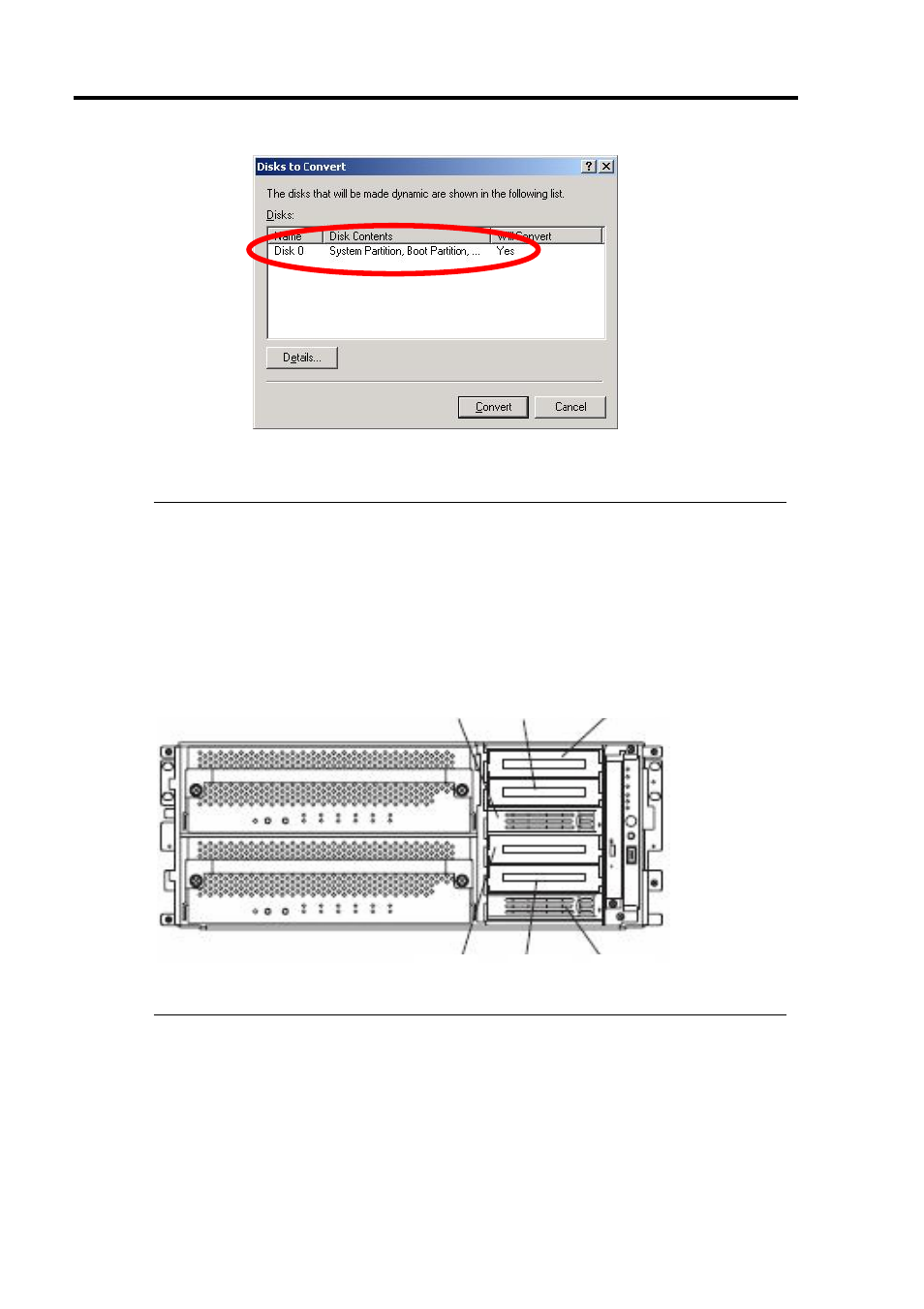
4-30 Windows Setup
5.
After the system has restarted, display [Disk Management] again and set the hard disks for
creating mirror volume.
IMPORTANT:
When the hard disk status is “Not Initialized,” right-click that hard disk and initialize it.
If “Foreign” is displayed, perform “Convert to Basic Disk” and then perform “Convert
to Dynamic Disk…”
Hard disks to be mirrored must be inserted to the corresponding slots. Make them in
pairs (Slot0 and Slot3/ Slot1 and Slot4/ Slot2 and Slot5). For the details, see [DISK
OPERATIONS] in the separate User’s Guide.
6.
If the inserted hard disk is not a dynamic disk, right-click the disk and perform “Convert to
Dynamic Disk.”
Slot 3
Slot 4
Slot 5
Slot 2
Slot 1
Slot 0
Slots for executing mirroring process
This manual is related to the following products:
