NEC EXPRESS5800 N8800-099F User Manual
Page 70
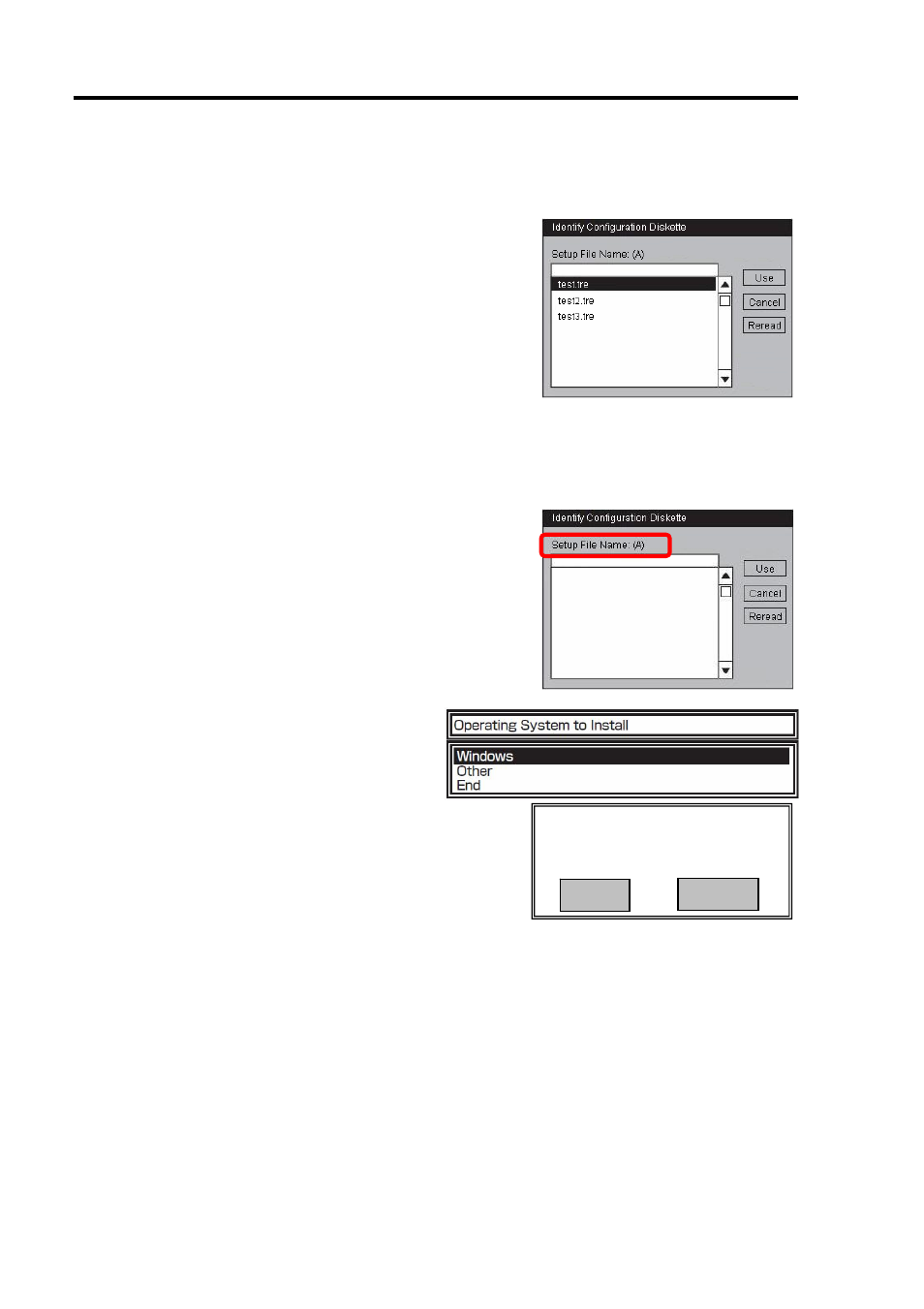
4-18 Windows Setup
[In case of using an existing parameter]
List of the parameter files on the floppy disk that has been inserted is displayed.
(1) Select the parameter file that is used for the
installation, and select [Use].
The confirmation dialog box will be displayed.
(2) If you want to confirm the parameter, select
[Review]. If you do not need to confirm the
parameter and want to proceed the installation,
select [Skip].
Select [Review].
ĺ Go to Step 9.
Select [Skip].
ĺ After Step 9, go to Step 15.
[In case of setting an empty floppy disk]
(1) Press the A key.
The input box will be displayed.
(2) Enter the file name.
9.
Select the operating system to install.
Select [Windows] from the list box.
10.
The confirmation dialog box will be displayed. If you
want to confirm the parameter, select [Modify]. If you
do not need to confirm the parameter and want to
proceed the installation, select [Skip].
Select [Modify].
ĺGo to Step 11
Select [Skip].
ĺGo to Step 15
Setup information can be modified.
Are you sure you want to modify
the information?
Skip
Modify
