NEC EXPRESS5800 N8800-099F User Manual
Page 59
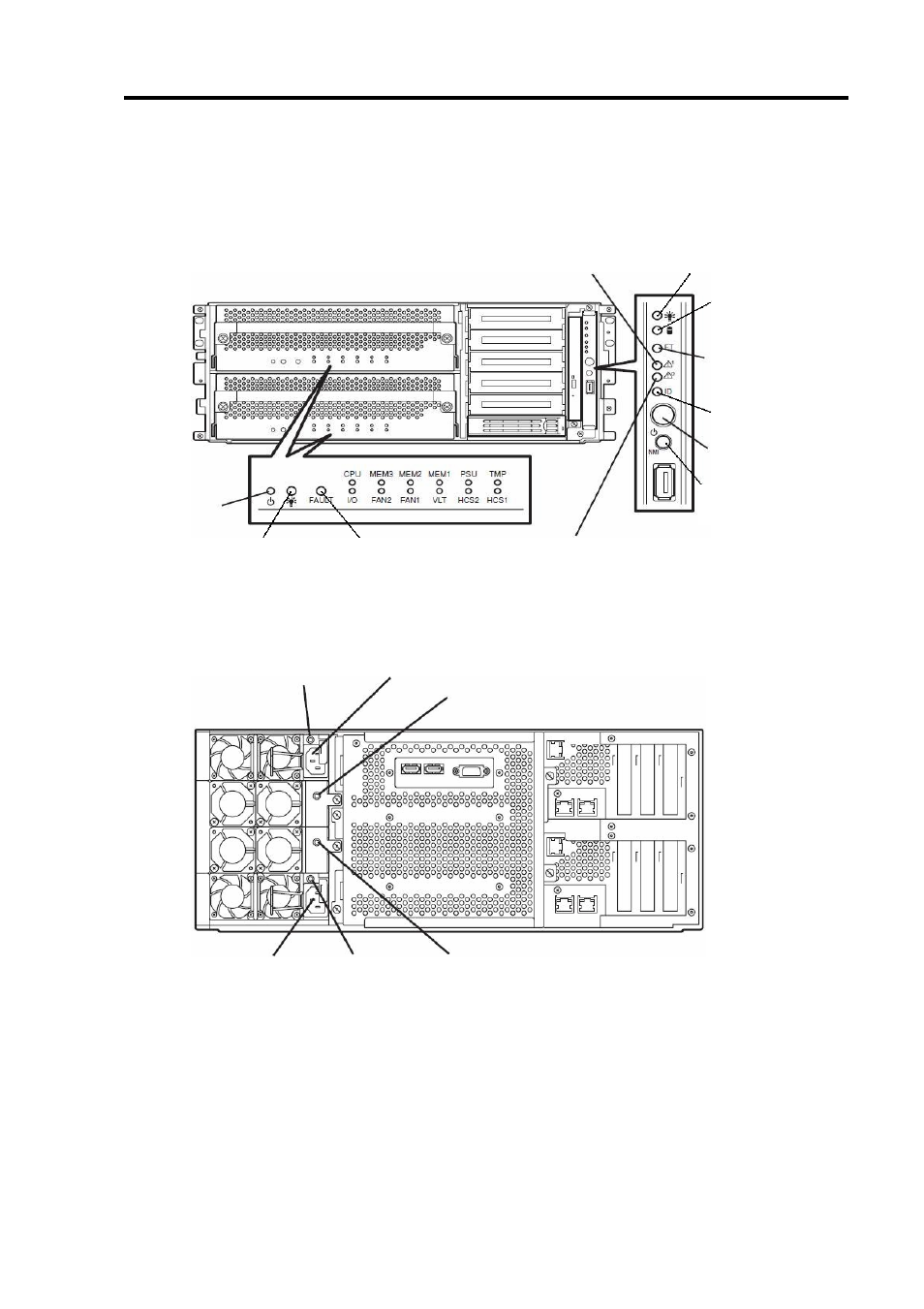
Windows Setup 4-7
2.
Prepare the installation from the module#0.
The location of the parts required for operations and check are show below:
(1)
Confirm the POWER LED of the system.
z
If the POWER LED is lit, shut down the OS and unplug the AC power cord
after the POWER LED turns off.
z
If the POWER LED is turned off, unplug the AC power cord.
Power supply unit LED
Rear
View
AC inlet
(PSU 0)
AC inlet
(PSU 1)
Cooling fan LED
Cooling fan LED
Power supply
unit LED
CPU/IO
module #0
FT Status LED
UID LED
POWER LED
Module
POWER
switch
Front
View
CPU/IO
module #1
Status LED
POWER
switch
DISK
ACCESS
LED
NMI
switch
Module
POWER
LED
FAULT
LED
This manual is related to the following products:
