Nikon COOLPIX S9 User Manual
Page 95
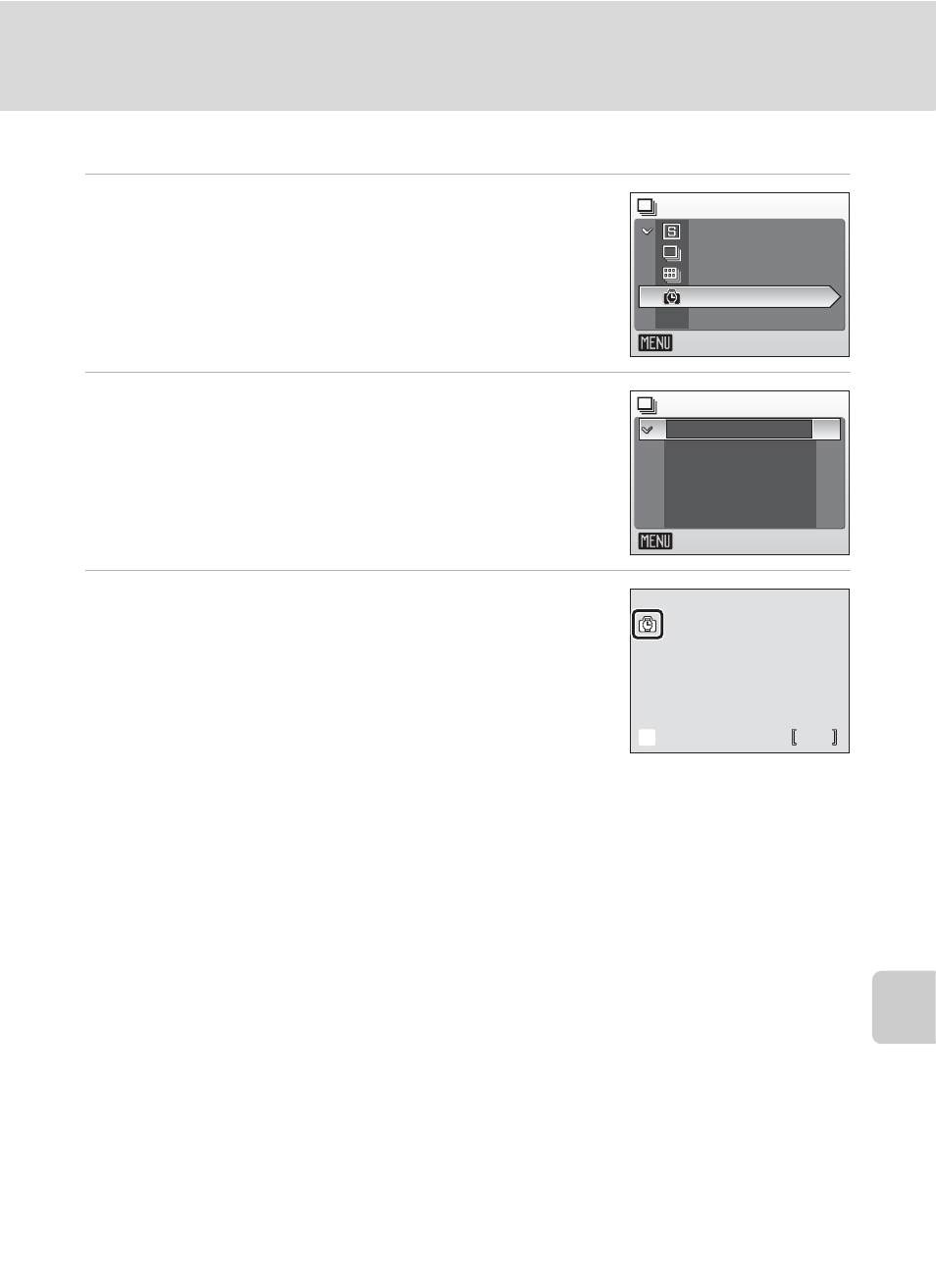
83
Shooting Options: The Shooting Menu
Sh
oo
ti
ng
, P
lay
b
ac
k, an
d S
et
up M
enu
s
z
Interval Timer Photography
1
Press the multi selector GH to choose
[Intvl timer shooting] and press d.
2
Press GH to choose interval between
shots and press d.
Press m to return to shooting mode.
3
Press the shutter-release button fully to
start recording.
Monitor turns off and indicator lamp blinks green
between shots.
Continuous
Exit
Single
Continuous
Multi-shot 16
Intvl timer shooting
Set interval time
30s
1m
5m
10m
Exit
18
18
18
M
M
c
M
This manual is related to the following products:
See also other documents in the category Nikon Cameras:
- D800 (38 pages)
- D800 (48 pages)
- D800 (472 pages)
- N80 (116 pages)
- n65 (116 pages)
- D300 (452 pages)
- D80 (162 pages)
- F100 (57 pages)
- D200 (221 pages)
- D200 (48 pages)
- D40X (139 pages)
- D100 (212 pages)
- D60 (204 pages)
- D40 (139 pages)
- Coolpix S3000 (184 pages)
- Coolpix L110 (156 pages)
- F3 (71 pages)
- F3 (3 pages)
- D50 (148 pages)
- D700 (472 pages)
- COOLPIX-P100 (216 pages)
- COOLPIX-S8100 (220 pages)
- D90 (300 pages)
- D90 (2 pages)
- D3000 (68 pages)
- D3000 (216 pages)
- D5000 (256 pages)
- D3100 (224 pages)
- D300s (432 pages)
- EM (34 pages)
- FG (34 pages)
- fe (49 pages)
- fe2 (66 pages)
- f2 (70 pages)
- n2000 (54 pages)
- COOLPIX P500 (252 pages)
- Coolpix S550 (2 pages)
- Coolpix 5400 (4 pages)
- Coolpix 775 (2 pages)
- Coolpix 2500 (120 pages)
- Coolpix S4 (28 pages)
- Coolpix S4 (8 pages)
- Coolpix S560 (172 pages)
- SQ (116 pages)
- Coolpix 990 (50 pages)
