Error messages – Nikon COOLPIX S9 User Manual
Page 126
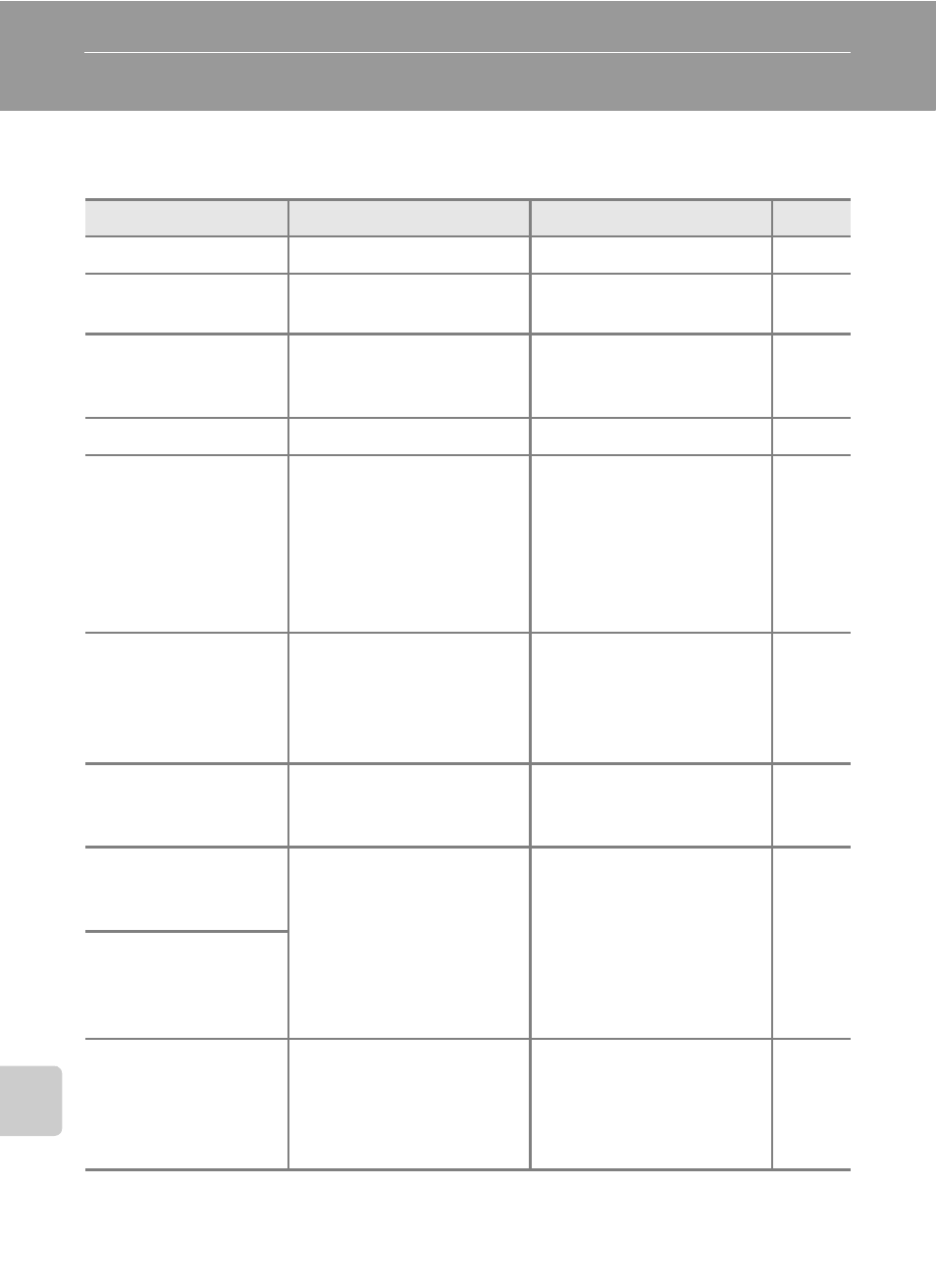
114
Te
ch
n
ica
l No
te
s
Error Messages
The following table lists the error messages and other warnings displayed in
the monitor, as well as the solutions for dealing with them.
Display
Problem
Solution
c
S
(blinks)
Clock not set.
Set clock.
97
w
Battery running low.
Prepare to charge or
change battery.
14
Warning!!
battery exhausted
w
Battery exhausted.
Charge or change bat-
tery.
14
p
(
● blinks red)
Camera cannot focus.
Recompose picture.
24
J
(blinks)
Slow shutter speed. Pic-
tures may be blurred.
Use flash, or steady cam-
era using tripod, by plac-
ing camera on level
surface, or by holding
camera in both hands
with elbows against
torso.
22, 28
Warning!!
please wait for the
camera to finish
recording
y
Camera cannot perform
other operations until
recording is complete.
Message clears from dis-
play automatically when
recording is complete.
–
Memory card is write
protected.
x
Write-protect switch is in
“lock” position.
Slide write-protect to
“write” position.
19
This card cannot be
used
x
Error accessing memory
card.
• Use approved card.
• Check that connectors
are clean.
• Confirm that memory
card is correctly
inserted.
109
–
18
Warning!!
this card cannot be
read
O
Card is not format-
ted
O
Format
No
Memory card has not
been formatted for use in
camera.
Choose [Format] and
press d to format card,
or turn camera off and
replace card.
18,
105
