The p button, Shooting modes playback modes – Nikon COOLPIX S9 User Manual
Page 21
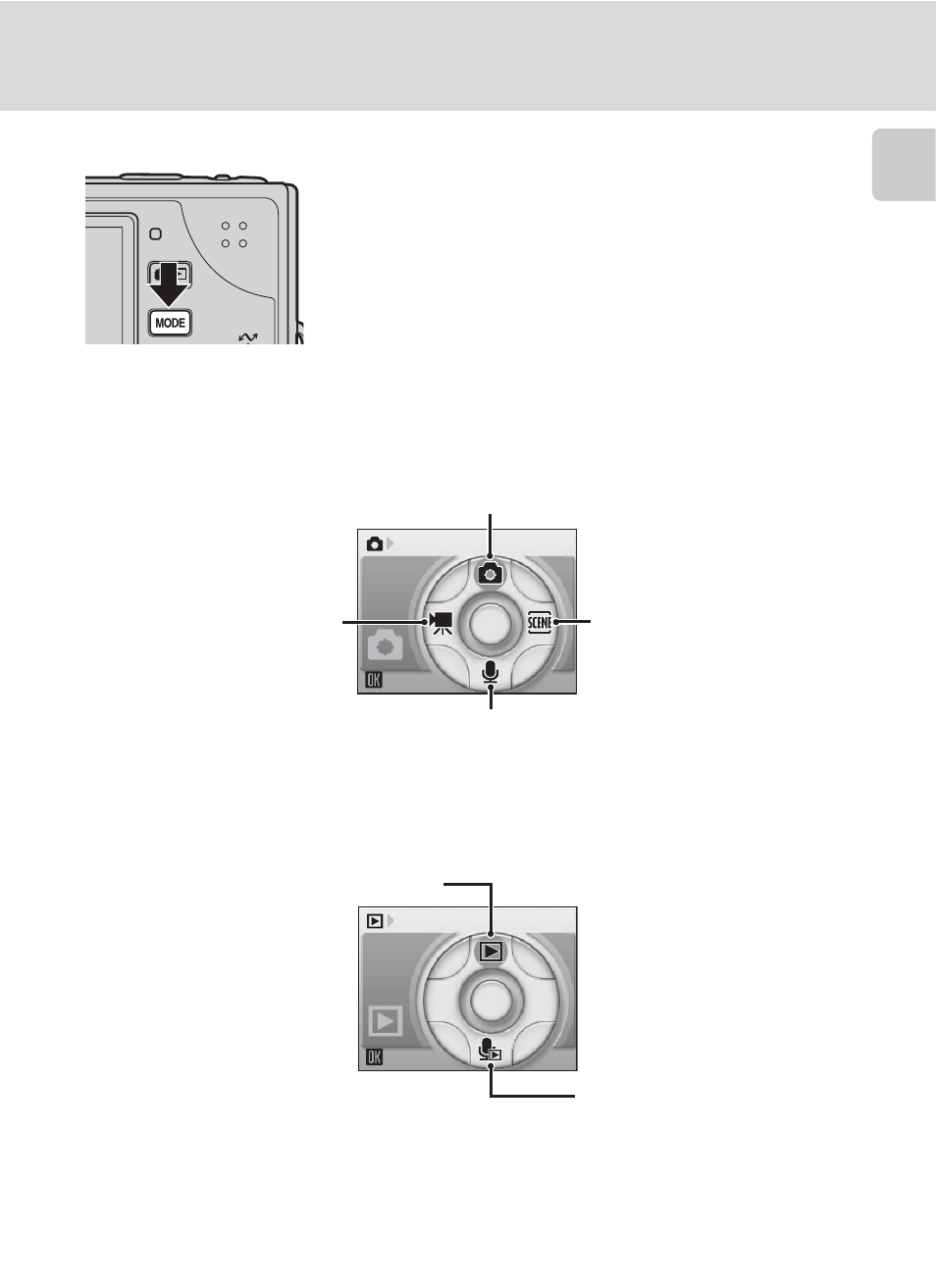
9
Basic Operations
In
tro
duc
ti
on
The p Button
Press p during shooting or playback to display
each mode-selection menu.
To choose the desired mode, use the multi selector.
Shooting Modes
Playback Modes
k
Note on Selecting a Mode
To apply the selected mode, press d after choosing the desired mode by pressing the multi
selector GHIJ.
Shooting
L
(G): Auto mode (c 20)
A simple “point-and-shoot” mode in which the majority
of camera settings are controlled by the camera
T
(I): Movie mode
(c 53)
Record movies. Select
one of five recording
modes
n
(J): Scene mode
(c 32)
Select one of fifteen
“scenes” suited to differ-
ent subjects or shooting
conditions, such as
indoor parties or night
landscapes, and let the
camera do the rest
O
(H): Voice recording mode (c 59)
Record sound only
Play
i
(G): Playback (c 46)
View still pictures and movies
q
(H): Voice playback
(c 52)
Listen to voice recordings
