Step 3 focus and shoot, Shutter-release button, Focus lock – Nikon COOLPIX S9 User Manual
Page 37: Auto focus
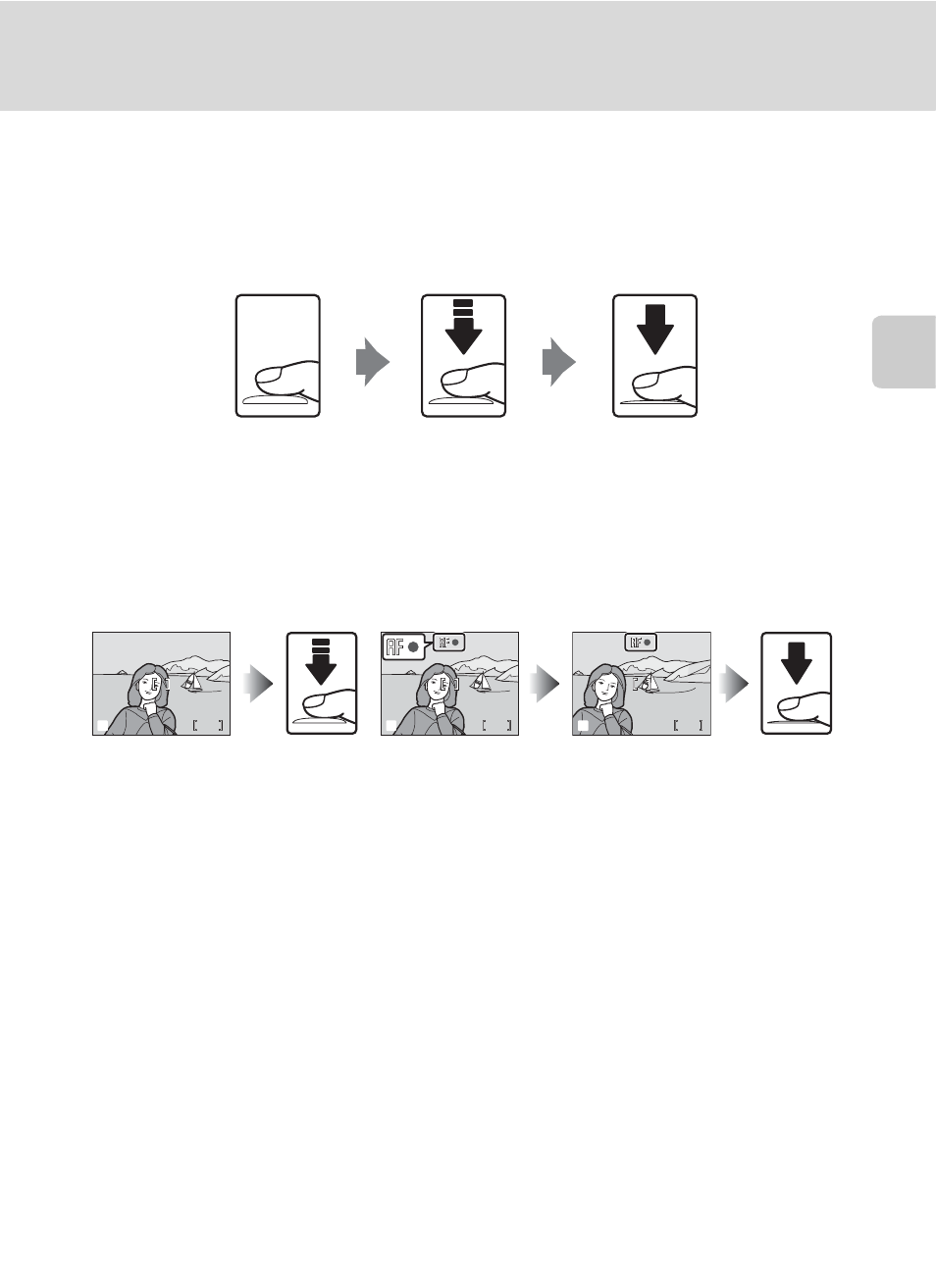
25
Step 3 Focus and Shoot
B
as
ic
Ph
o
to
g
ra
ph
y an
d Pl
ay
ba
ck
: L
(
A
ut
o)
M
ode
l
Shutter-Release Button
The camera features a two-stage shutter-release button. To set focus and exposure, press the
shutter-release button halfway, stopping when you feel resistance. Focus and exposure lock
while the shutter-release button is held in this position. To release the shutter and take a pic-
ture, press the shutter-release button the rest of the way down. Do not use force when press-
ing the shutter-release button, as this may result in camera shake and blurred pictures.
l
Focus Lock
To focus on off-center subject, use focus lock as described below.
• Be sure that the distance between the camera and the subject does not change while focus
is locked.
l
Auto Focus
Focus lock does not perform well if the subject is very dark or is moving rapidly, if there are
objects of sharply differing brightness in the scene (e.g., the sun is behind your subject and
their features are in deep shadow), or if there are several objects at different distances from
the camera at the center of the frame (e.g., your subject is inside a cage).
Take picture
Set focus and
exposure
18
18
18
M
M
c
M
18
18
18
M
M
c
M
Position the
subject in the
center of the
frame.
Press the
shutter-
release
button
halfway.
Confirm that
the focus indi-
cator (p) is
green
Continue hold-
ing down the
shutter release
button half-
way and
recompose the
picture.
Press the
shutter-
release
button
the rest of
the way
down.
18
18
18
M
M
c
M
