NETGEAR DG834GV User Manual
Page 18
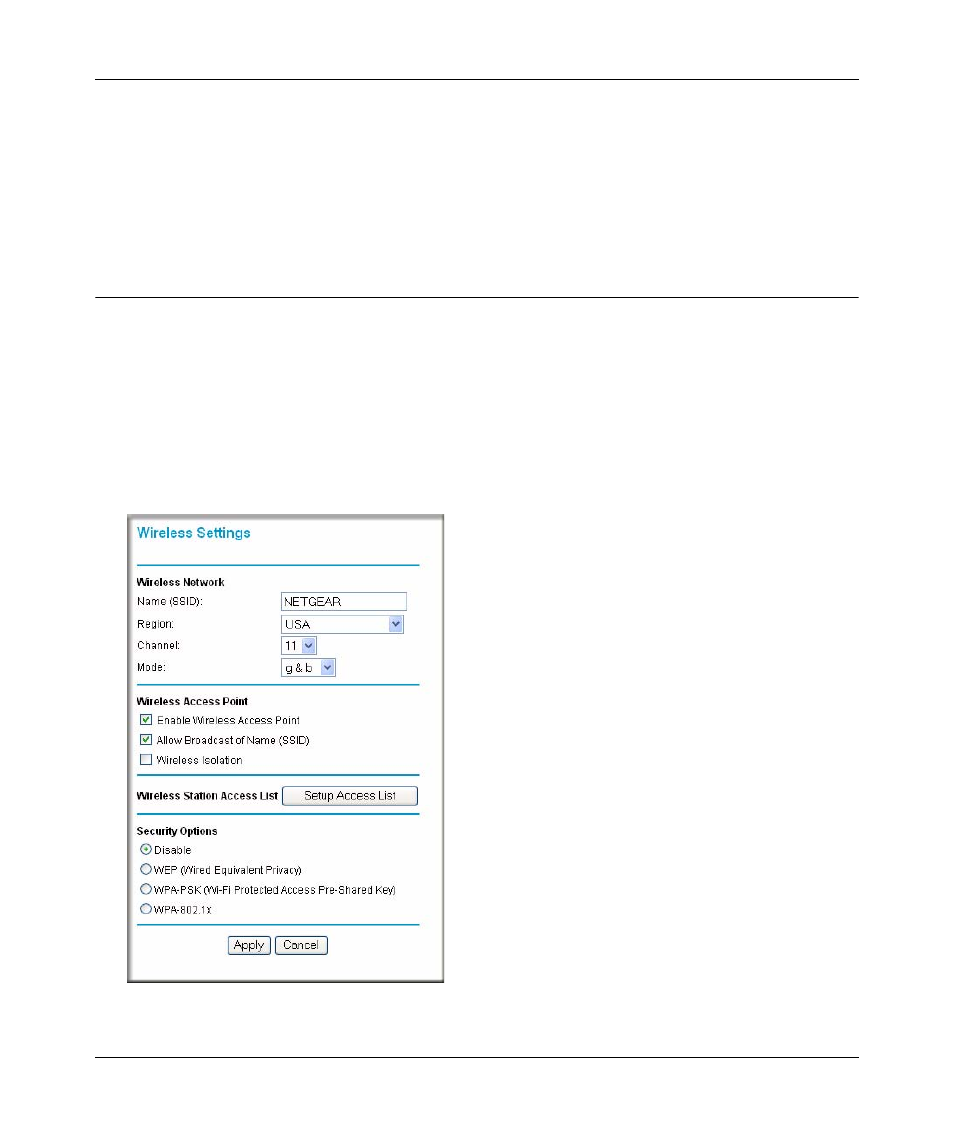
Setup Manual for the DG834GV Integrated ADSL Modem and Wireless Router with Voice
1-14
Connecting the Router to the Internet
v1.0, February 2006
To access the Internet from any computer connected to your ADSL modem wireless router, launch
a browser such as Microsoft Internet Explorer or Netscape Navigator. You should see the ADSL
modem wireless router’s Internet LED blink, indicating communication to the ISP. The browser
should begin to display a Web page.
How to Manually Set Up and Test Basic Wireless
Connectivity
Follow the instructions below to set up and test basic wireless connectivity. Once you have
established basic wireless connectivity, you can enable security settings appropriate to your needs.
1. Log in to the ADSL modem wireless router at its default LAN address of http://192.168.0.1
with its default user name of admin and default password of password, or using whatever
LAN address and password you have set up.
2. Click the Wireless Settings link in the main menu of the ADSL modem wireless router.
Figure 1-12
- Universal WiFi Internet Adapter WNCE2001 (2 pages)
- Universal WiFi Internet Adapter WNCE2001 (26 pages)
- Universal WiFi Range Extender WN2000RPT (31 pages)
- Universal WiFi Range Extender WN2000RPT (16 pages)
- DG814 DSL (112 pages)
- ReadyNAS NVX (2 pages)
- MA111 (83 pages)
- DGFV338 ProSafe (2 pages)
- WPNT834 (107 pages)
- WPNT511 (56 pages)
- DG632 (2 pages)
- ReadyNAS Pro Pioneer (4 pages)
- GA511 (2 pages)
- PS111W (106 pages)
- PS111W (2 pages)
- RangeMax 240 Wireless MIMO USB 2.0 Adapter WPNT121 (48 pages)
- XE104 (28 pages)
- MBR624GU (106 pages)
- DG834GFS (3 pages)
- DM111P (6 pages)
- ANT2405 (7 pages)
- FVL328 (9 pages)
- XM128U (42 pages)
- Cable/DSL 54 Mbps Wireless Router WGR614 (2 pages)
- DGND3300 (118 pages)
- SC101 (29 pages)
- XEPS103XEPS103 (2 pages)
- ME102 (2 pages)
- 54 Mbps Wall WGX102 (2 pages)
- RangeMax Next Wireless PCI Adapter WN311B (54 pages)
- FVS336G (2 pages)
- Home Router (2 pages)
- MA 101 (20 pages)
- ProSafe WAG102 (8 pages)
- RangeMax Next Wireless Notebook Adapter WN511B (42 pages)
- FA311 (2 pages)
- FA312 (2 pages)
- DG834 (10 pages)
- ADSL2+ (6 pages)
- DG834G (6 pages)
- WNHDE111 (4 pages)
- CVG824G (80 pages)
- Powerline HD Ethernet Adapter HDX101 (2 pages)
- ADSL Modem Router DG834 v3 (168 pages)
- EA101 (2 pages)
