Making decisions, Selecting an internet service provider – Nortel Networks Instant Internet 400 Unit User Manual
Page 26
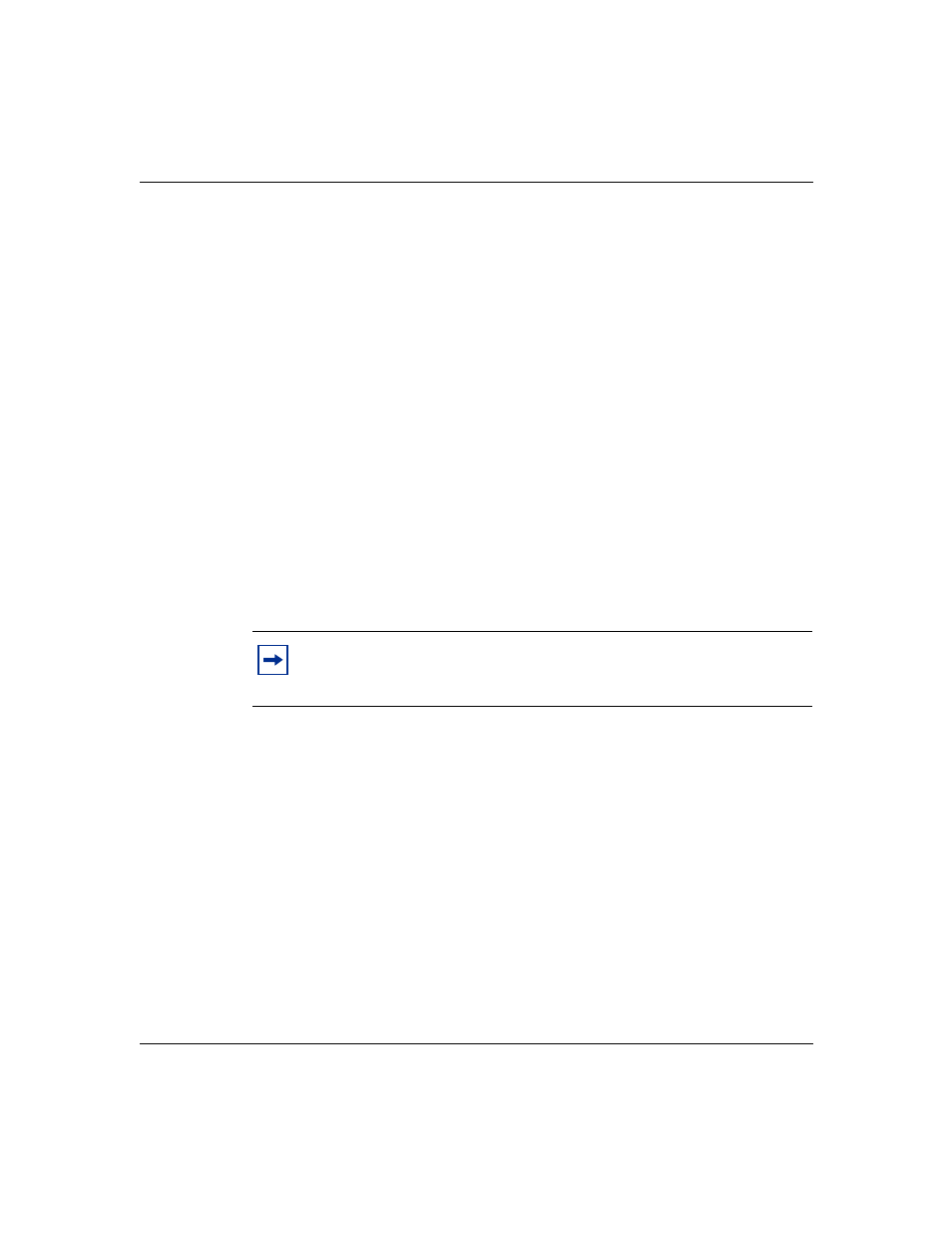
26
Chapter 2 Installation preparation
300867-G
Making decisions
Before you can access the Internet with your Instant Internet unit, you must make
the following decisions:
•
Who will be your Internet service provider (ISP)?
•
What type of connection will you use—dial-up connection (analog or ISDN),
leased-line connection (T1, DDS, V.35, or X.21) built in to Instant Internet,
cable modem, xDSL modem, PPPoE, or an external router?
Selecting an Internet service provider
There are thousands of Internet service providers (ISPs) from which to choose.
Nortel Networks maintains an updated list of the major, national ISPs and as many
local ISPs as possible. You can choose an ISP from this list, or you can locate a
different one. Either way, try to choose an ISP that has a local access number so
that you do not have to pay long distance charges. You can look in the yellow page
directory for local or regional ISPs, or you can call a national ISP and ask if it
offers local dial-up access in your area.
If your ISP is not on the selection list you see during Instant Internet installation,
select the
! Default
provider from the list. If you cannot connect to the Internet
with the
! Default
provider selected, do one of the following:
•
Call Nortel Networks Technical Solutions Center at 800-2LANWAN, Express
Routing Code 169#, 24 hours a day, 7 days a week, 365 days a year
(see
).
•
Send an e-mail message to [email protected].
Be sure to have your provider’s name, location, and contact person’s phone
number so that Nortel Networks can create a dial-up script specific to your ISP’s
access requirements and add your ISP to the list.
Note: Only a dial-up connection (analog or ISDN) requires this type of
service from an ISP. If you are using a cable modem, xDSL modem, or
external Ethernet device, you do not have to obtain dial-up service.
