How to configure wep encryption security, How to configure wep encryption security -4 – NETGEAR Double 108 Mbps Wireless PC Card WG511U User Manual
Page 46
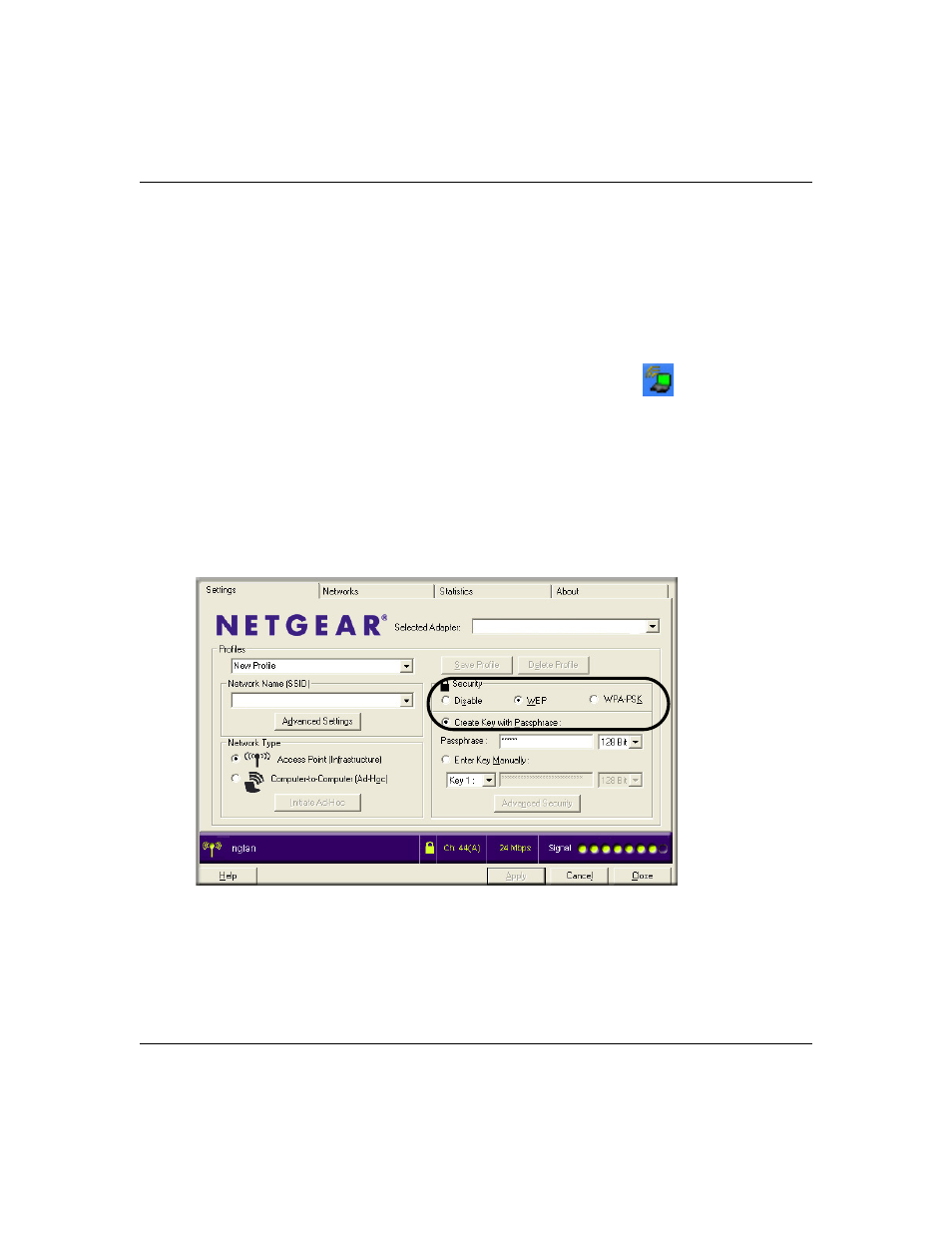
User’s Manual for the NETGEAR Double 108 Mbps Wireless PC Card 32-bit CardBus WG511U
5-4
Wireless Security Configuration
August 2004
How to Configure WEP Encryption Security
Follow the steps below to configure WEP Encryption Security.
1. Run the WG511U Smart Wireless Wizard.
a.
Make sure the WG511U software is installed and the WG511U is fully inserted in your
PC.
b.
Open the configuration utility by clicking on the WG511U icon
on the Windows
desktop or in the system tray. The Settings tab page opens.
2. Configure the Network Name (SSID) settings.
Enter the SSID. This is also called the Wireless Network Name.
Tip: Click the Networks tab to view a list of the available wireless networks and their SSIDs.
3.
Configure the WEP settings.
a.
Select the WEP radio button.
Figure 5-1: WEP settings screen
- Universal WiFi Internet Adapter WNCE2001 (2 pages)
- Universal WiFi Internet Adapter WNCE2001 (26 pages)
- Universal WiFi Range Extender WN2000RPT (31 pages)
- Universal WiFi Range Extender WN2000RPT (16 pages)
- DG814 DSL (112 pages)
- ReadyNAS NVX (2 pages)
- MA111 (83 pages)
- DGFV338 ProSafe (2 pages)
- WPNT834 (107 pages)
- WPNT511 (56 pages)
- DG632 (2 pages)
- ReadyNAS Pro Pioneer (4 pages)
- GA511 (2 pages)
- PS111W (106 pages)
- PS111W (2 pages)
- RangeMax 240 Wireless MIMO USB 2.0 Adapter WPNT121 (48 pages)
- XE104 (28 pages)
- MBR624GU (106 pages)
- DG834GFS (3 pages)
- DM111P (6 pages)
- ANT2405 (7 pages)
- FVL328 (9 pages)
- XM128U (42 pages)
- Cable/DSL 54 Mbps Wireless Router WGR614 (2 pages)
- DGND3300 (118 pages)
- SC101 (29 pages)
- XEPS103XEPS103 (2 pages)
- ME102 (2 pages)
- 54 Mbps Wall WGX102 (2 pages)
- RangeMax Next Wireless PCI Adapter WN311B (54 pages)
- FVS336G (2 pages)
- Home Router (2 pages)
- MA 101 (20 pages)
- ProSafe WAG102 (8 pages)
- RangeMax Next Wireless Notebook Adapter WN511B (42 pages)
- FA311 (2 pages)
- FA312 (2 pages)
- DG834 (10 pages)
- ADSL2+ (6 pages)
- DG834G (6 pages)
- WNHDE111 (4 pages)
- CVG824G (80 pages)
- Powerline HD Ethernet Adapter HDX101 (2 pages)
- ADSL Modem Router DG834 v3 (168 pages)
- EA101 (2 pages)
