Charging the battery – Navman PiN 570 User Manual
Page 13
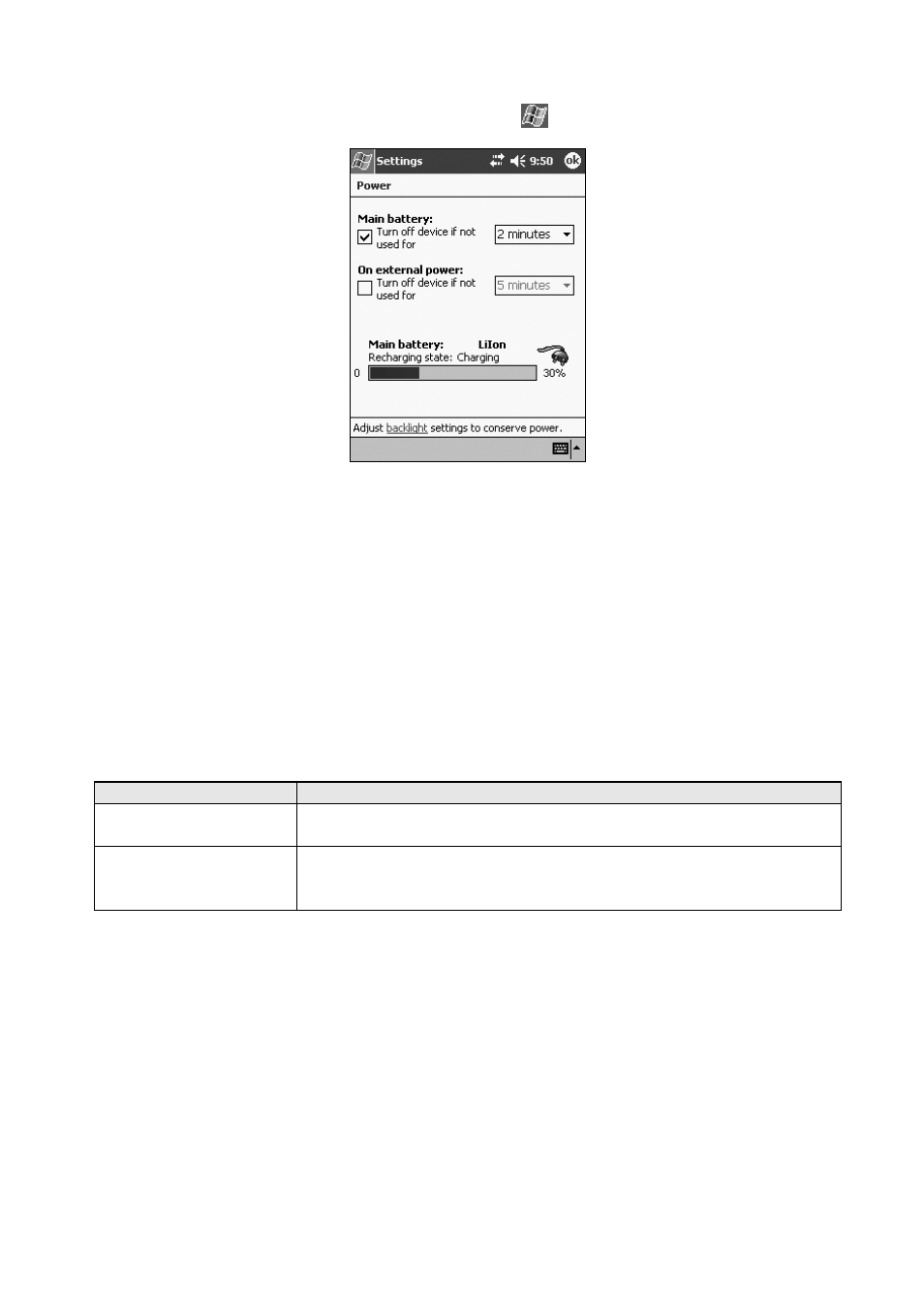
PiN 570 | User Manual
13
Battery Power Status
You can monitor battery power at the Power screen by tapping
Æ Settings Æ System tab Æ Power.
Charging the Battery
We strongly recommend that you fully charge your PiN before initial use.
When the battery is charging, the Charge Indicator is flashing green. When the battery is fully
charged and receiving external power, the Charge Indicator is non-flashing green. You may use
the PiN while it is charging.
Whenever possible, keep your PiN connected to a power source; doing so keeps the battery
charged.
To charge the PiN…
Plug the…
in a vehicle
Vehicle power-adaptor into the USB/Power Socket on the bottom of
the PiN and the other end into the vehicle power socket.
using a power supply
ActiveSync cable into the USB/Power Socket on the bottom of the
PiN. Connect the power adaptor to the appropriate end of the Active
Sync cable and the other end into a wall outlet.
- 12 (90 pages)
- B10 (19 pages)
- 5505 (68 pages)
- iCN 620 (106 pages)
- JUPITER LA000267 (26 pages)
- F-Series (24 pages)
- F30 (24 pages)
- SmartS iCN530 (72 pages)
- N60i (2 pages)
- Sport Tool M300 (26 pages)
- GPS 3450 (8 pages)
- iCN 630 (8 pages)
- iCN 510 (92 pages)
- iCN 500 series (100 pages)
- F10 (90 pages)
- TRACKER950 (41 pages)
- iCN Series (8 pages)
- F25 (70 pages)
- Smart 2005 (68 pages)
- N-Series (144 pages)
- F20 (10 pages)
- LA000507 (16 pages)
- LA000578A (17 pages)
- SmartST Professional (60 pages)
- Smart V3 (53 pages)
- ICN 330 (16 pages)
- 5380 (64 pages)
- iCN-700 Series (128 pages)
- TRACKER 5100 (42 pages)
- VHF 7200 (60 pages)
- Sport Tool W300 (26 pages)
- M-Nav 650 (84 pages)
- 3100 (16 pages)
- ICN 550 (72 pages)
- 5605 (68 pages)
- iCN 600series (41 pages)
- 2 (6 pages)
- GPS 4400 (8 pages)
- Tracker500/500i (44 pages)
- LA000508 (18 pages)
- tracker plotter TRACKER 5600 (42 pages)
- iCN700 (124 pages)
- S-Series (133 pages)
- 630 (8 pages)
