Top components, Bottom components – Navman PiN 570 User Manual
Page 10
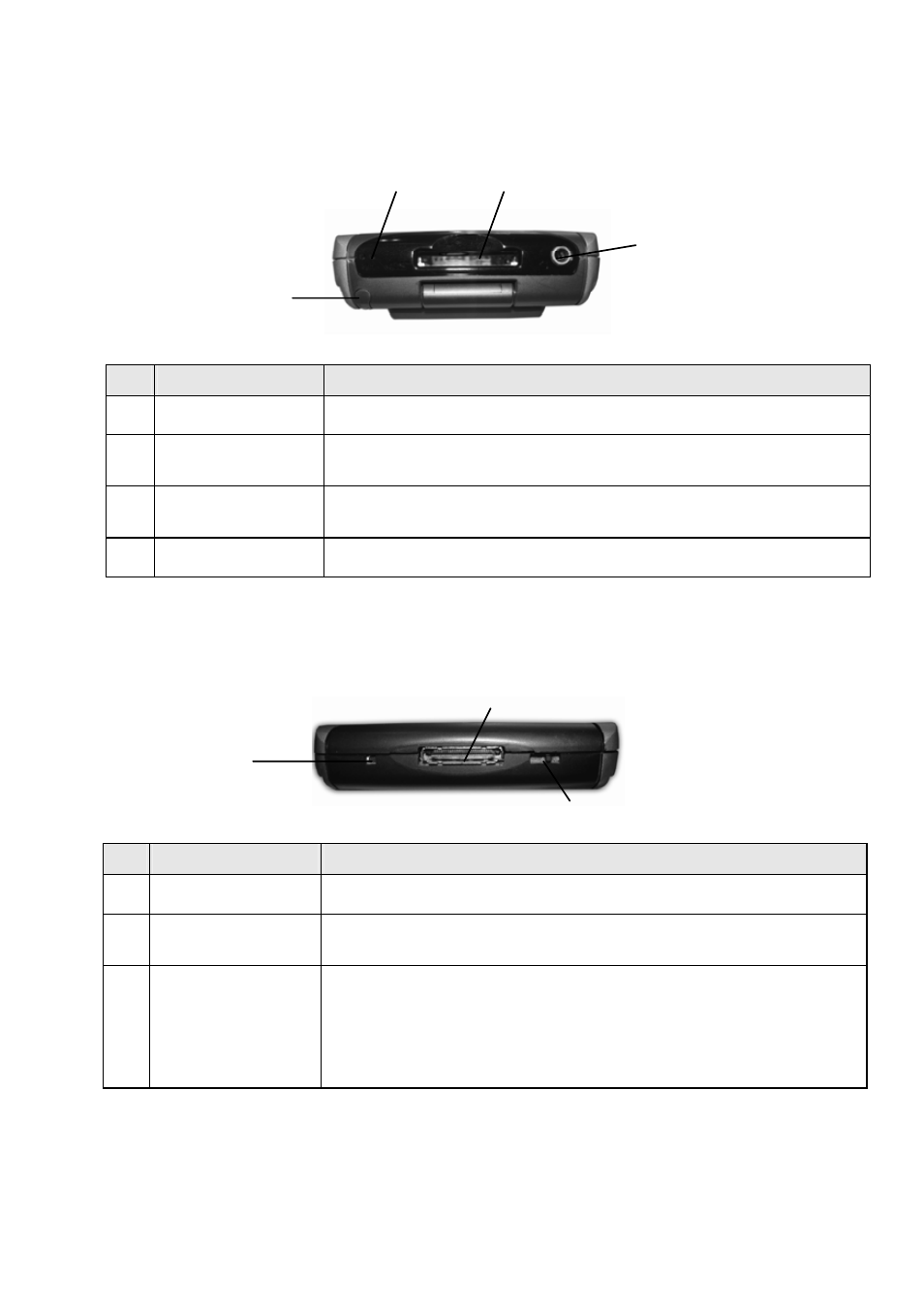
PiN 570 | User Manual
10
Top Components
n
o
q
p
Component
Description
n
Microphone
Records messages.
o
SD/MMC Slot
Slot for SD (Secure Digital) or MMC (Multimedia Card) memory card -
must be inserted with label facing front.
p
Stylus (in slot; not
shown)
Tap the stylus on the touch screen to select and enter information.
Store it in its slot when not in use.
q
Headphone Socket Connection socket for headphones (sold separately).
Bottom Components
o
n
p
Component
Description
n
Soft Reset
Resets the PiN. Press using the stylus.
o
USB/Power Socket Connection socket for USB cable and for power supply to recharge
your PiN.
p
Hard Reset Switch Resets the PiN and restores all factory default settings. Move the
switch to the left, then back to the right using the stylus.
WARNING: A hard reset will restore default settings, deleting all
custom-loaded software, files and customized settings stored on
internal memory.
