Battery – Navman PiN 570 User Manual
Page 12
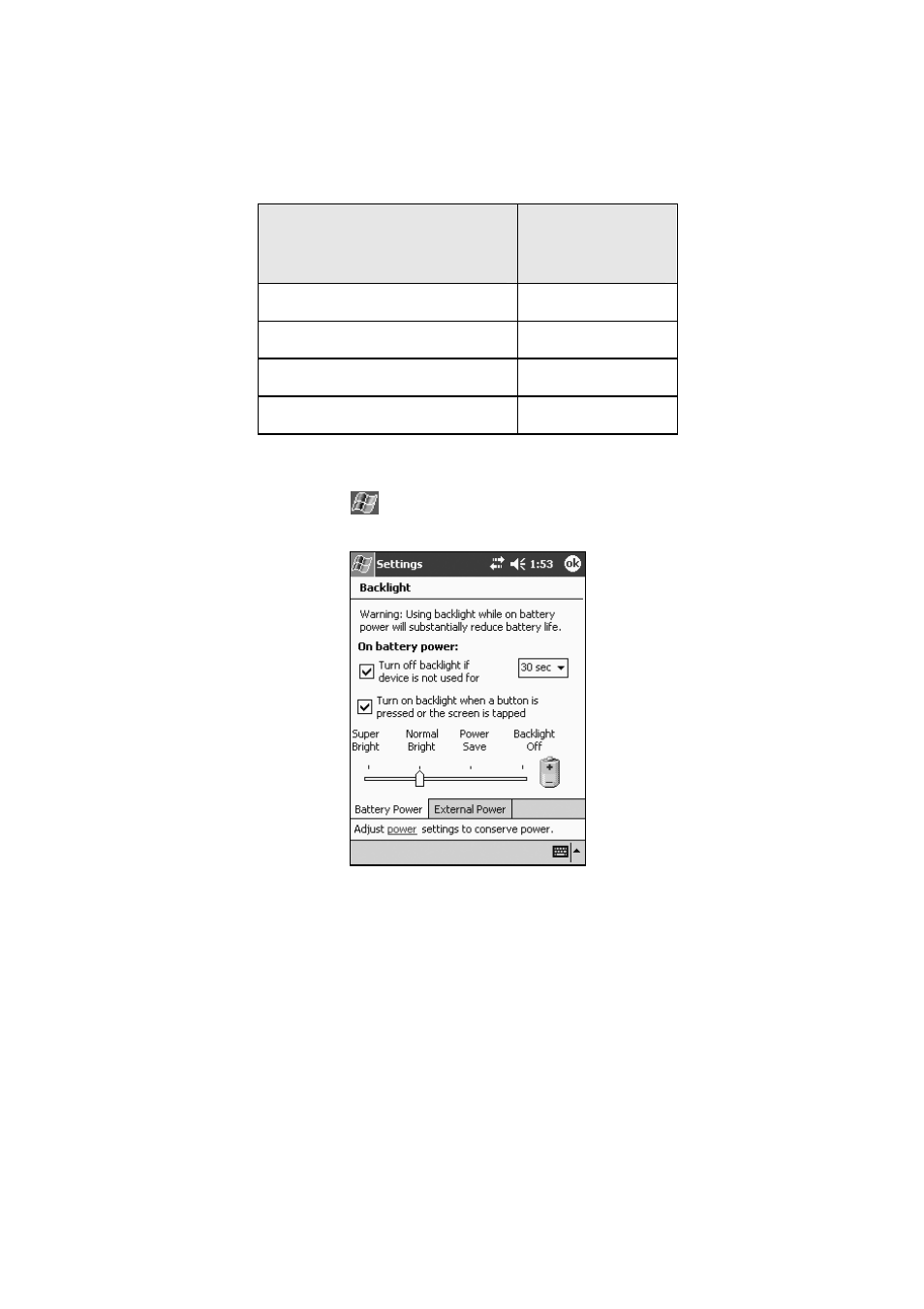
PiN 570 | User Manual
12
3. Battery
When fully charged, your PiN will operate for a varying length of time, depending on two main factors:
(1) Whether the GPS receiver is turned on; (2) whether the backlight is set to on the default or high setting.
PiN Features Setup
Expected
Battery-Life
(hours)
Default backlight without GPS
10.3-11.0
Default backlight with GPS
2.5-3.0
High backlight without GPS
4.0
High backlight with GPS
1.75
To change the GPS status, see
GPS and GPS Signals, page 14.
To change the backlight settings, tap
Æ SettingsÆ System tab Æ Backlight.
The Backlight screen will open, allowing you to change backlight setting to save power.
See also other documents in the category Navman GPS receiver:
- 12 (90 pages)
- B10 (19 pages)
- 5505 (68 pages)
- iCN 620 (106 pages)
- JUPITER LA000267 (26 pages)
- F-Series (24 pages)
- F30 (24 pages)
- SmartS iCN530 (72 pages)
- N60i (2 pages)
- Sport Tool M300 (26 pages)
- GPS 3450 (8 pages)
- iCN 630 (8 pages)
- iCN 510 (92 pages)
- iCN 500 series (100 pages)
- F10 (90 pages)
- TRACKER950 (41 pages)
- iCN Series (8 pages)
- F25 (70 pages)
- Smart 2005 (68 pages)
- N-Series (144 pages)
- F20 (10 pages)
- LA000507 (16 pages)
- LA000578A (17 pages)
- SmartST Professional (60 pages)
- Smart V3 (53 pages)
- ICN 330 (16 pages)
- 5380 (64 pages)
- iCN-700 Series (128 pages)
- TRACKER 5100 (42 pages)
- VHF 7200 (60 pages)
- Sport Tool W300 (26 pages)
- M-Nav 650 (84 pages)
- 3100 (16 pages)
- ICN 550 (72 pages)
- 5605 (68 pages)
- iCN 600series (41 pages)
- 2 (6 pages)
- GPS 4400 (8 pages)
- Tracker500/500i (44 pages)
- LA000508 (18 pages)
- tracker plotter TRACKER 5600 (42 pages)
- iCN700 (124 pages)
- S-Series (133 pages)
- 630 (8 pages)
