Net Optics Smart Filtering none User Manual
Page 41
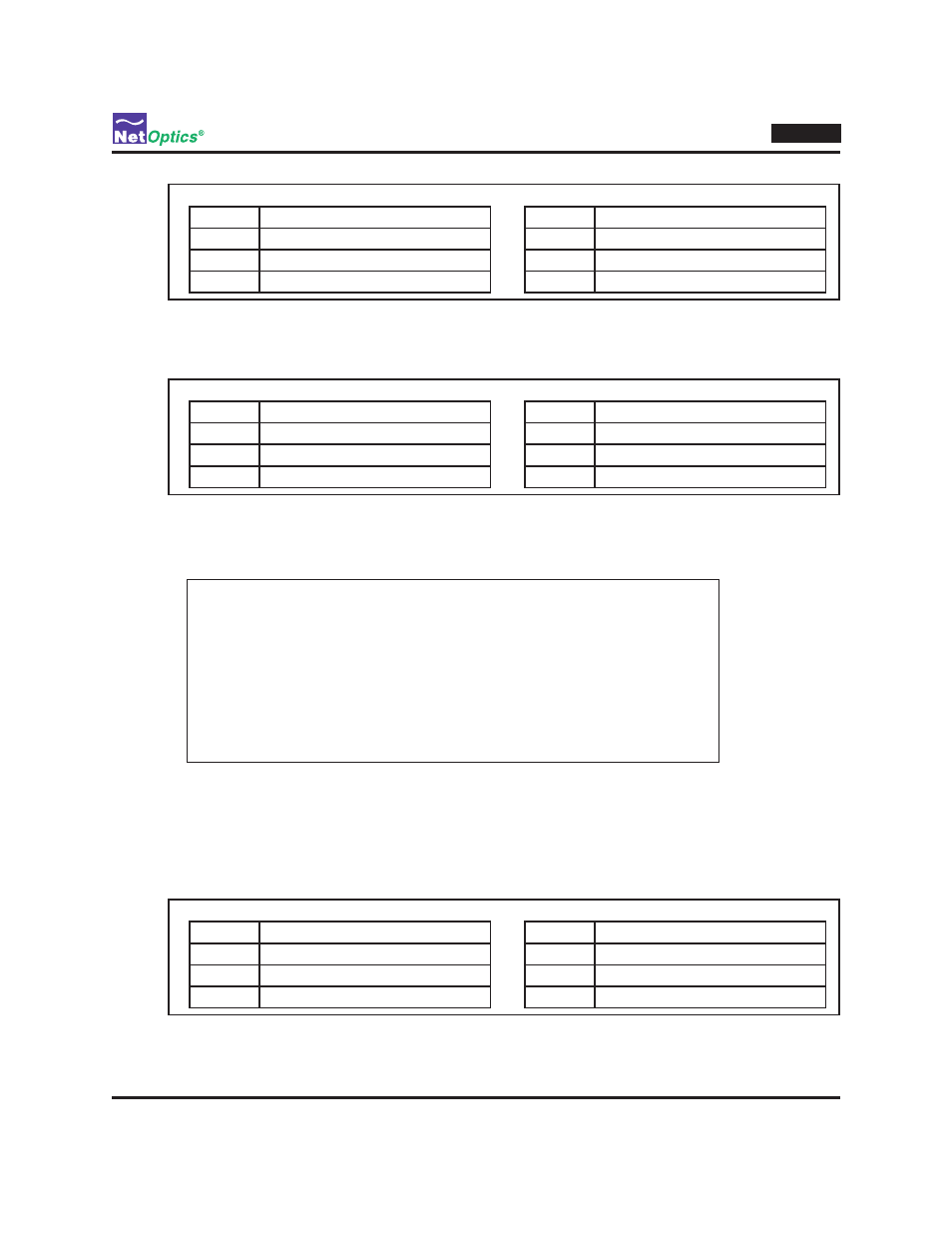
37
*** Confidential - DO NOT Distribute ***
Director
Pending filter list
Address
Filter
1
n1.1 ip_proto=UDP action=drop
2
n1.1 m.1
CAM
Address
Filter
1
n1.1 ip_proto=UDP action=drop
2
n1.1 m.1
After filter sync
Figure 41:
Use
3.
filter add, filter ins, and filter del commands to change filters as desired.
Pending filter list
Address
Filter
1
n1.1 ip_proto=TCP action=drop
2
n1.1 m.1
3
n1.2 m.2
CAM
Address
Filter
1
n1.1 ip_proto=UDP action=drop
2
n1.1 m.1
Filter 1 has been changed and filter 3 has been added
Figure 42:
Enter
4.
filter list to view the pending filter list.
Net Optics> filter list
001 ip_src=00000000/ffffffff,ip_dst=00000000/ffffffff,ip_proto=0006
l4_src_port=0000,l4_dst_port=0000,vlan=0000,action=1
in_ports=00
002 ip_src=00000000/ffffffff,ip_dst=00000000/ffffffff,ip_proto=0000
l4_src_port=0000,l4_dst_port=0000,vlan=0000,action=3
in_ports=00
redir_ports=12
003 ip_src=00000000/ffffffff,ip_dst=00000000/ffffffff,ip_proto=0000
l4_src_port=0000,l4_dst_port=0000,vlan=0000,action=3
in_ports=01
redir_ports=13
Net Optics>
Filter list command
Figure 43:
Repeat steps 3 and 4 until the pending filter list is consistent with the desired filter configuration.
6.
Enter
7.
filter commit. The contents of the pending filter list are copied to the CAM, activating the new filter
configuration.
Pending filter list
Address
Filter
1
n1.1 ip_proto=TCP action=drop
2
n1.1 m.1
3
n1.2 m.2
CAM
Address
Filter
1
n1.1 ip_proto=TCP action=drop
2
n1.1 m.1
3
n1.2 m.2
After filter commit
Figure 44:
