Using the cli command history buffer – Net Optics Smart Filtering none User Manual
Page 25
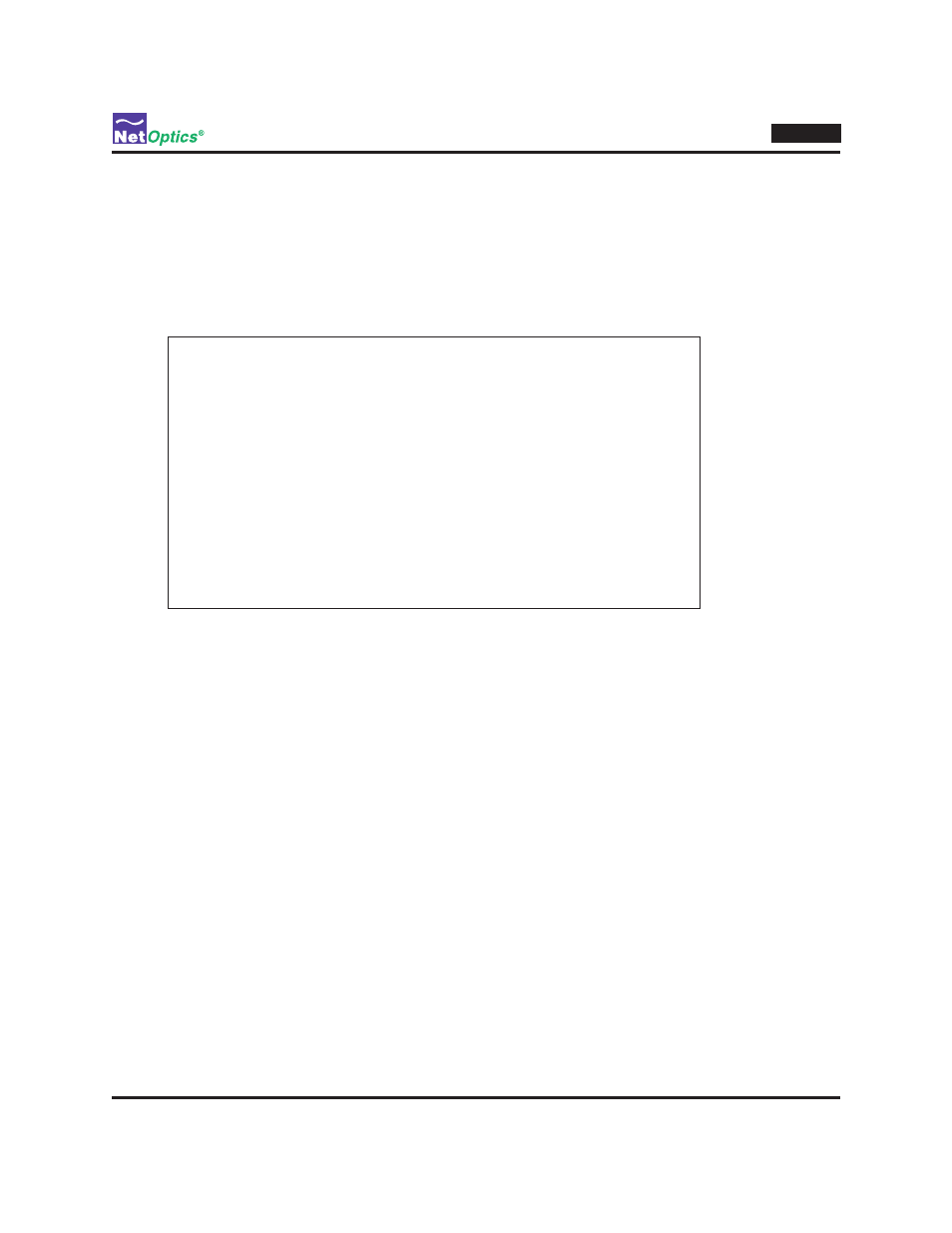
21
*** Confidential - DO NOT Distribute ***
Director
Using the CLI Command History Buffer
You can save a lot of typing by using the command history buffer maintained by the CLI. The up- and down-arrow
keys scroll forward and backward through the history buffer. To execute a command again, simply scroll to that com-
mand and press enter. Alternately, you can scroll to a command and then edit it inline before executing it. You can see
a history of all the buffered commands by entering the history command. Any command in the history buffer can be
accessed directly by entering ![#] where [#] is the number of the command in the buffer. Operation of the command
history buffer is illustrated in the following example.
Net Optics> show
show name - show all files 'name'
Net Optics> list
current config file:
lannie_090208
Net Optics> help ping
ping ipaddr - ping 'ipaddr'
Net Optics> sysip show
Network Interface Info:
Ipaddr: 10.60.4.180
NetMask: 255.0.0.0
Gateway: 10.0.0.1
Net Optics> history
1: show
2: list
3: help ping
4: sysip show
Net Optics> !3
Net Optics> help ping
ping ipaddr - ping 'ipaddr'
Net Optics>
CLI command history buffer
Figure 17:
