Regenerate traffic to any set of monitor ports – Net Optics Smart Filtering none User Manual
Page 31
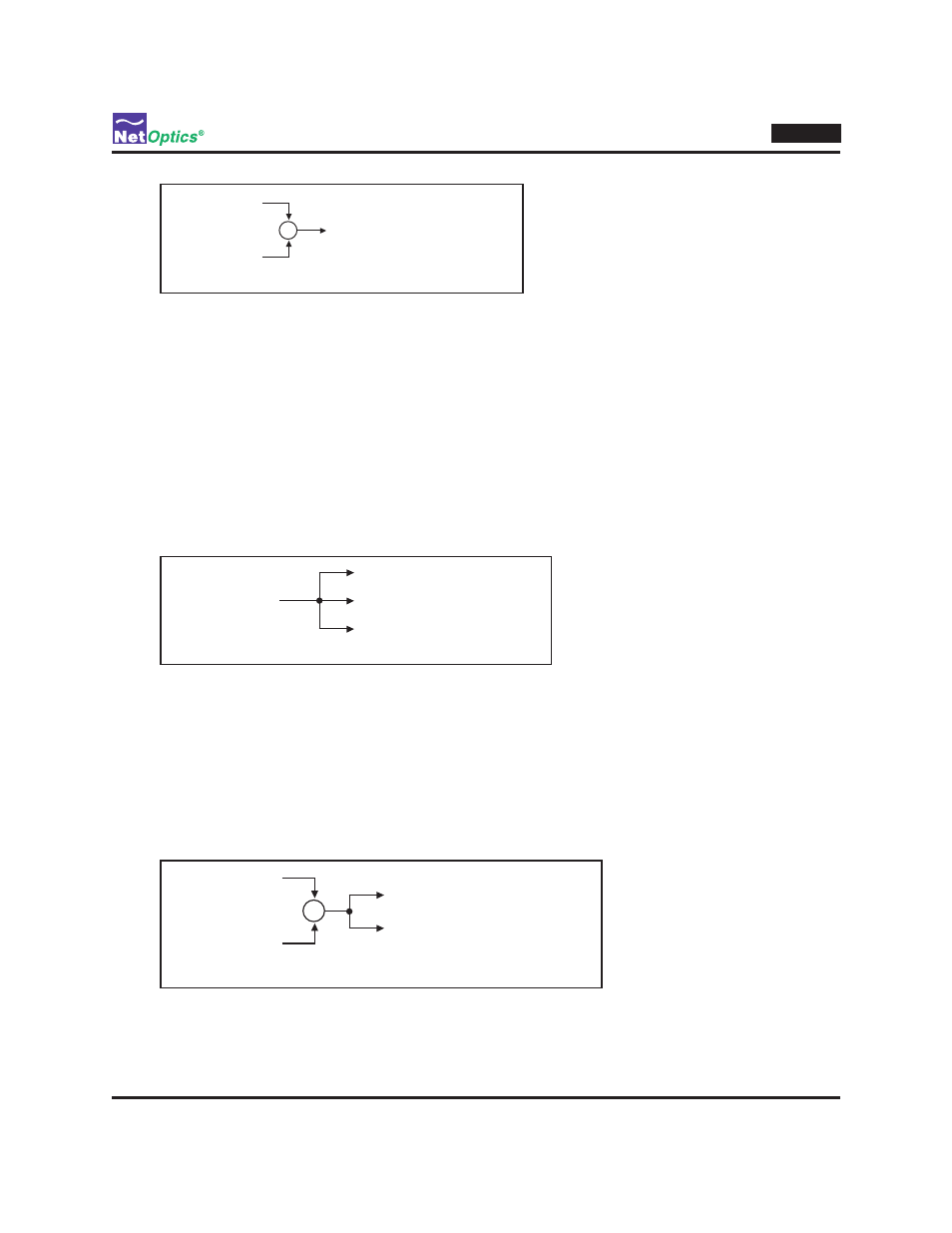
27
*** Confidential - DO NOT Distribute ***
Director
Network Port 1
Network Port 2
Monitor Port 3
+
filter add in_ports=n1.1,n1.2 action=redir redir_ports=m.3
Traffic aggregation
Figure 23:
Regenerate Traffic to Any Set of Monitor Ports
Director can be used like a Regeneration Tap, copying traffic from a Network port (or aggregated group of Network
ports) to multiple Monitor ports. The filter add command is used to do this. The only difference from using the command
to connect a single or multiple Network ports to a single Monitor port is that a list of Monitor ports is specified.
To regenerate traffic from Network Port 1 to Monitor Ports 3, 4, and 5:
Enter
1.
filter add in_ports=n1.1 action=redir redir_ports=m.3-m.5. The regeneration connection is pending.
Enter
2.
filter commit. The regeneration connection is activated.
Network Port 1
Monitor Port 3
Monitor Port 4
Monitor Port 5
filter add in_ports=n1.1 action=redir redir_ports=m.3-m.5
Traffic regeneration
Figure 24:
To aggregate traffic from Network Port 10 and Network Port 11 and regenerate the resulting stream to Monitor
Ports 9 and 10:
Enter
1.
filter add in_ports=n1.10,n1.11 action=redir redir_ports=m.9,m.10. The aggregation/regeneration
connection is pending.
Enter
2.
filter commit. The aggregation/regeneration connection is activated.
+
Monitor Port 9
Monitor Port 10
filter add in_ports=n1.10,n1.11 action=redir redir_ports=m.9,m.10
Network Port 10
Network Port 11
Combined aggregation and regeneration
Figure 25:
