Copying voice recordings – Nikon Coolpix S200 User Manual
Page 83
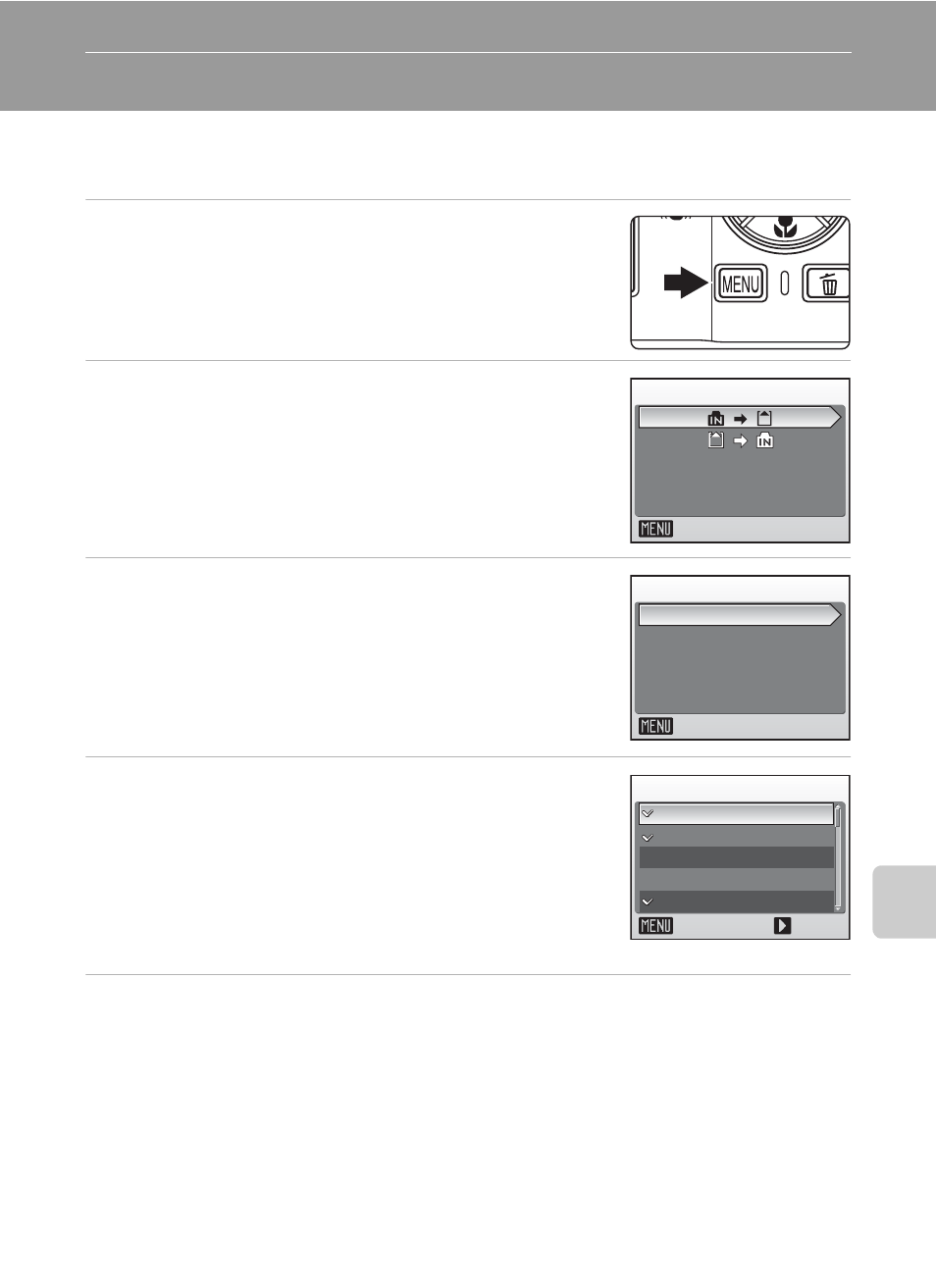
69
Vo
ic
e R
eco
rd
in
g
s
Copying Voice Recordings
Copy voice recordings between the internal memory and a memory card.
This option is available only when a memory card is inserted.
1
Press m in the select sound file screen
(c 67, step 2).
2
Use the multi selector to choose the
option and press d.
MNO
: Copy recordings from internal memory to
memory card
ONM
: Copy recordings from memory card to inter-
nal memory
3
Choose the copy option and press d.
[Selected files]: Proceed to step 4
[Copy all files]: Proceed to step 5
4
Choose the desired file.
Press the multi selector to right to select the file (y).
Press the multi selector to right again to cancel the
selection.
• Multiple files can be selected.
• Press d to finalize file selection.
A confirmation dialog will be displayed.
5
Choose [Yes] and press d.
Copying starts.
k
Voice Recordings
The COOLPIX S200 may be unable to play or copy sound files created with another make of
camera.
k
[No sound file.] Message
If there are no sound files stored on the memory card when q is selected (c 67, step1), the
message, [No sound file.], will be displayed. Press m to display the copy sound files screen,
and copy the sound files stored in the camera’s internal memory to the memory card.
q Copy sound files
Exit
q Camera to card
Copy all files
Exit
Selected files
q
003
004
002
001 15/05/2007 17:30
15/05/2007 18:30
26/05/2007 13:00
29/05/2007 16:40
03/06/2007 08:00
005
Select sound files
Exit
Select
