Nikon Coolpix S200 User Manual
Page 139
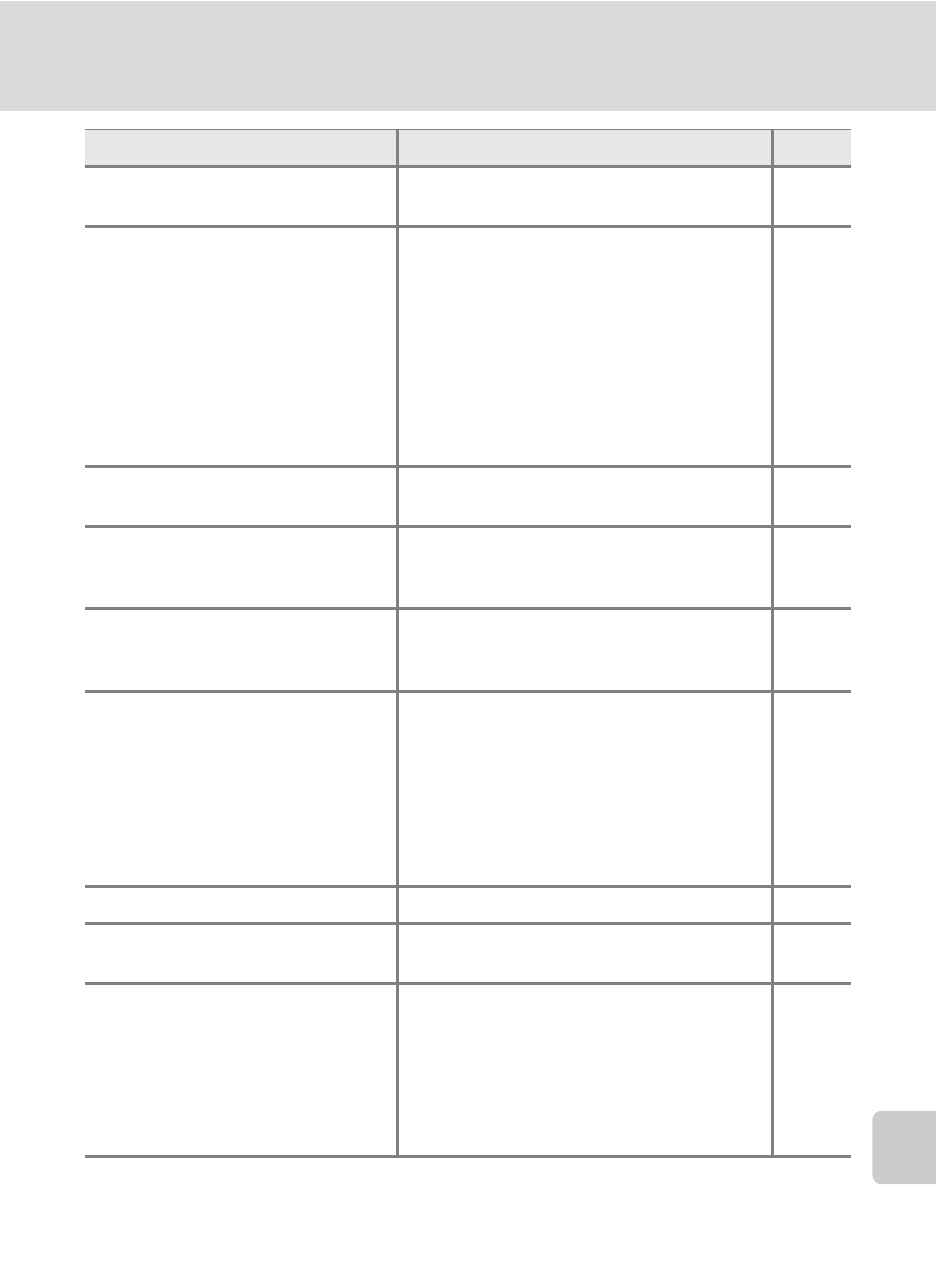
125
Troubleshooting
Te
chnica
l Note
s
Bright specks appear in pictures
taken with flash
Flash is reflecting off particles in air. Turn
flash off.
29
Flash does not fire
• Flash is off.
• Some scene modes that cannot turn
on flash are selected.
• Anti-shake mode is applied.
• T modes other than [Time-lapse
movie A] and [Stop-motion movie]
are selected.
• [Continuous] or [Multi-shot 16] is
selected for [Continuous], or [On] is
selected for [BSS].
28
34
42
58
88, 90
Optical zoom cannot be used
Optical zoom cannot be used while
recording movies.
58
Digital zoom cannot be used
Digital zoom is not available when [Multi-
shot 16] is selected for [Continuous], and
in some scene modes.
88
[Image mode] not available
[Image mode] cannot be adjusted when
[Multi-shot 16] is selected for [Continu-
ous].
88
No sound when shutter is
released
• [Off] is selected for [Sound settings] >
[Shutter sound] in setup menu.
• [Continuous] or [Multi-shot 16] is
selected for [Continuous], or [On] is
selected for [BSS] in shooting menu.
• P or N mode is selected.
• Anti-shake mode or T mode is
selected.
109
88, 90
35, 38
42, 58
Pictures appear smeared
Lens is dirty. Clean lens.
118
Colors are unnatural
White balance does not match light
source.
86
Randomly spaced bright pixels
(“noise”) appear in image
Shutter speed too slow. Noise can be
reduced by:
• Using flash
• Specifying a lower ISO sensitivity set-
ting
• Choosing scene mode with noise reduc-
tion
28
91
35-40
Problem
Cause/Solution
c
