Indicators displayed in l (auto) mode – Nikon Coolpix S200 User Manual
Page 35
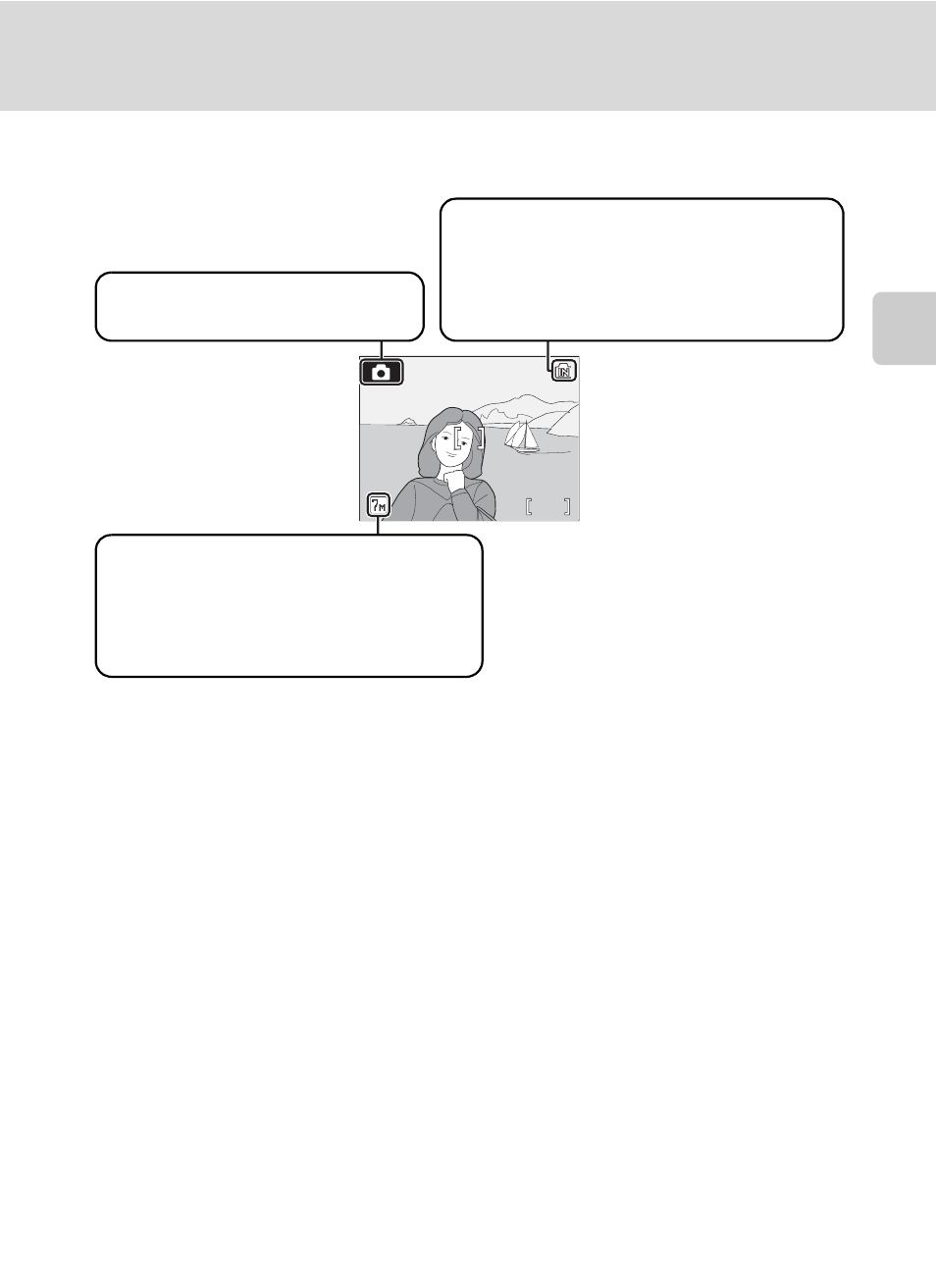
21
Step 1 Turn the Camera On and Select L (Auto) Mode
Bas
ic Phot
og
ra
phy a
n
d
Pl
ayback:
A
u
to
Mode
Indicators Displayed in L (Auto) Mode
l
Available Functions in L (Auto) Mode
In L (auto) mode, macro close-up mode (c 31) and exposure compensation (c 32) can be
applied and pictures can be taken using the flash (c 28) and self-timer (c 30). Pressing m
in L (auto) mode displays the shooting menu. This menu allows you to specify the image
mode (c 84), white balance setting (c 86), and to apply continuous shooting (c 88), BSS
(c 90), ISO sensitivity (c 91), and color options (c 91) to suit shooting conditions or your
own preferences.
l
Auto Power off (Stand-by Mode)
If no operations are performed for about five seconds in shooting mode, the monitor will
gradually dim to save power. Full brightness can be restored by pressing the shutter-release
button or operating any of the controls next to the monitor. If no operations are performed
for about a minute, the monitor will turn off altogether and the camera will enter stand-by
mode, further reducing the drain on the battery (c 109). The camera will turn off automati-
cally if no operations are performed for another three minutes.
12
12
12
Shooting mode
M
displayed in L (auto) mode
Image mode
Choose from seven image-mode
options depending on how you plan to
use the picture. The default setting is
E
Normal (3,072 × 2,304).
Internal memory indicator
Pictures will be recorded to internal
memory. When memory card is inserted,
M
is not displayed, and pictures will be
recorded to memory card.
