Viewing, printing, and retouching photographs – Nikon Coolpix S200 User Manual
Page 14
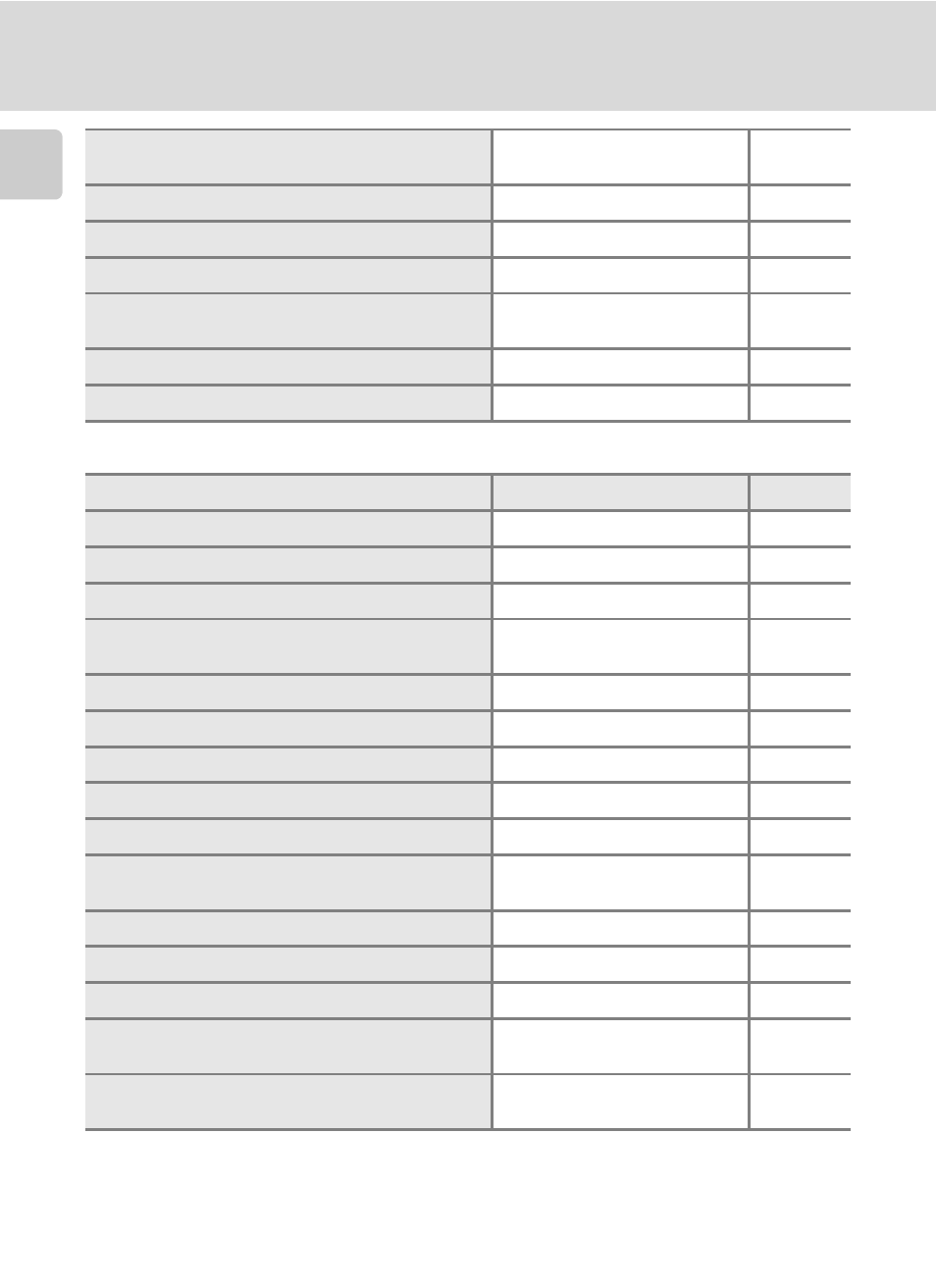
xii
In
trodu
ct
ion
Viewing, Printing, and Retouching Photographs
How can I focus on the faces of the subjects
automatically?
A
(One-touch portrait) mode
43
How do I record and play movies?
Movies
58
How do I use flash?
Flash mode
28
How do I use self-timer?
Self-timer
30
Can I focus on nearby objects?
Macro close-up mode,
M
(close up) mode
31, 38
How do I take bigger photographs?
Image mode
84
How can I get more photos on the memory card? Image mode
84
Question
Key phrase
c
Can I view my photographs on the camera?
Camera playback
26, 45
How do I get rid of an unwanted photo?
Deleting pictures
26
Can I delete several photos at once?
Delete
97
Can I zoom in on pictures to make sure they're
in focus?
Playback zoom
27, 46
Can I protect photos from accidental deletion? Protect
98
How do I bring out details in shadows?
D-Lighting
48
Can I compensate blurred pictures?
Electronic VR
49
Can I crop pictures?
Crop
50
Can I copy pictures at a smaller size?
Small picture
51
Can I view picture by date?
Calendar mode,
List by Date mode
54, 55
Can I view my photos on TV?
Television playback
70
How do I copy photos to my computer?
Connecting to a computer
71
Can I print photos without a computer?
PictBridge
75
Can I print the date on my photographs?
Printing the Date of Record-
ing on Pictures
82,107
How do I order professional prints?
Printing photographs, Print
set
75, 81
