Managing buddies – Nortel Networks MOBILE COMMUNICATION CLIENT 3100 User Manual
Page 70
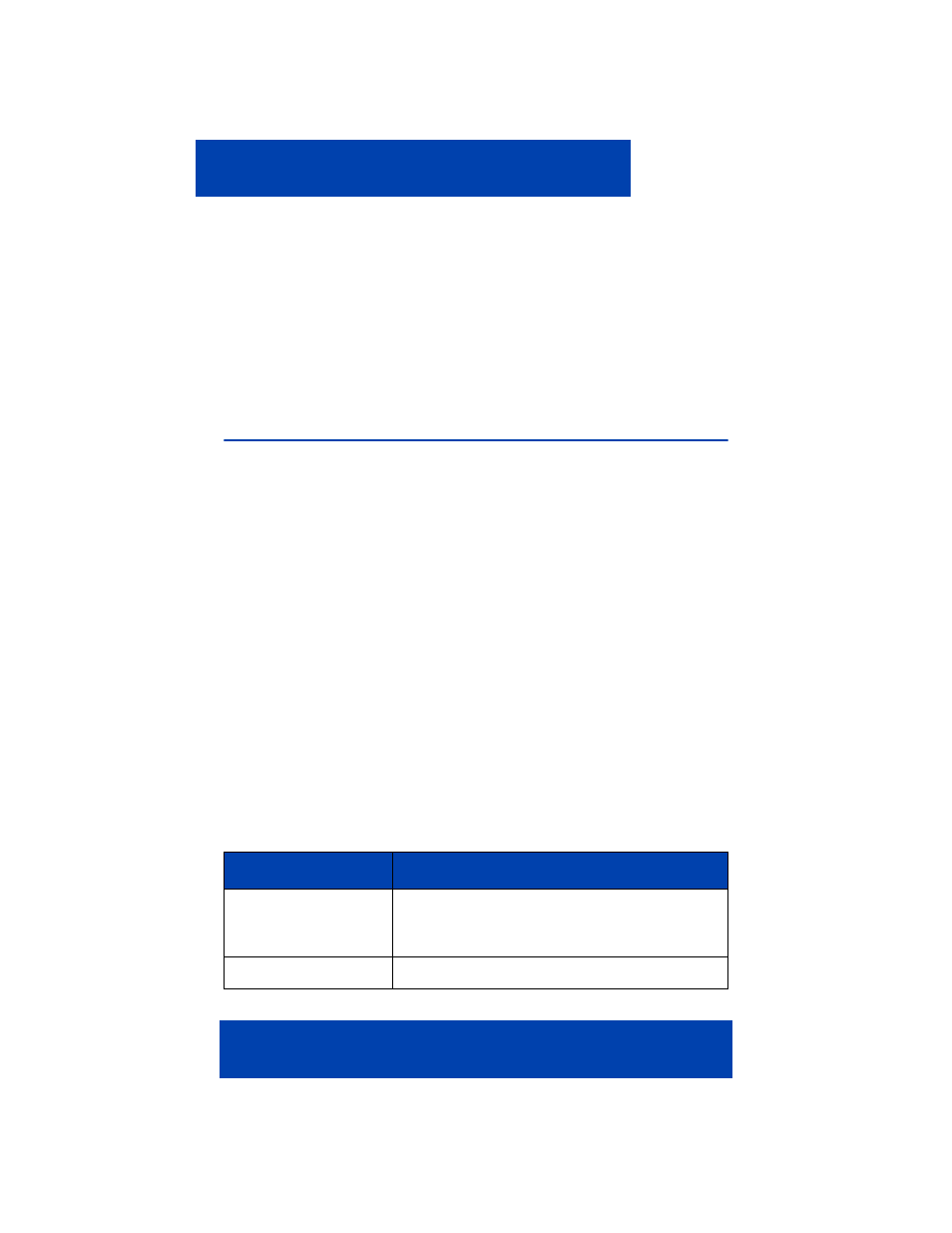
Advanced functions
70
NN42030-107 MC 3100 3.0 Standard 02.02
November 2008
3.
Select Hold & Call.
The call is placed on hold.
4.
When the party answers, request permission to initiate the
conference call, and then press Conference.
Note: You can execute a variety of dialpad controls (for example, *5)
while you are engaged in a three-party conference. However, if any of
the participants are engaged in a second conference, the dialpad
controls are no longer available.
Managing buddies
Buddies are people that you call frequently. Each buddy has a name and
at least one contact location (extension or telephone number).
Add buddies directly to the MCC 3100 for Windows Mobile, or call or view
their contact details. Import your buddies from the corporate directory to
the MCC 3100 for Windows Mobile, or track their presence status and
send instant messages. After adding a buddy, assign them to one or more
groups to facilitate user management and enable instant conferencing.
You can also edit and delete your buddies as required.
Adding a buddy to the MCC 3100 for Windows Mobile local address
book
1.
Expand the Buddy List.
2.
On the Buddy List pane, select Menu, New Contact.
3.
Complete the fields using the information in
as a guide.
Table 14: Adding a new buddy
Field
Settings
Part of Groups
Select this field to access the Select Item(s)
pane, where you can associate your buddy
with one or more groups.
Last Name
Enter the last name for your buddy.
