Nortel Networks MOBILE COMMUNICATION CLIENT 3100 User Manual
Page 21
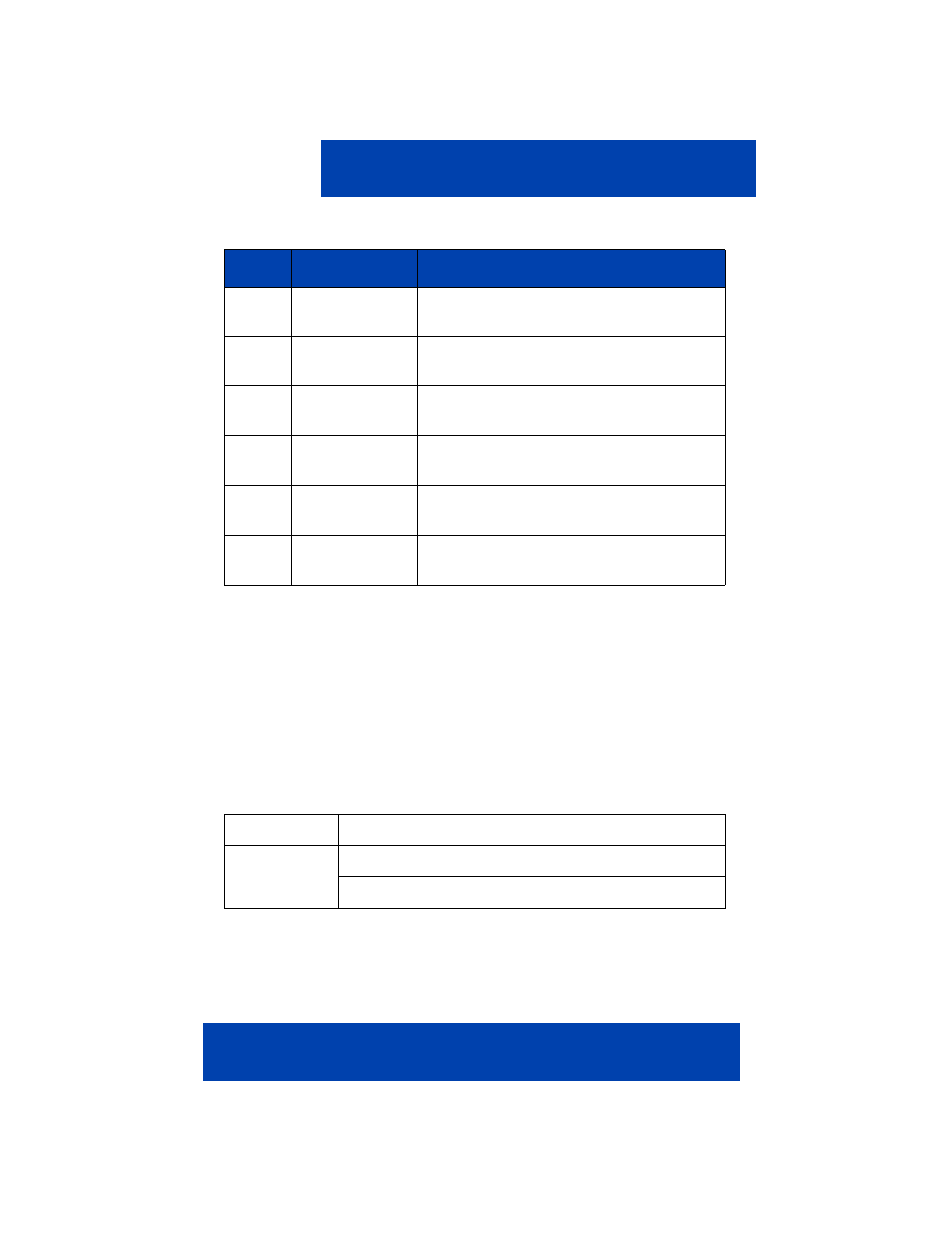
Installing your MCC 3100 for Windows Mobile
Nortel Mobile Communication Client 3100 for Windows Mobile User Guide 21
You can use your desktop PC or laptop computer to install or upgrade
your MCC 3100 software. After downloading the latest load, you can
install it on your mobile device using a USB connection.
Installing or upgrading the software from a computer
1.
If MCC 3100 for Windows Mobile is currently installed and running,
select Menu, Exit.
2.
On your computer, open a web browser.
3.
In the address field, enter one of the following addresses:
Note: Obtain the correct hostname and port settings from your
system administrator.
WM5
Pocket PC
OTAInstall-MCC3100-en-
WindowsMobile5-PocketPD-single.zip
WM5
Smartphone
OTAInstall-MCC3100-en-
WindowsMobile5-Smartphone-single.zip
WM6
Professional
DesktopInstall-MCC3100-en-
WindowsMobile6-Professional-single.zip
WM6
Standard
DesktopInstall-MCC3100-en-
WindowsMobile6-Standard-single.zip
WM6
Professional
OTAInstall-MCC3100-en-
WindowsMobile6-Professional-single.zip
WM6
Standard
OTAInstall-MCC3100-en-
WindowsMobile6-Standard.single.zip
ECM system
https://
non-ECM
system
http://
https://
Table 4: Software files
OS
Form factor
Software file
