Nortel Networks MOBILE COMMUNICATION CLIENT 3100 User Manual
Page 34
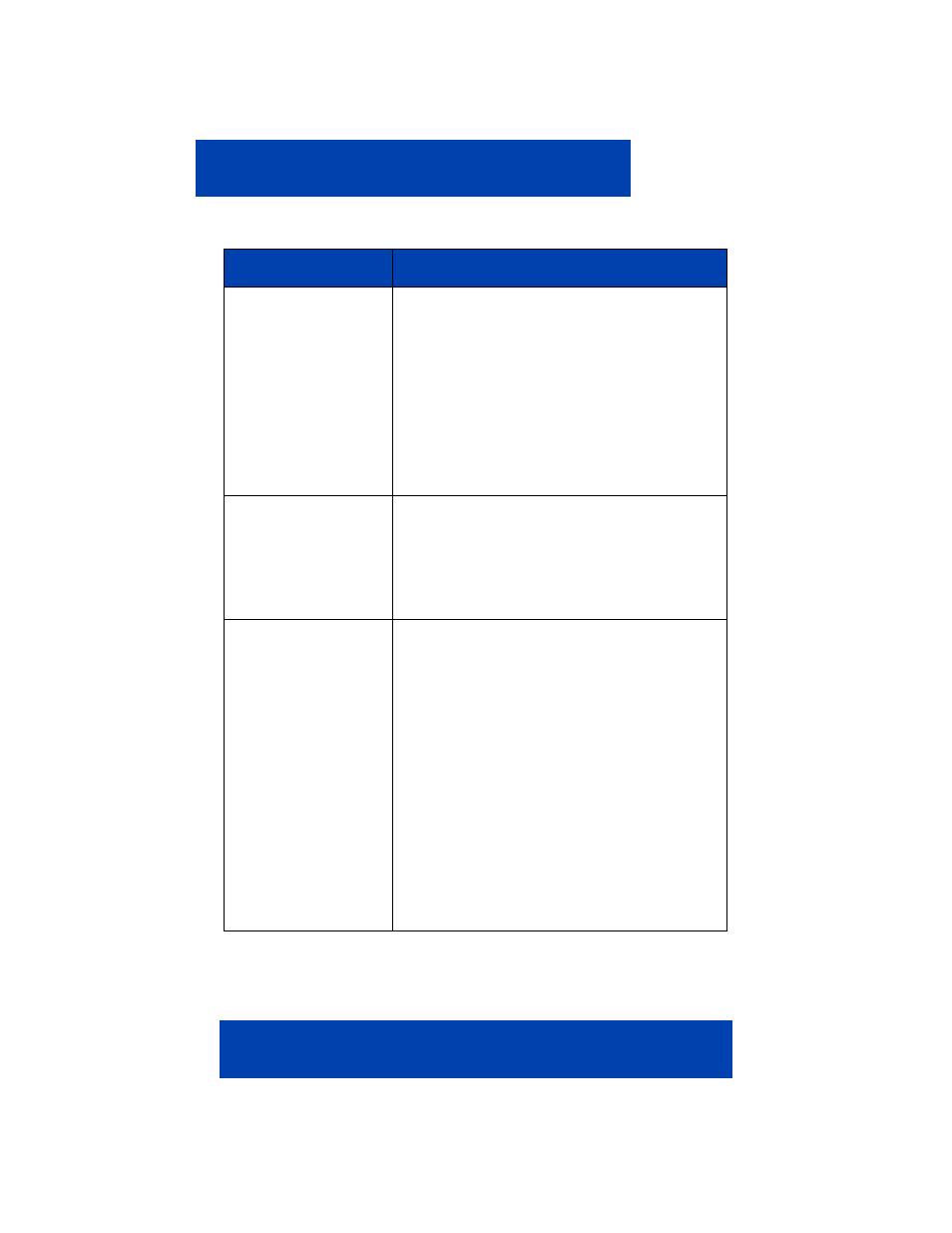
Configuring your MCC 3100 for Windows Mobile
34
NN42030-107 MC 3100 3.0 Standard 02.02
November 2008
Keep-Alive
Messages
If you experience a delay before you receive
notification of incoming calls, instant
messages, and presence updates, select this
checkbox. By sending frequent keep-alive
messages, the application maintains a
connection to the MCG 3100 and ensures that
you receive notification in a timely fashion.
Note: Enabling this feature increases
power consumption and reduces battery
life.
Connection Timeout
(sec)
If you fail to receive some of your incoming
calls, instant messages, and presence
updates, reduce the Connection Timeout
interval. Increase the interval to improve
battery life. The valid range is 0 to 600
seconds (default is 270 seconds).
Device Standby -
enable
If this check box is selected, your Windows
mobile device enters standby mode whenever
it is switched off (the power button is pressed
or the activity timer expires).
In standby mode, the backlight, touchscreen
and audio are off, but the system remains
active and the MCC 3100 can still receive
calls and messages. If you clear this check
box, your Windows mobile device powers
down and is unable to receive calls and
messages.
You can save power by turning off your
device, yet still be able to use the MCC 3100
wen necessary. Enabling this feature also
allows you to turn the device off, if it is online.
Table 7: Advanced pane fields
Field
Description
