Nortel Networks MOBILE COMMUNICATION CLIENT 3100 User Manual
Page 27
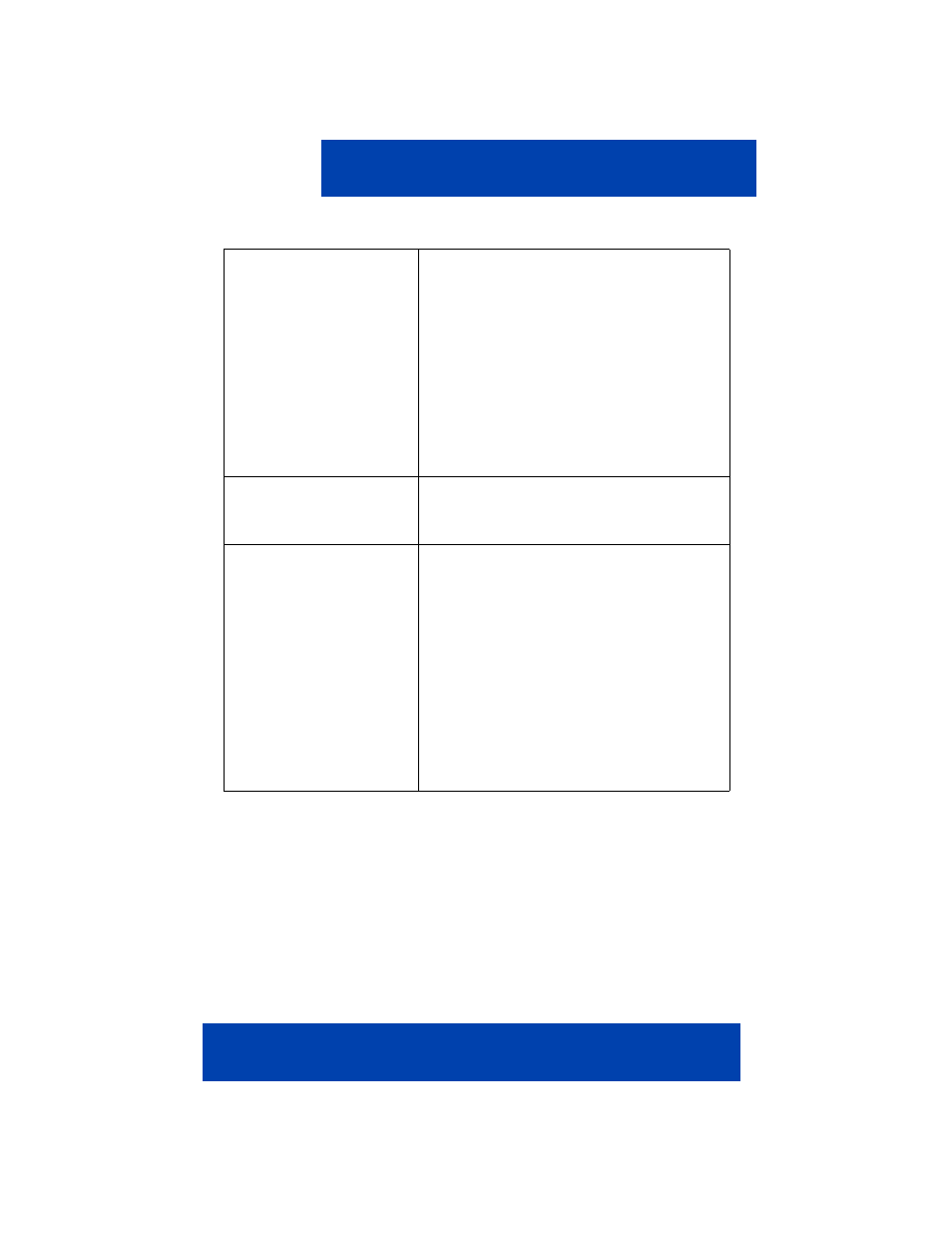
Installing your MCC 3100 for Windows Mobile
Nortel Mobile Communication Client 3100 for Windows Mobile User Guide 27
4.
Click OK.
Note: For detailed, up-to-date instructions on how to use Microsoft
ActivSync, consult the documentation provided with your Windows
Mobile device.
This computer is
connected to:
Specify how the computer connects:
• Automatic—select this option to allow
ActiveSync to automatically select the
connection type.
• Work Network—select this option if you
are connecting to the network while you
are at work.
• The Internet—select this option if you are
connecting to the network while you are
out of the office (for example, at home).
Open ActiveSync when
my device connects
Select this checkbox for ActiveSync to
start automatically when the mobile device
is connected to the computer.
Allow wireless
connection on device
when connected to the
desktop (WM 6.0 only)
Select this checkbox to allow wireless
network connections to be maintained
while the mobile device is cradled. If this
checkbox is cleared, the connections are
disabled while the device is cradled.
Note: If this checkbox is cleared, you can
still establish a network connection. While
the device is cradled, log off of the network
and log on again. Data traffic is
transmitted over the USB connection. Data
traffic includes signaling, presence
updates, and instant messages only.
Table 5: Connection settings fields
