Nautilus BE STRONG EV916 User Manual
Page 13
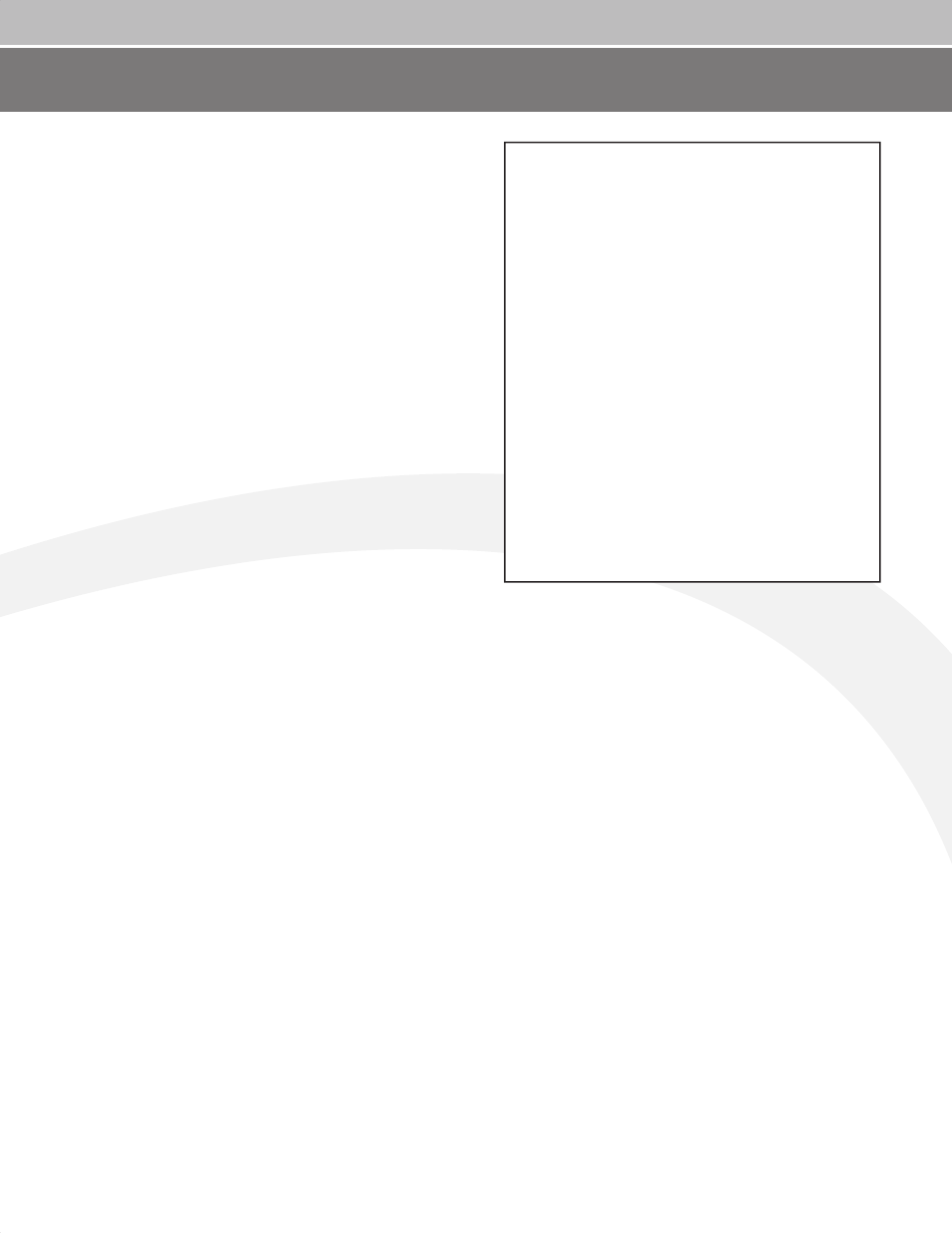
---
---
---
---
-
---
---
---
---
--
---
---
---
---
-
---
---
---
---
--
---
---
---
---
---
---
---
---
---
---
-
---
---
---
---
---
--
---
---
---
---
---
--
---
---
---
---
---
-
---
---
---
---
---
---
---
---
---
--
---
---
---
---
---
---
---
---
-
---
---
---
---
--
---
---
---
---
-
---
---
---
---
--
---
-- -
---
---
---
---
---
---
---
---
-
---
---
---
---
---
--
---
---
---
---
---
--
---
---
---
---
---
-
---
---
---
---
---
---
---
---
---
-
---
---
---
--
---
---
---
--
---
---
---
---
---
---
---
---
-
---
---
---
---
--
---
---
---
---
-
---
---
---
---
---
---
---
--
---
---
---
--
---
---
---
--
11
4. The console will display”ENTER REST LEVEL”.
Enter the desired rest intensity level using the
numeric keypad and press (ENTER). Or, press
(ENTER) to accept the default value.
5. Next, the console will display”ENTER TIME 5 – 99”.
Enter the desired time and press [ENTER]. Or,
press [ENTER] to select the default time.
6. The console will display”ENJOY WORKOUT” and
the timer will begin.
The intensity level may be changed at any time
during the workout by pressing the [Level: UP] key
to increase the resistance, or the [Level: DOWN]
key to decrease the resistance. Any changes to
the intensity level will only change the level in the
current rest or work phase.
To change the intensity level of the work phase,
you must change the intensity level during a work
phase. To change the intensity level of the rest
phase, you must change the intensity level during
a rest phase. Changing the intensity level will not
change the look of the remaining profi le; however,
the new intensity level will continue through the
rest of the workout.
7. Press [STOP] to end the workout. The workout
statistics will be displayed, and then the console
will revert back to the”SELECT WORKOUT”
message.
INTENSITY CONTROL
The intensity level may be changed at any time
during the workout by pressing the [Level: UP] key
to increase the resistance, or the [Level: DOWN]
key to decrease the resistance. Any changes to
the intensity level will only change the level in the
current rest or work phase.
To change the intensity level of the work phase,
you must change the intensity level during a work
phase. To change the intensity level of the rest
phase, you must change the intensity level during
a rest phase. Changing the intensity level will not
change the look of the remaining profi le; however,
the new intensity level will continue through the
rest of the workout.
INTERVALS PROGRAM
CommElliptical_OM_0305.indd 11
6/6/2005 2:22:46 PM
