Keypad lock (keyguard), Standby mode shortcuts, Keypad lock (keyguard) standby mode shortcuts – Nokia 702 User Manual
Page 18: 18 keypad lock (keyguard), Befor e use
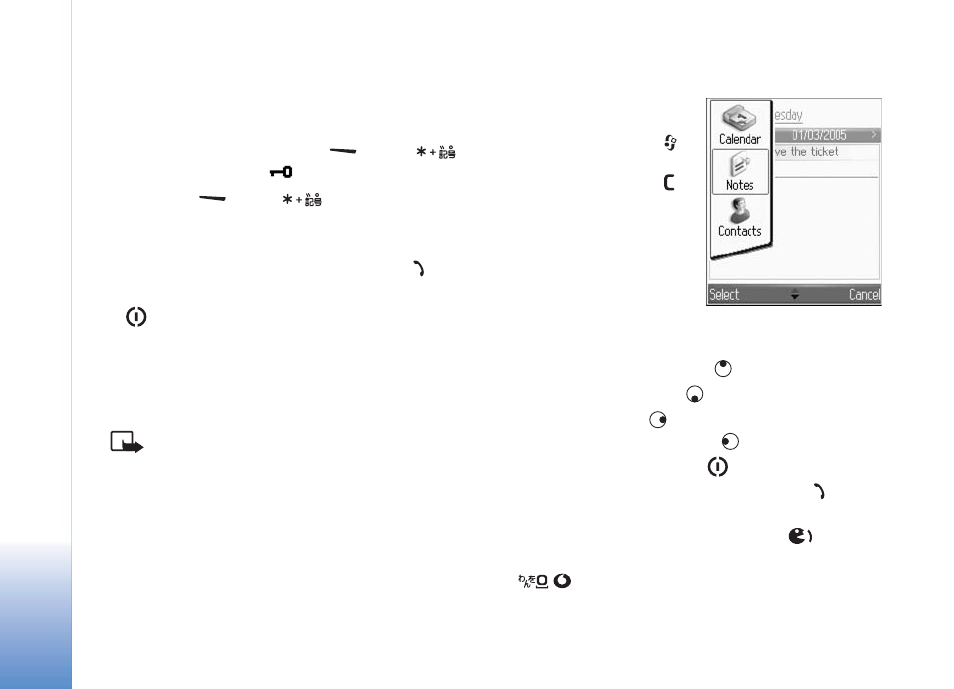
Befor
e use
18
Keypad lock (Keyguard)
Use the keypad lock to prevent the keys from being
accidentally pressed.
To lock: In the standby mode, press
, then
.
When the keys are locked,
is shown on the display.
To unlock: Press
, then
.
When the keypad lock is on, calls still may be possible to
the official emergency number programmed into the
device. Enter the emergency number, and press
.
To turn on the display light when the keypad lock is on,
press
.
In this situation, calls to 110, 118 and 119 may not be
possible depending on your USIM card. In that case, please
set this option off and make calls with these numbers in
accordance with "Emergency calls" on page 148.
Note: The keypad lock is released when the
camera lens cover opened.
Standby mode shortcuts
• To switch between
applications that are
open, press and hold
.
To end an application,
scroll to it, and press
.
If memory is low, the
device may close some
applications. The device
saves any unsaved data
before closing an
application, but the data
is not necessarily saved in
all cases.
• To open the
Go to
list, press
in the standby mode.
• To open
Contacts
, press
in the standby mode.
• To open
Log
, press
in the standby mode.
• To enter a new message, press
in the standby mode.
• To change the profile, press
, and select a profile.
• To open the last dialled numbers list, press
in the
standby mode.
• To use voice commands, press and hold
.
• To establish an
Web
connection, press and hold
in the standby mode.
